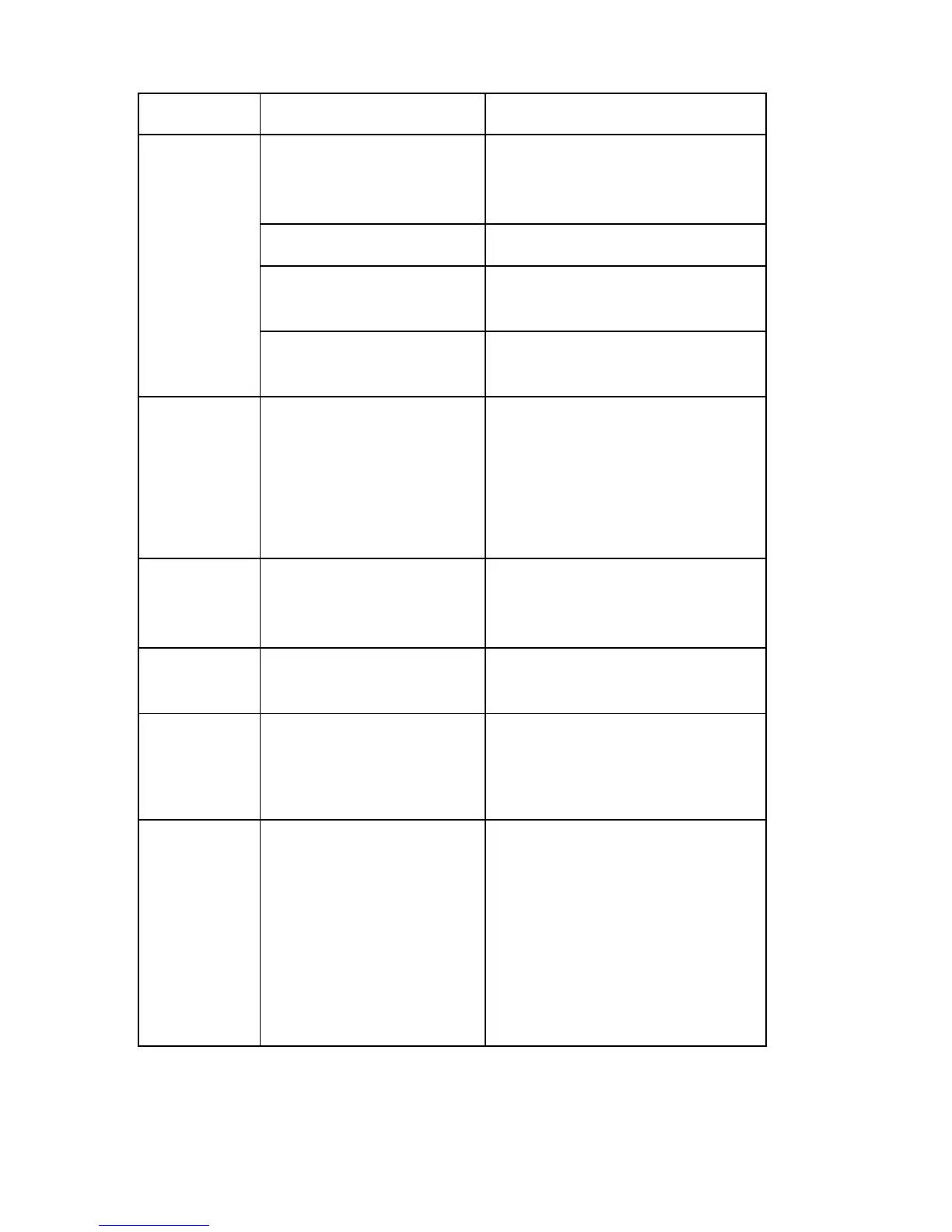14
Appendix B: Troubleshooting
Condition Possible Cause Possible Solution
No sound Low or no remote turn
on voltage, or no remote
turn on connection
Check the remote turn on
connection and the voltage at
the amplifier and source unit
Blown fuse(s) Check all system fuses
Wiring problems Recheck all connections
Check for short circuits
Blown speakers Check speakers on another
amplifier
Amplifier
shut down
Protection circuit
protecting against
overheating or overload
Check for adequate ventilation
Check load impedance(2 ohm
stereo, 4 ohm bridged)
Check speaker wiring for short
to the vehicle chassis
Reduce input level
Distortion Input level not properly
adjusted
Speaker damage
Readjust amplifier input level
Check speakers on another
amplifier
Poor bass
response
Speakers out of phase Recheck speaker wiring
Reverse polarity of one channel
Ticking
noise
Radiated noise from
spark plug wires
Reroute amplifier input wiring
Install a noise filter
Adjust ENR
™
Whining
noise
Alternator noise caused
by poor grounding of
amplifier, source, other
component, battery, or
alternator
Check all ground connections
Install a noise filter on the
source unit’s power cable
Install a coupling transformer
in the signal path to improve
ground isolation for the signal
path
Adjust ENR
™