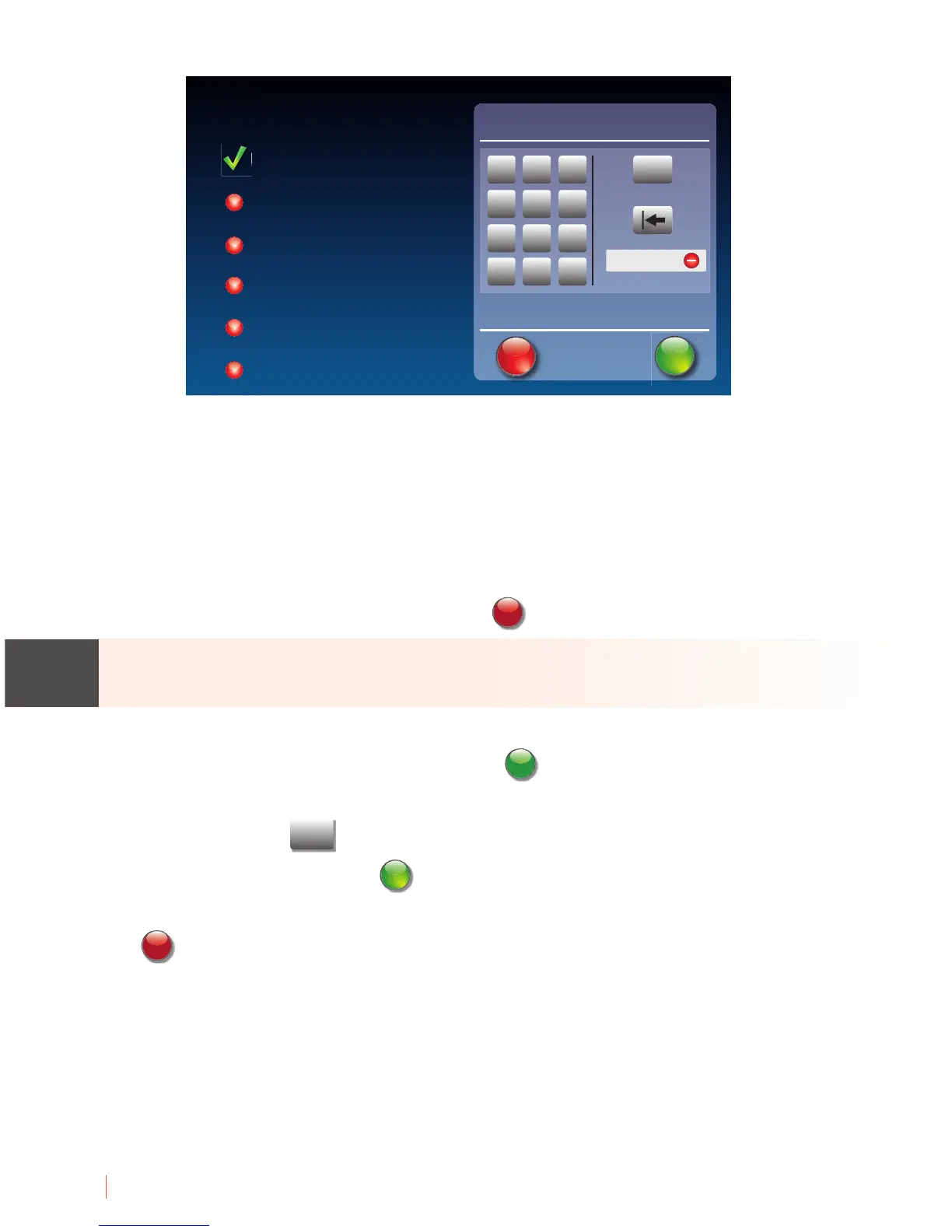10 SETTING UP Customer Service: 888-269-7477
3. Do you need a dialing pre x?
Some offi ce environments require you to dial a number in order to get an
outside line. For example, you may need to dial a 9 or another number
sequence to get an outside line. CapTel 2400iBT lets you add the dialing
pre x here, and will dial it for you automatically each time you place a call.
If you do not need a dialing pre x, touch
no
(no).
If you are unsure whether your o ce requires a dialing pre x to get an
outside line, you probably do NOT need to enter one.
If you want to enter a dialing pre x, touch
yes
(yes).
Use the on-screen dial pad to enter the dialing pre x. To include a two
second pause, touch
Pause
(Pause).
When you are satis ed, touch
save
(Save)
If you would like to exit without changing the dialing pre x,
touch
cancel
(Cancel).
Initial Setup
Enter Dialing Prex
Enter a dialing prex, touch save to save the dialing prex
or cancel to exit without changing the dialing prex
language
telephone line
network connection
time and date
software
terms and conditions
1
2 3
4
5 6
7
8 9
*
0 #
Pause
2 sec pause
save
cancel
NOTE
