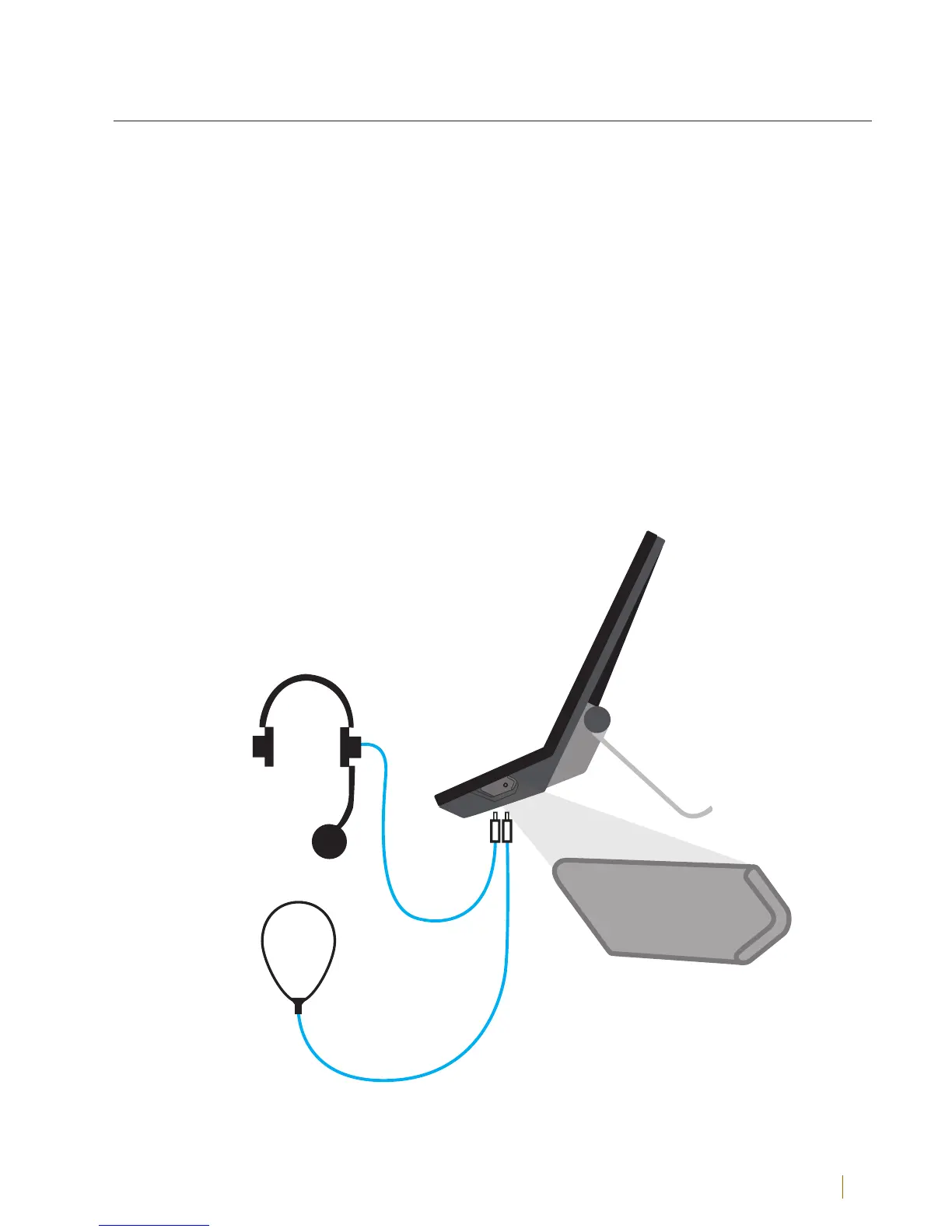Customer Service: 888-269-7477 USING A HEADSET OR NECKLOOP 23
Using a Headset or Neckloop (Optional)
You can use earphones, a headset, a neckloop or another type of listening
device with the CapTel 2400iBT to maximize the audio quality. CapTel
works with Bluetooth devices, giving you cordless connectivity to
Bluetooth headsets and neckloops. Or, you can simply plug a headset/
assistive device into the audio jack located on the right side of the CapTel
phone. Headsets/devices sold separately.
Connecting a Headset/Neckloop with Audio Jack (3.5 mm)
Simply plug the headset/assistive device into the 3.5 mm audio jack
located on the right side of the CapTel 2400iBT (open the protective cover
to reach the jack).
AUDIO
Neckloop
Headset
or
