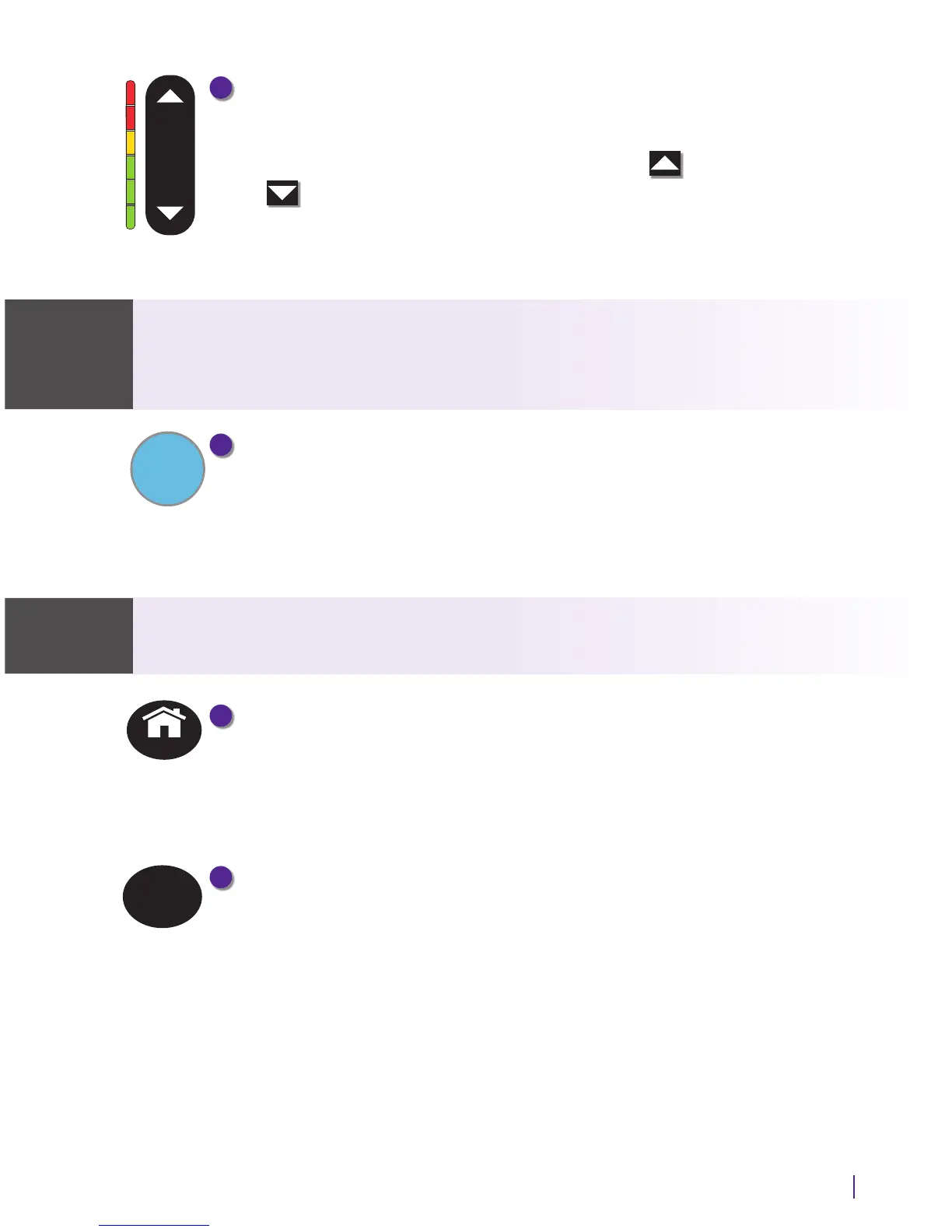Customer Service: 888-269-7477 OVERVIEW 5
2
Volume Button
Lets you adjust the volume to a comfortable level, up to a 40dB gain
from min/max. To increase the volume, press on the VOL button.
Press on the VOL button to decrease the volume. The indicator
lights next to the volume bar show the volume setting. The
volume returns to a mid-range setting every time you hang up
the handset.
The maximum volume setting on captioned calls is very loud.
People who do not need ampli cation should not use the phone
at the highest volume level.
3
CUSTOMER SERVICE Button
Press the CUSTOMER SERVICE button to automatically dial the
CapTel help line. Our helpful Customer Service team is happy to
help you set up and use your CapTel 2400iBT phone – we’re only
a button push away.
Help is available 24 hours a day, 7 days a week (closed on major holidays).
Help materials are also available online at www.CapTel.com
4
HOME Button
Press the HOME button at any time to return to the main menu screen.
If you are ever “lost” in the menu system, press the HOME button
to return to the main screen.
5
CAPTIONS Button
When the CAPTIONS button is on (blue light around button is lit)
you will see word-for-word captions of everything the other party
says. Press the CAPTIONS button at any time during a call to turn
captions on or off .
CAPTIONS
HOME
NOTE WARNING
VOL
