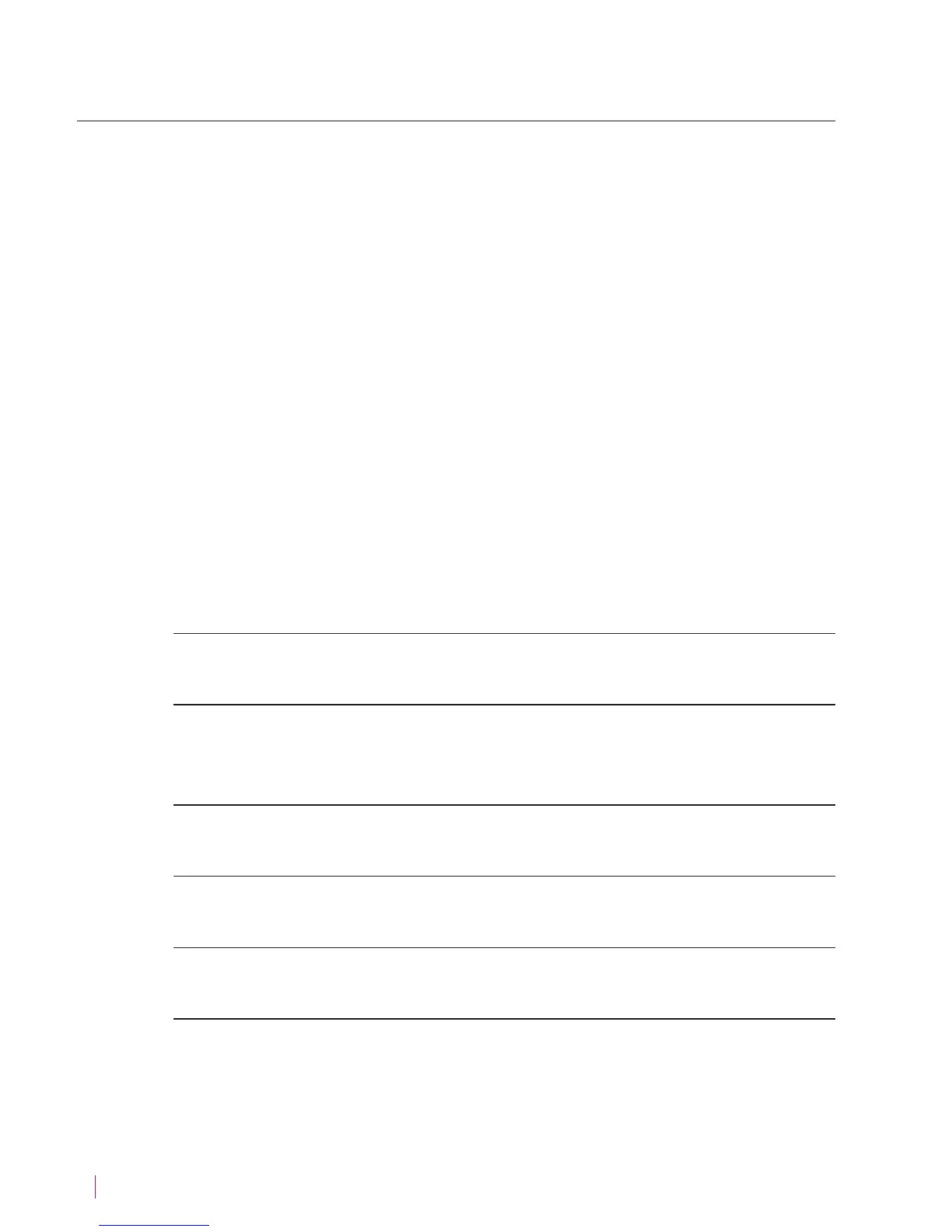2 WHERE TO GET HELP Customer Service: 888-269-7477
Where to Get Help
Help is available 24 hours a day, 7 days a week (excluding major holidays).
Please contact:
Toll-Free Installation Help Line: 888-269-7477
Email: CapTel@CapTel.com • Fax: (608) 204-6167
Online Help: www.captel.com/customer-service.php
If someone else installed your home computer or your Internet connection,
you may want to consult with that person as you set up the CapTel 2400iBT.
Important Information when Calling for Help
The following information may help CapTel Customer Service troubleshoot
your problem. If possible, please have this information handy when you
call for help:
My Telephone Number
My CapTel 2400iBT Electronic Serial Number (ESN)
(located underneath your CapTel phone)
My Internet Service Provider
My Telephone Service Provider
If using WiFi: Name of your WiFi Network
WiFi Password (also sometimes called “Pass Phrase” or “Network Key”)
