
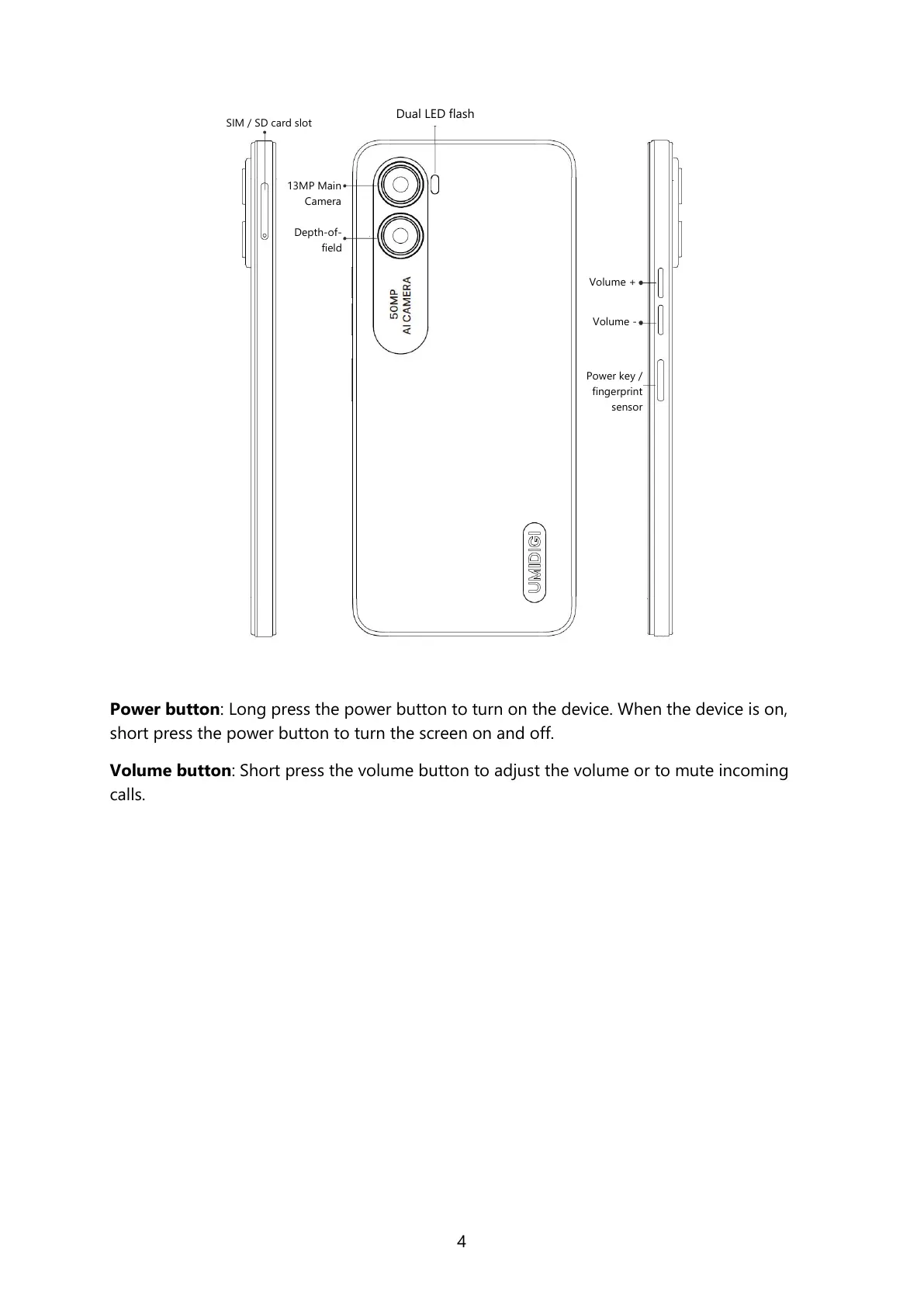 Loading...
Loading...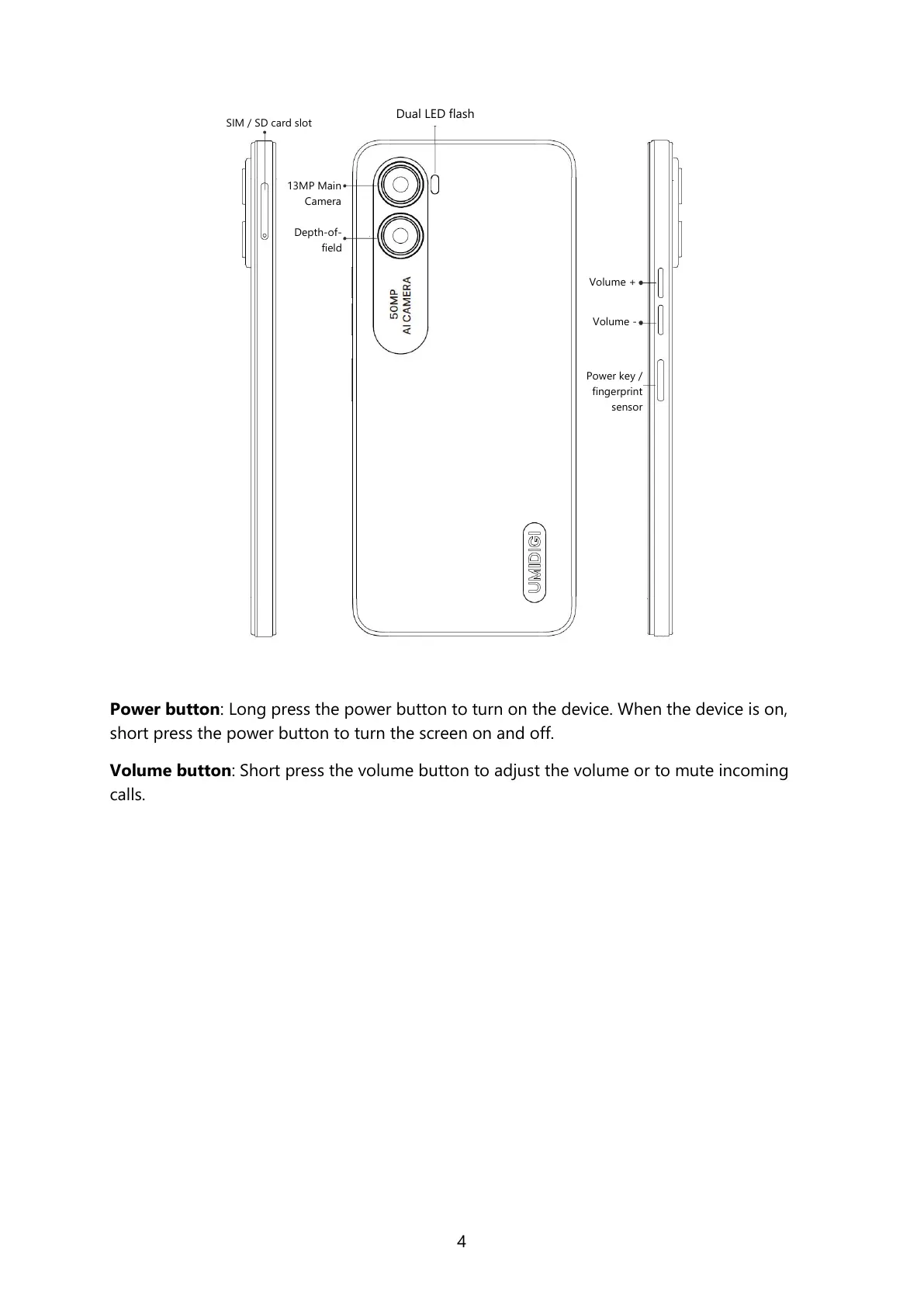
Do you have a question about the UMIDIGI G3 and is the answer not in the manual?
| Processor | Unisoc T606 |
|---|---|
| RAM | 4GB |
| Storage | 64GB |
| Rear Camera | 13MP + 2MP |
| Front Camera | 5MP |
| Battery Capacity | 5150 mAh |
| Resolution | 720 x 1600 pixels |
| SIM | Dual SIM |
| Network | 4G |
| Colors | Blue |