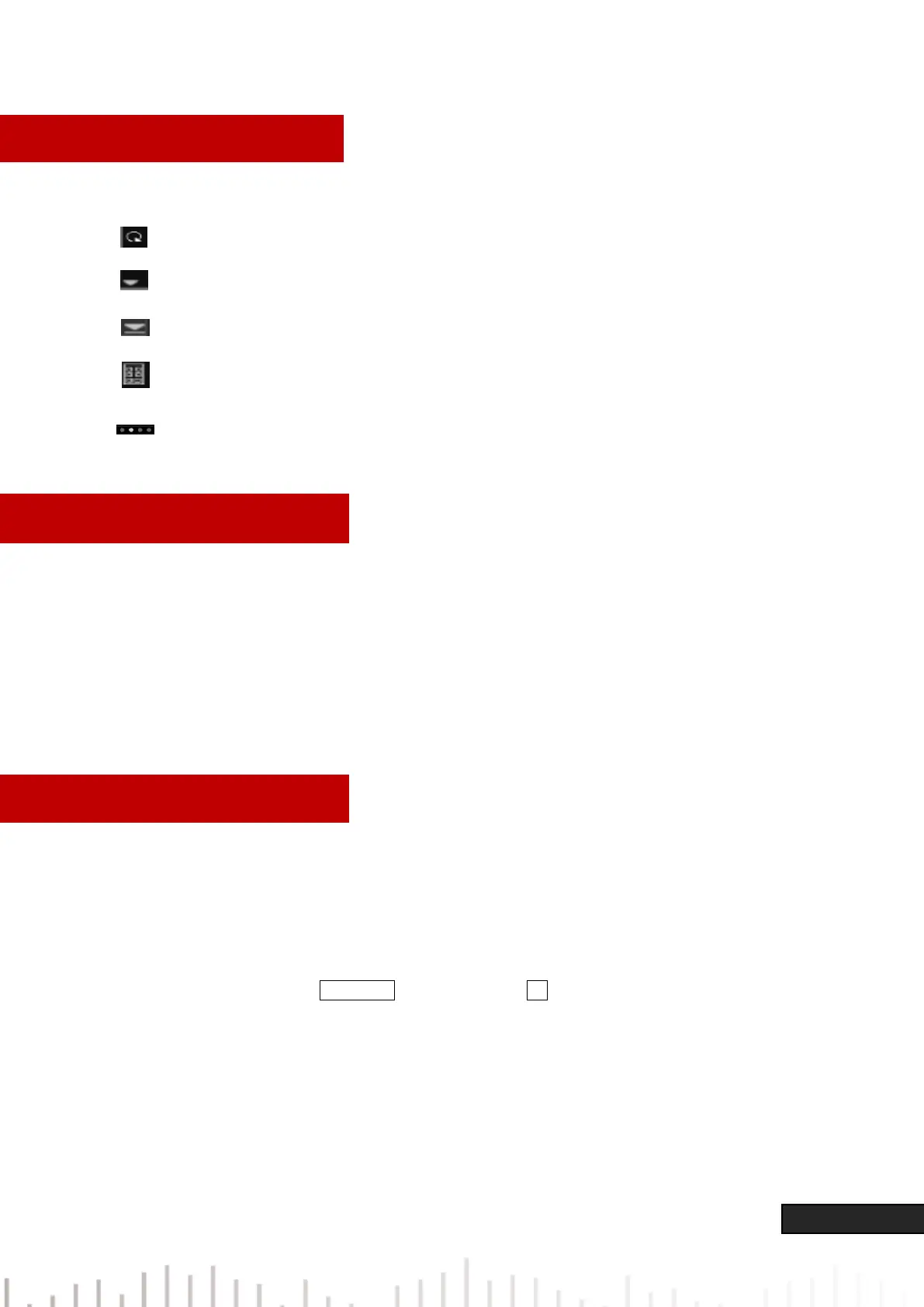13 / 14
7. Operation Menu
Symbols in the menu:
Rotate the multipurpose knob on the front panel to select the parameter and adjust the value.
There is a pull-down menu.
There is a next menu.
To input contents, press the numeric keyboard on the front panel or touch the screen to make
the keyboard pop up.
Circle number presents the total page of menu. Single page has no small circle, and two
or more pages will have small circle display. Press F5 to turn pages.
8. Remote Control
UPO1000CS series digital phosphor oscilloscope communicates with the computer through USB
interface and LAN interface to achieve remote control. Remote control is implemented based on the SCPI
(Standard Commands for Programmable Instruments) command set.
UPO1000CS series digital phosphor oscilloscope supports three remote control modes:
a. User-defined programming.
b. Use PC software (instrument manager).
c. Web Control.
9. Troubleshooting
(1) When press the soft power button, the oscilloscope is blank screen:
a. Check whether the power is correctly connected, power supply is normal or not.
b. Check whether the power switch is really turned on, press the front panel power key and confirm
green light and a relay sound is present.
c. If there is a relay sound, it indicates that the oscilloscope starts normally. Try the following
operations: press the DEFAULT key, then press F1, if device returns to normal, it means
backlight brightness is too low.
d. After completing the above steps, restart the oscilloscope.
e. If you still cannot use this product normally, please contact UNI-T.
(2) After signal acquisition, waveform does not appear on display:
a. Check whether both ends of the BNC cable are connected properly.
b. Check whether the output channel of the signal source is open.
c. Check whether the oscilloscope access signal channel is open.
