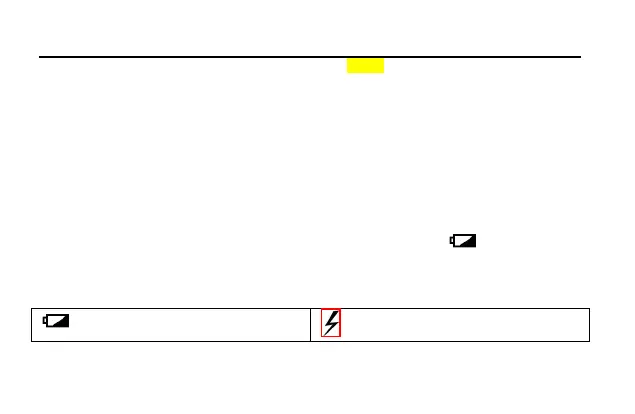UT131 Palm Size Multimeter
4. When measuring the voltage higher than 60 VDC or 30 VACrms, keep your fingers behind the
finger guard on the test lead in order to prevent electric shock.
5. If the range of the voltage to be measured is unknown, the maximum range should be
selected and then gradually decreased.
6. Never input voltage and current exceeding the value listed on the device.
7. Before switching ranges, make sure to disconnect the test leads with the circuit to be tested. It
is strictly prohibited to switch the Ranges during the measurement.
8. Do not use or store the device in high temperature, high humidity, flammable, explosive or
strong magnetic field environments.
9. Do not change the internal circuit of the device in order to avoid the damage to the device and
users.
10. To avoid false reading, replace the battery when the battery indicator
appears.
11. Use dry cloth to clean the case, do not use detergent containing solvents
Ⅳ.Electrical Symbols
low battery