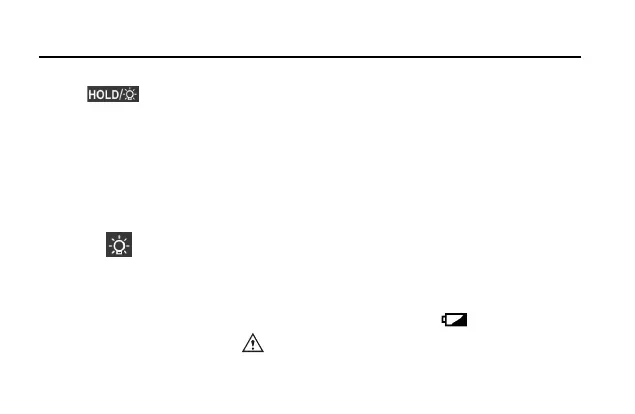UT131 Palm Size Multimeter
positions.
*
: Press to enter or exit data hold mode. Long press over 2 seconds to turn on/off
backlight.
2) UT131B/C/D:
*. HOLD/SEL: Press to enter or exit data hold mode
In continuity/diode mode, press to cycle switch between the two modes
*
: Press to turn on/off backlight.
Ⅷ.Operations
To avoid false reading, replace the battery if the battery low power symbol appears. Also pay
special attention to the warning sign beside the test lead jack, indicating that the tested