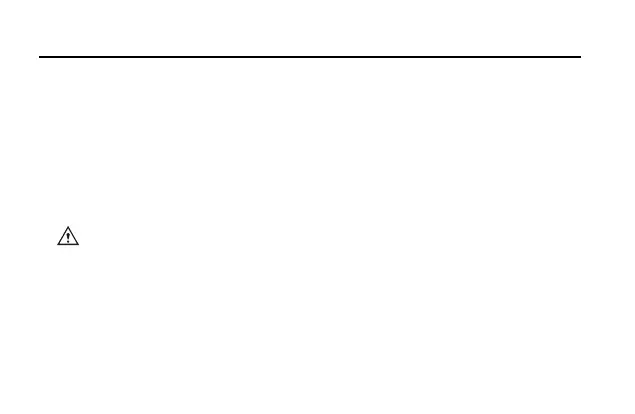UT131 Palm Size Multimeter
capacitors
5. Capacitance Measurement (only for UT131A, see Figure 2a)
1) Switch the dial to capacitance test.
2) Insert the black test lead into the COM jack, the red test lead into the “VΩmA” jack. Connect
test leads with the capacitor in parallel
3) When there is no input, the device displays a fixed value (intrinsic capacitance). For small
capacitance measurement, to ensure measurement accuracy, the measured value must be
subtracted from intrinsic capacitance. Users can measure small capacity capacitors with relative
measurement functions (REL) (the device will automatically subtract the intrinsic capacitance)
Notes:
* If the tested capacitor is shorted or its capacity is over the specified range
“OL” symbol will be displayed on the screen.
* When measuring large capacitors, it may take a few seconds to obtain steady readings.
* Before measuring capacitors (especially for high voltage capacitors), please fully discharge them.