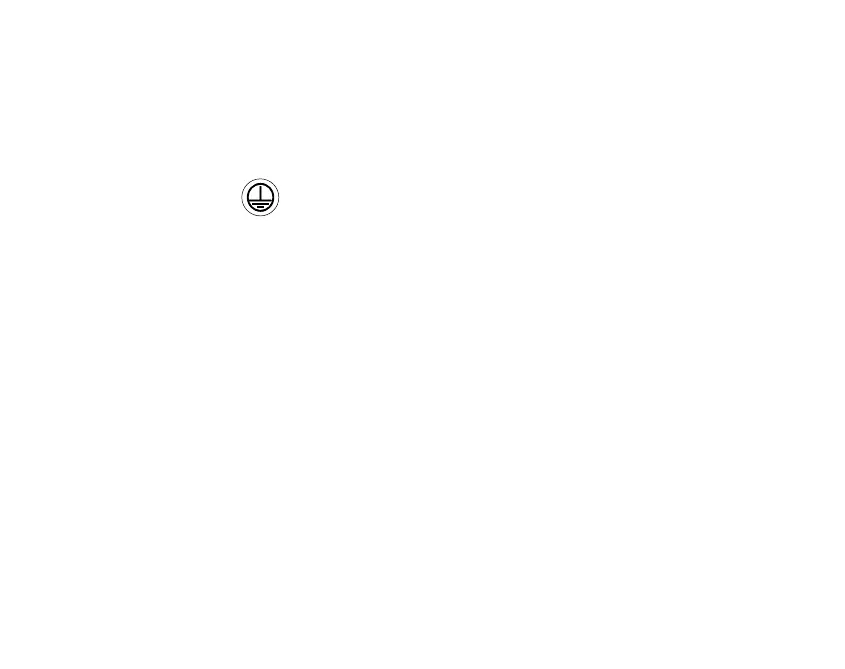7
Before Testing - Zero the Earth Bond Test Lead!
Plug the earth probe into the rear of the unit and connect it to the earth nulling
adapter. Plug the earth nulling adapter into the front panel earth socket to
complete the circuit.
Press and hold the
button for 5 seconds to zero the earth bond reading
using the earth bond lead and the nulling adapter together in the front test socket.
This will null the earth reading of the test lead and “GOOD” will be displayed once
complete. It is good practice to do this once prior to carrying out testing.
Auto Switch Off
The unit will automatically switch off after approximately 2 minutes if no buttons
are pressed.
Testing a Class 1 Appliance
Plug the appliance into the UT528/528AU panel main socket. Plug the earth test lead into
the
socket on the UT528/528AU end panel. Connect the earth crocodile clip to an
