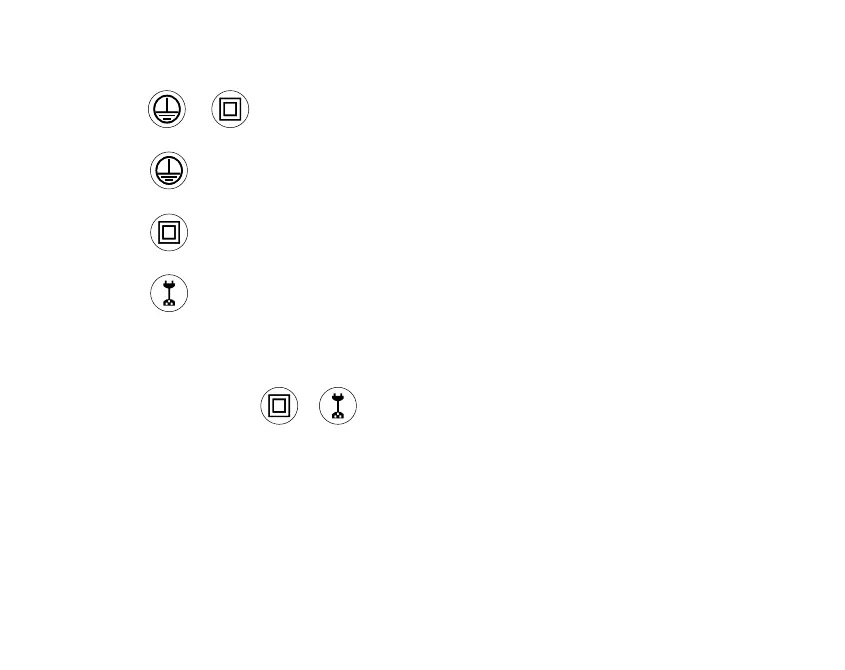6
Front Panel Operation
1: Press + button to Power ON / Power OFF.
2: Press button when testing a CLASS I Appliance.
3: Press button when testing a CLASS II Appliance.
4: Press button when performing Cord / Extension Lead testing.
Advance Features
5. Press and hold the buttons to activate the 250V/500V and
0.1Ω/0.2Ω/0.3Ω earth continuity Pass/Fail Values setup.
+
