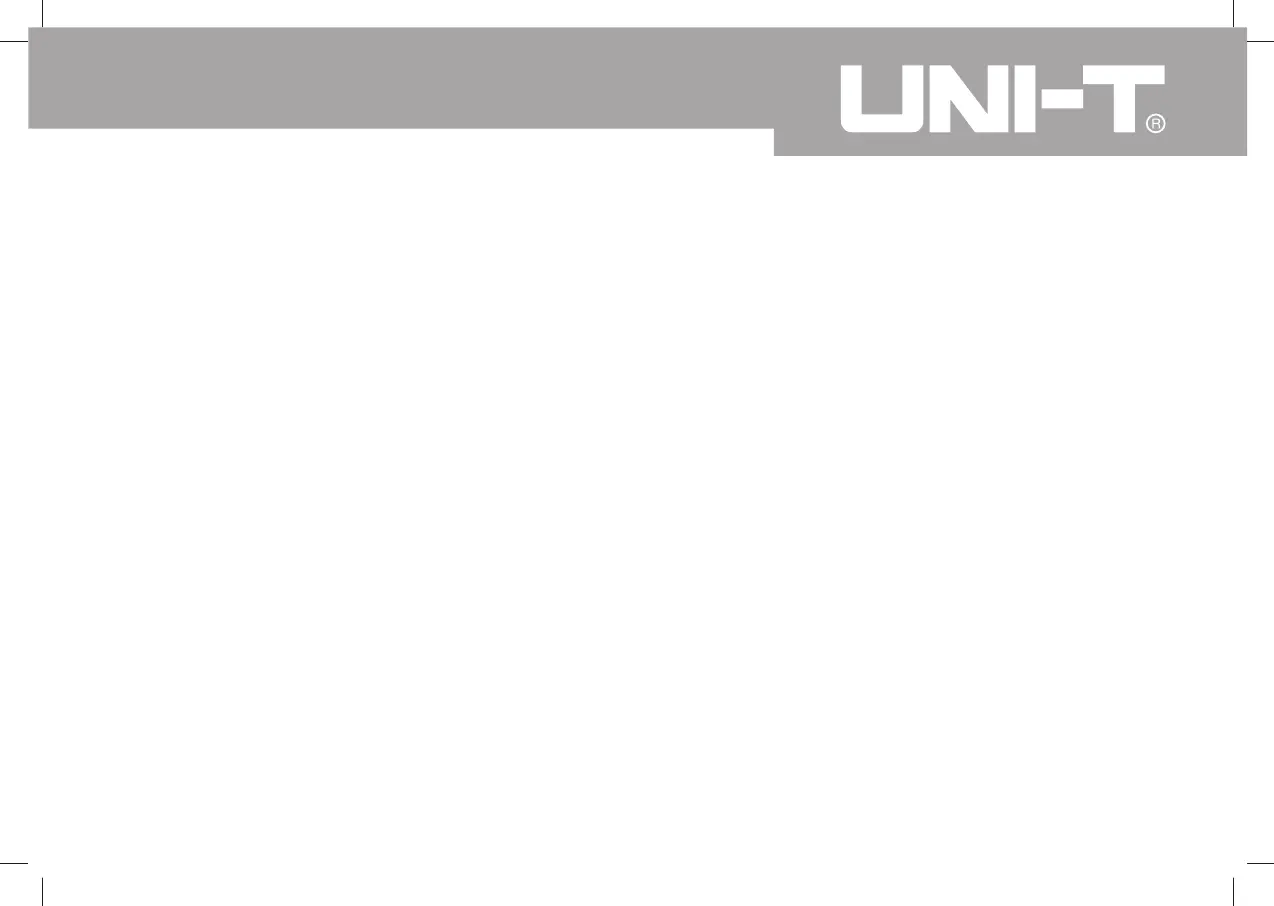29
Model UT71A/B/C/D/E: OPERATING MANUAL
Analogue Bar Graph
The bar graph provides an analogue indication of the
measured input. For most measurement functions, the
bar graph updates 10 times per second.
Using MAX MIN
The MAX MIN mode stores minimum (MIN) and
maximum (MAX) input values. When the input goes
below the stored minimum value or above the stored
maximum value, the Meter beeps and stores the new
value.
Press MAX MIN to enter MAX MIN mode. The sampling
time is every 2 seconds. The maximum reading and
MAX are shown on the left secondary display. The
minimum reading and MIN are shown on the right
secondary display. The primary display shows the
current measurement reading.
Press MAX MIN the second time, the current
measurement reading is shown on the left secondary
display. The minimum reading and MIN are shown on
the right secondary display. The primary display shows
the maximum value.
Press MAX MIN the third time, the current measurement
reading is shown on the left secondary display. The
maximum reading and MAX are shown on the right
secondary display. The primary display shows the
minimum value.
Each subsequent press of MAX MIN steps through the
above three modes.
To exit MAX MIN mode, press EXIT.
Press HOLD to stop the Meter updating reading.
MAX MIN mode can only be used under MANUAL
ranging mode.