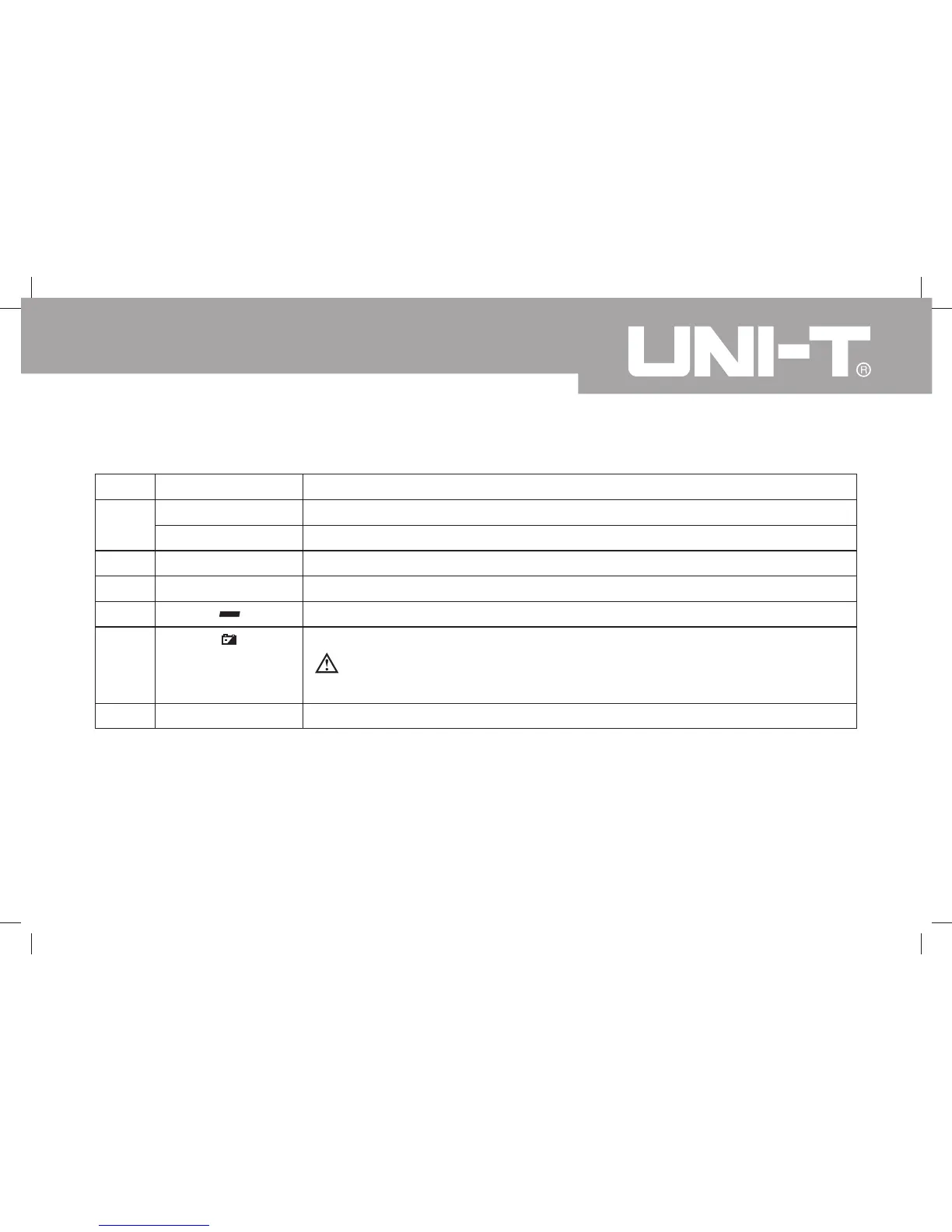25
Model UT71A/B/C/D/E: OPERATING MANUAL
Table 2-4. Display Features
No. Symbol Meaning
1
2
3
4
5
6
MAX
MIN
No
ºC, ºF
SET
Maximum reading displayed.
Minimum reading displayed
The sequence of the reading.
Degrees Celsius (default) or Fahrenheit.
Indicates negative reading
The battery is low.
Warning: To avoid false readings, which could lead to possible electric shock
or personal injury, replace the battery as soon as the battery indicator appears.
Setup feature is on.