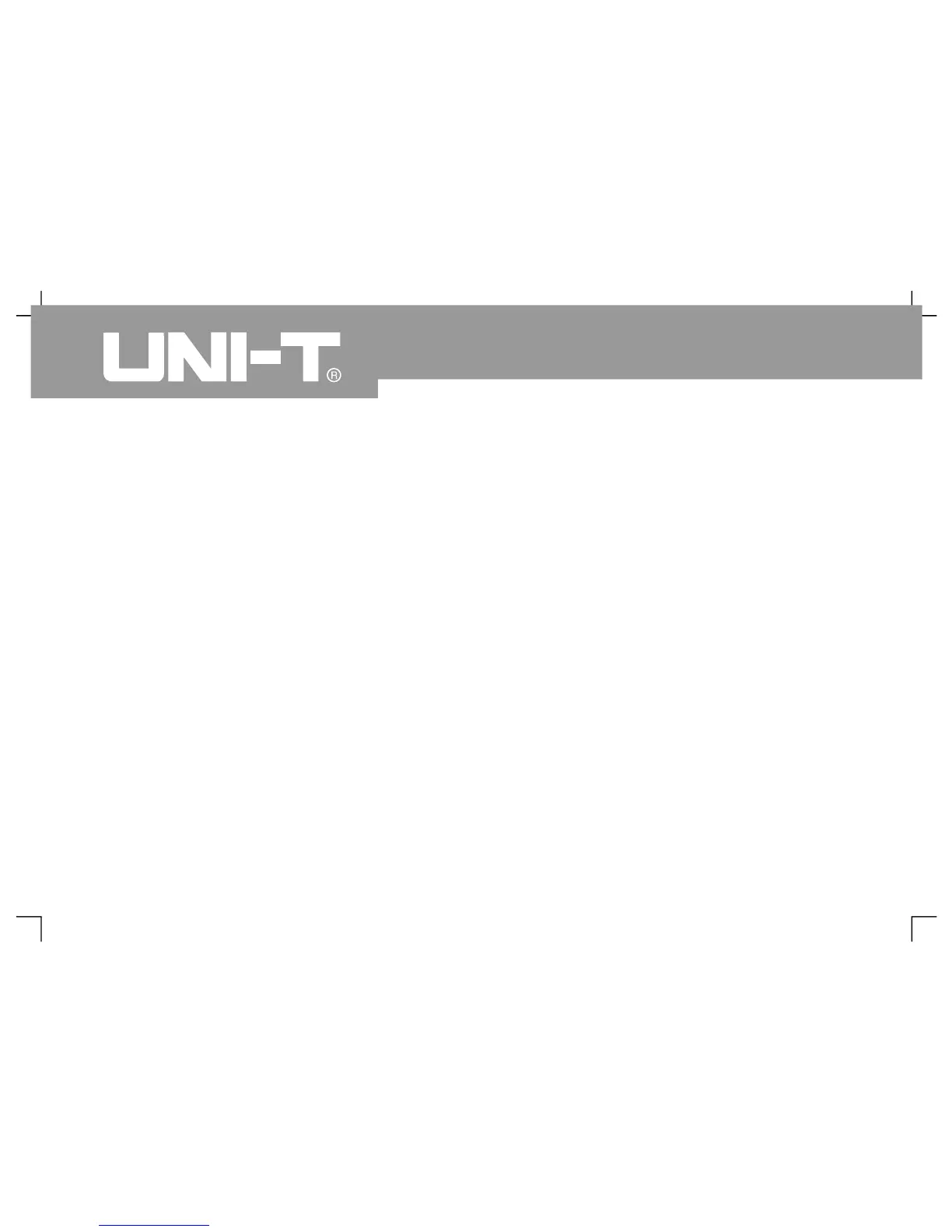Operating Manual for UTD2000/3000
1
Chapter 2: Instrument Setup
By now, you have been familiar with operation of
vertical control area, horizontal contro l a rea and
trigger system menu for UTD2000/3000 series digital
storage oscillograph p reliminarily. You should be
familiar with setup of digital storage oscillograph b
menu operation by introduction shown in previous
chapter. It is suggested to read C hapter 1 if you have
not been familiar with above operation and methods
The chapter is mainly to introduce following themes
Set trigger systems of [TRIGGER LEVEL]
[MENU], ]50%] and] FORCE]
Set sampling mode of [ACQUIRE]
It is suggested to read the chapter carefully to know
many measurement functions for UTD2000/3000
and system operation method
㧦
Ƶ
Ƶ
Ƶ
Ƶ
Ƶ
Ƶ
Ƶ
Ƶ
Ƶ
Ƶ Set vertical systems of [CH1], ]CH2],] MATH]
]REF] , ]OFF] ]VERTICAL POSITION] and
]VERTICAL SCALE]
Set horizontal systems of ]MENU] or ]HO
MENU], ]HORIZONTAL POSITION] or
[HORIZONTAL SCALE]
Set display mode of [DISPLAY]
Store and call-out for [STORAGE]
Set auxiliary system of [UTILITY]
utomatic measurement of [MEASURE]
Cursor measurement of [CURSOR]
Use exec ution buttons of [AUTO] and
[RUN/STOP]
