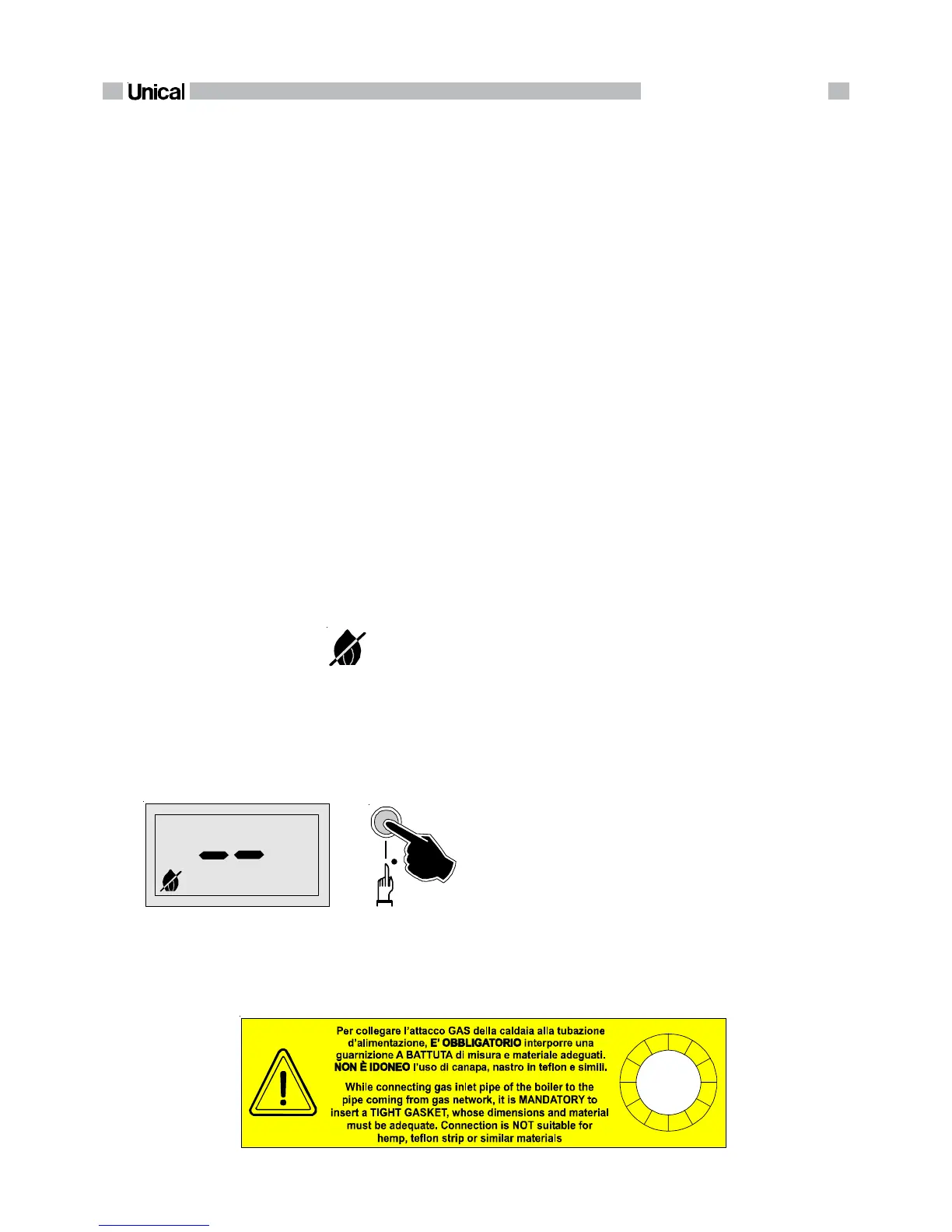3
Users easy guide
REMEMBER:
• Periodically check the water pressure into the boiler.
• Ascertain to be able to turn OFF the appliance in case of emergency (power, gas and water
supply).
• Make sure to be familiar with the switching ON and OFF and with the temperature adjusting
knobs.
• The user is not allowed to remove the casing and get access to the internal parts of the boiler.
• Don’t hang dresses, …..etc. to the boiler.
• Don’t forget to plan the annual maintenance
INFORMATION FOR YOUR SAFETY
• GAS LEAK
Don’t switch on the appliance if there is a suspicion of gas leak.
Contact IMMEDIATELY the technical personnel.
DON’T SEEK GAS LEAKS WITH NAKED FLAMES!!
• LACK OF WATER
If the pressure decreases repeatedly below the minimum operational pressure it means that
there is a lack of water in the heating circuit. Contact the technical personnel for an
inspection to the system.
°C
To put again the boiler in operation, it will be neces-
sary to press the button.
In case the boiler goes frequently into lockout po-
sition, contact the service technician.
Reset
push
button
Display
• LOCKOUT
The function of this symbol is to indicate that the burner is in lockout position, due to a lack
of gas (check if the gas cock is open) or to a non detected ignition.
GAS VALVE LABEL
00331980
