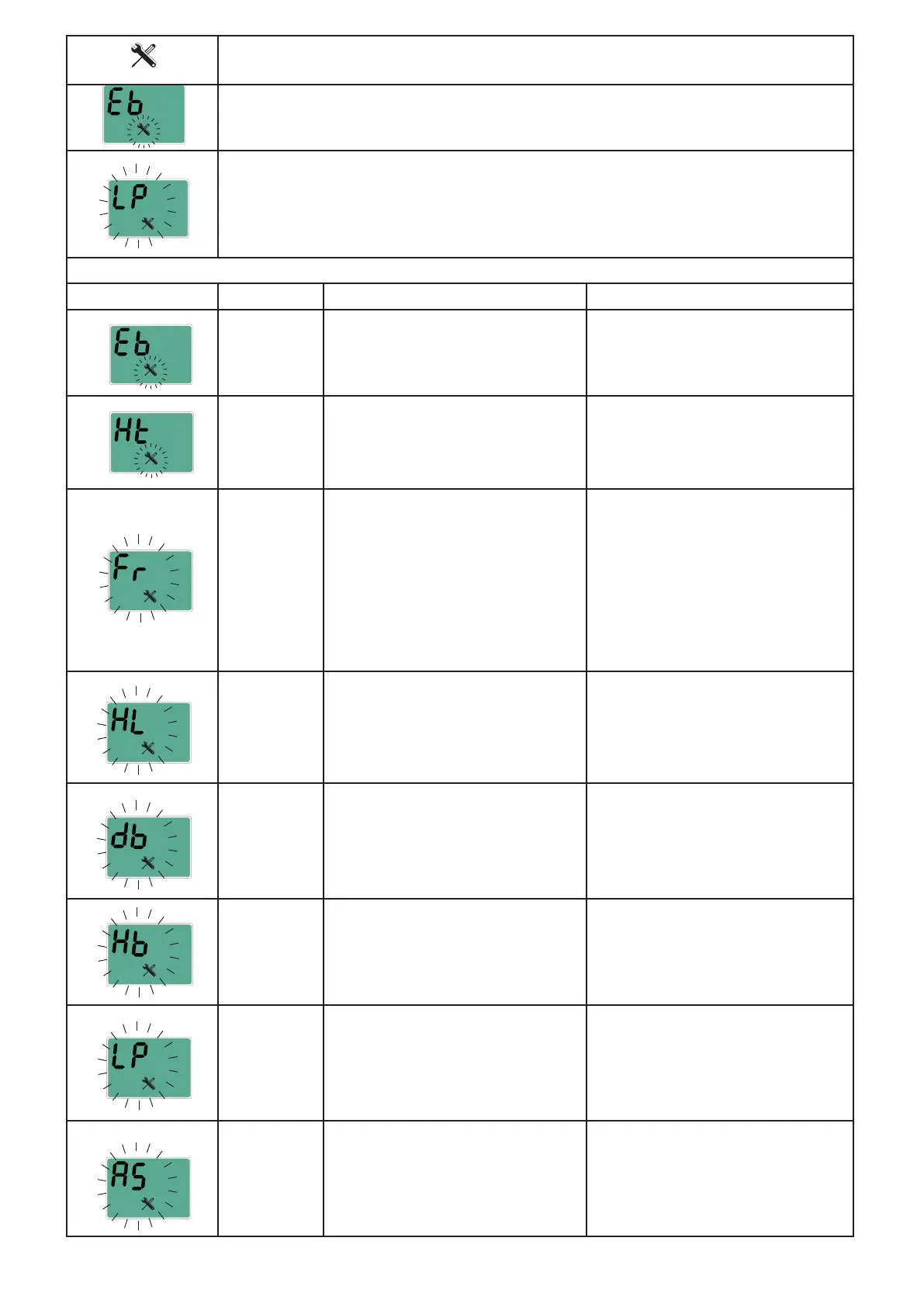34
4.6 - ERROR CODES
The symbol ashes on the display monitor when the boiler detects an anomaly.
1) In the event of an anomaly that does not stop boiler operation, press the unblock
key (D) to display the error code; in the event the boiler is in stand-by, the error code
appears and remains xed on the display.
2) In the event of an anomaly that causes boiler down time, the error code ashes
directly on the display.
Each fault is characterised by a priority level: if two faults are detected at the same
time, the code with the highest priority is displayed. The fault codes are listed below:
( Num ) = see key Par. 2.2
SYMBOL PRIORITY DESCRIPTION SOLUTIONS
0 EXTERNAL PROBE
interrupted
Check the wiring, if needed re-
place the external probe
2 HIGH TEMPERATURE
Boiler temperature
too high
Check the operation of pump
(12) and clean the exchanger,
if required
( 9 )
3 EXCHANGER
FREEZING ( 9 )
Exchanger freezing is detected
If the heating sensor detects a
temperature below 2° C, burn-
er ignition is inhibited until the
sensor detects a temperature
above 5°C.
Disconnect the from the power
supply, close the gas valve,
defrost the exchanger careful-
ly.
4 SAFETY THERMOSTAT
Intervention of the safety ther-
mostat (10)
Press the unblock button ‘‘D’’ on
the panel and/or check that the
thermostat or its connections
are not interrupted
5 DOMESTIC HOT WATER
SENSOR
Domestic hot water sensor
fault (1)
Check the efciency of the sen-
sor (see table Res/Temp) and its
connections.
6 HEATING SENSOR
Heating sensor fault ( 11 )
Check the efciency of the sen-
sor (see table Res/Temp) and of
its connections.
7 WATER DEFICIENCY
Insufcient water pressure and
consequent intervention of the
minimum water pressure - pres-
sure switch ( 13 ).
Restore pressure through the
lling valve and check for leaks.
Check expansion vessel ef-
ciency.
8 FAULTY PRESSURE SWITCH
( 19 ) Short circuit / Probable
condensation in the pressure
switch silicone tubes
Check the pressure switch
works and the connections to
eliminate any condensation
residues. Install a specic an-
ti-condensation kit, if required.