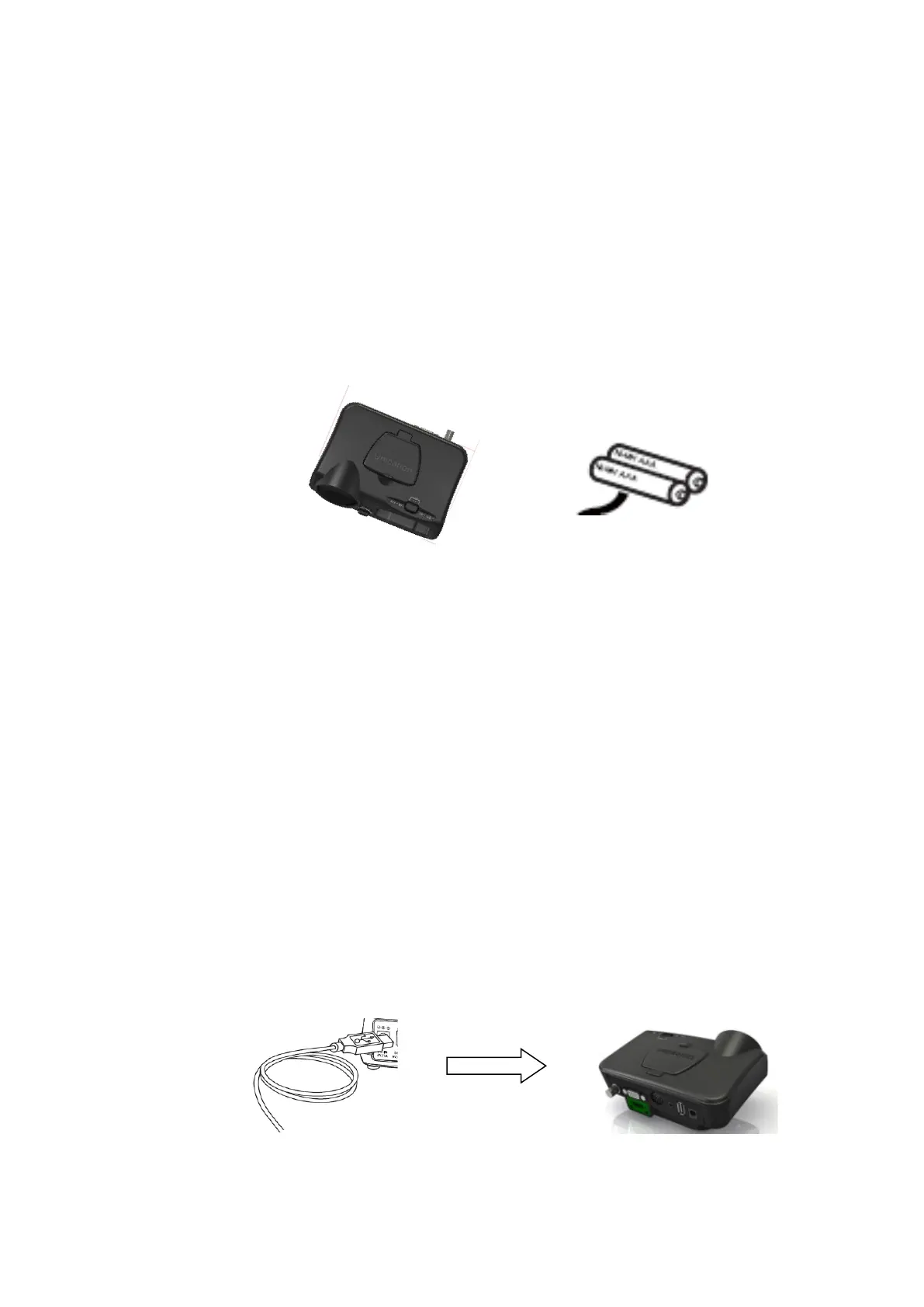Page10
red and flash to indicate the abnormal operations. Please remove the pager from the
charger to stop charging.
NOTE: The charging green LED will remain flashing if ambient temperature is below 0℃ or
higher than 50℃. Please remove the pager from the charger to stop charging.
5-1-2 CHARGING SPARE BATTERY
The Unication’s G1 charger amplifier offers Ni-MH spare rechargeable batteries charging
functionality.
Step 1. Put the rechargeable batteries into battery pocket as following illustration:
(Recommendation: Please use the battery provided by Unication.)
Step 2. Once the Ni- MH rechargeable batteries are inserted correctly, the charger amplifier will
detect the battery and start charging. When the rechargeable batteries are being charged, the
charging LED will turn into orange.
Step 3. When the rechargeable batteries are fully charged, the LED will turn into green.
Step 4. When exceeding normal charging hour or charging voltage, the charging LED will turn red
and flash to indicate the abnormal operations. Please remove the spare batteries from the
charger amplifier to stop charging.
5-1-3 CHARGING EXTERNAL BLUETOOTH HEADSET
The Unication’s G1 charger amplifier offers the external Bluetooth headset charging functionality.
(※Please make sure the charging specification of your Bluetooth headset meets the charging
limitation (4.5 V ~ 6.5 V) of the G1 Charger Amplifier)
Step 1. Insert the Bluetooth charging cable to the Charger Bluetooth headset charging jack as
following illustration.
Step 2. Connect Bluetooth headset with its charging cable