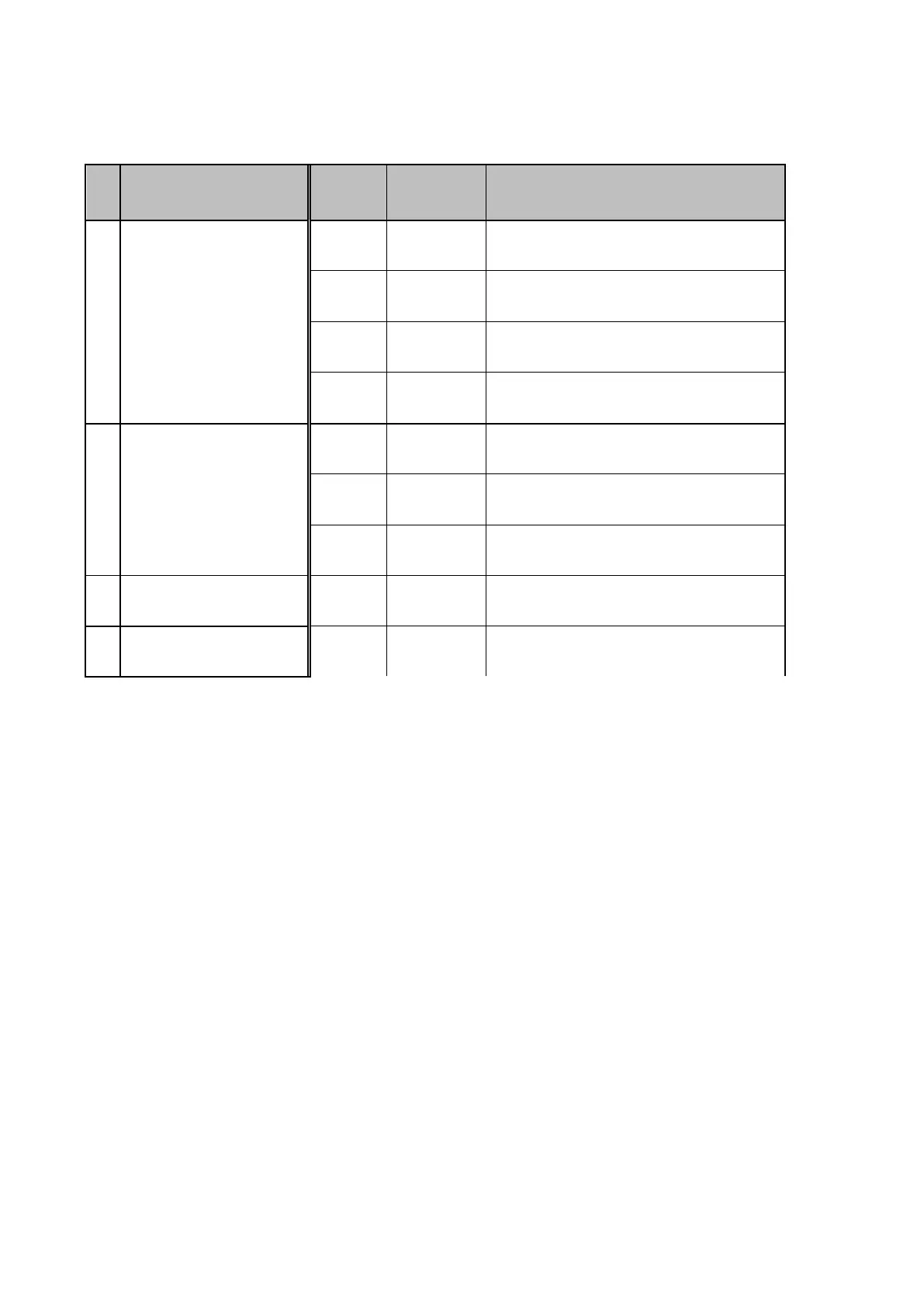Page8
3-3 LED INDICATOR
G1 Charger Amplifier 提供下列不同的 LED 指示燈以顯示 Charger 不同的狀態:
No. LED Status
LED Action Definition
1
Charging LED
Constant light
1 second
Standby (Power On)
Constant light G1 Battery Charging
Constant light G1Battey Full
Blink G1 Battery Error
2
Charging LED
Charging LED
Constant light Spare Battery Charging
Constant light Spare Battery Full
Blink Spare Battery Error
3
LED
Blink Alert Message Incoming
4
Status LED
Blink Horn Speaker Active