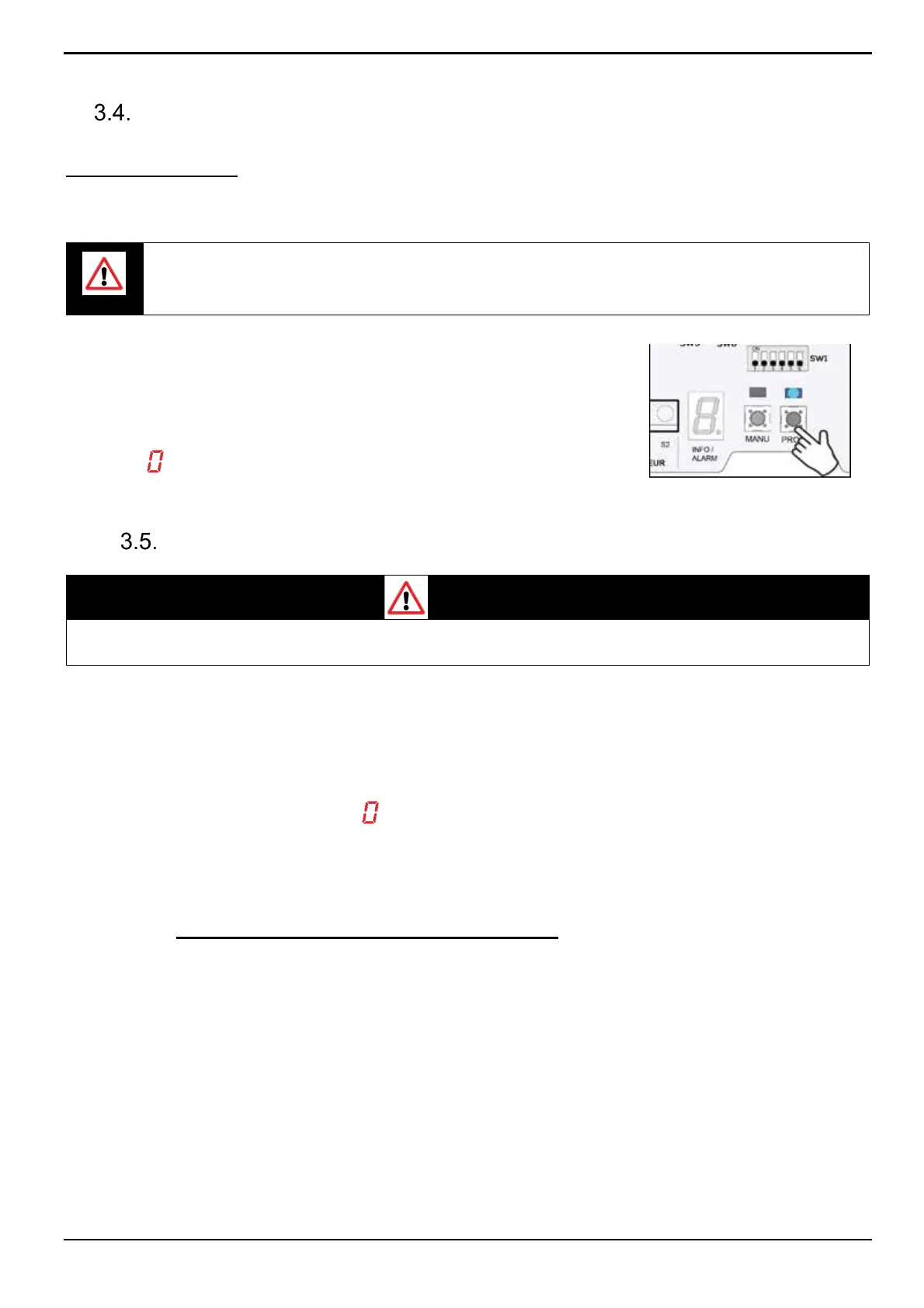User and installation manual
Réf : 004057-02 Page : 12/17
Programming mode
(to be used by qualified personnel)
This mode allows limit switch programming thus fixing pool cover working cycle and distance to run.
Programming procedure:
1. Move and set the cover to the correct open position (pool completely open) (use MANU mode if necessary).
This position will be recorded as zero; make a careful choice of this position avoiding winding too much
the cover. Please refer to cover supplier’s installation prescriptions.
2. Push on « PROG. » button – A blue LED lights up.
3. Move your cover with the key switch and bring it to position « completely
closed”.
4. Press « PROG. » button again to terminate programming sequence. Blue LED
is off. Control box enters in « Automatic” mode and INFO/ALARM display will
show « ».
Automatic mode
WARNING
Always keep your eyes and survey while moving the cover.
This mode allows a normal usage of the cover with automatic stop when limit switch is reached.
In this mode, cover can be controlled by different devices (key switch, hand remote, smartphone, etc…)
Cover is automatically stopped at limit switch position thanks to the previous programming phase. As said in the
previous chapter, this mode is activated when programming sequence has been executed successfully.
In this case INFO/ALARM display shows « ».
When the cover is one of the two limit position, control box prevents the activation in one of to rotation sense. If cover
is fully open and operator try to further open it, motor will not move. Vice versa for closing position and closing
direction.
3.5.1. Pulse mode on opening for control devices
Pulse mode allows the user to activate pool opening with just a short pulse of control device instead than
holding continuously the command during motor movement.
This function is obtained for opening by activating dip-switch « 1 » of « SW1 » to « ON ».
