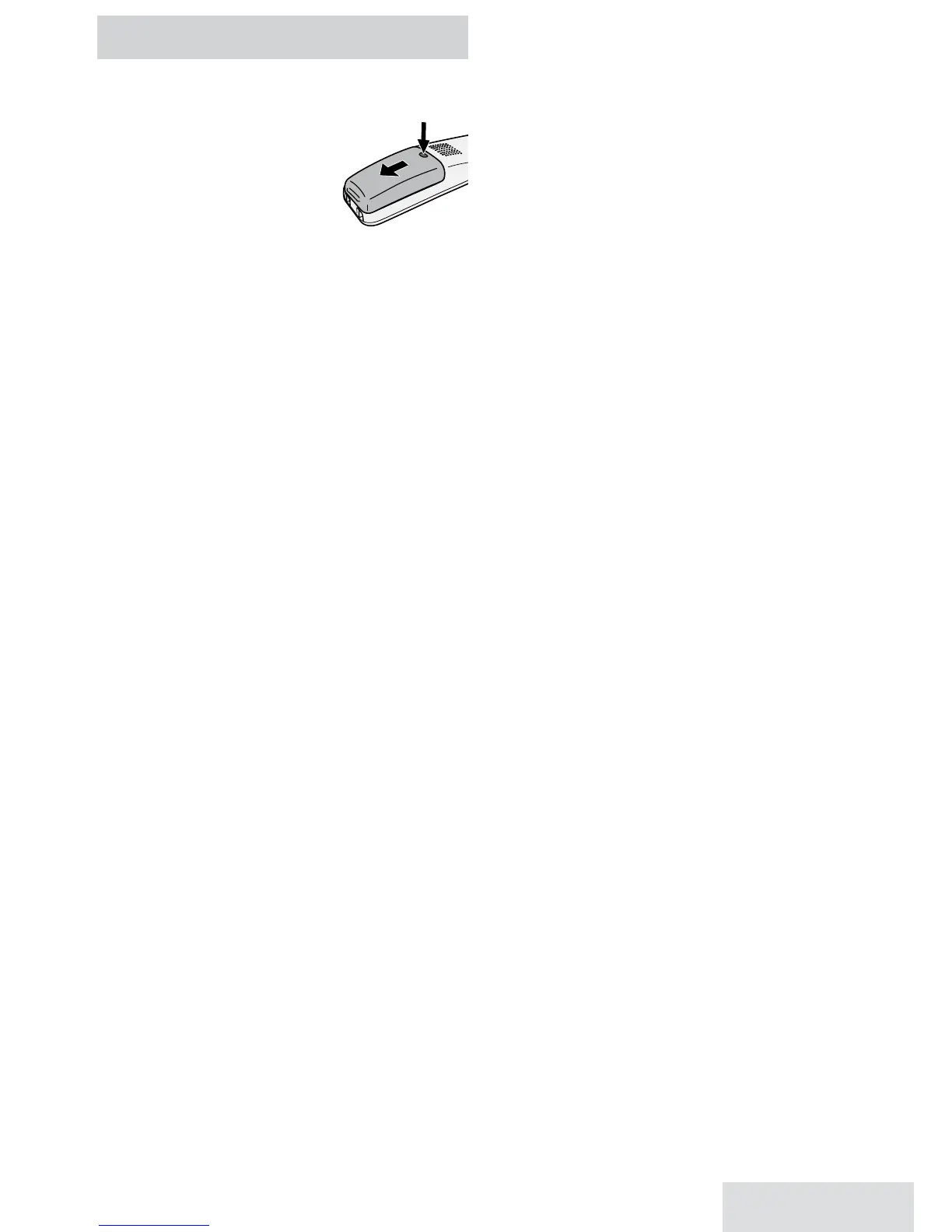English - 3
GETTING STARTED
Installing Your Phone
Charge the Battery
1. Unpack all handsets,
battery packs, and
battery covers. If you
need to remove a
cover, press in on the
notch and slide the cover down and
off.
2. Line up the battery connector with
the jack inside the handset; the
connector only fits one way.
3. Push the connector in until it clicks
into place; tug gently on the wires
to make sure the battery is securely
connected.
4. Replace the battery cover and slide it
into place.
5. Use an AC adapter to connect the
power jack on the base to a regular
indoor (120V AC) power outlet.
Connect any chargers the same way.
6. Place a handset in the base with the
display facing forward. If the display
doesn’t light up, reseat the handset or
connect the base to a different outlet.
For 2 or more handsets, place each
handset in a charger.
# Charge all handsets completely
(about 15 hours) before using.
Connect the Telephone Cord
Use the telephone cord to connect the
TEL LINE
jack on the base to a standard
telephone wall jack.
Test the Connection
1. Pick up the handset and press
Home/
FlasH
. The handset sounds a dial
tone, and the display shows
Talk
.
– If you don't hear a dial tone or the
display says
Check Tel Line,
check
the connection between the base
and the phone jack.
2. Make a quick test call. (Press
end
to
hang up.)
– If you keep hearing a dial tone,
change to pulse dialing.
– If there’s a lot of noise, check for
interference (see page 23).
3. Test all handsets the same way. If
you can't get a dial tone, move the
handset closer to the base.
Changing to Pulse Dialing
Your phone uses tone dialing by default.
If your phone company uses pulse
dialing, you need to change your phone’s
dial mode.
1. Press
menu/select
; choose
Global
Setup
.
2. Select
Dial Mode
then
Pulse
. You’ll
hear a confirmation tone.
To send DTMF tones during a call (e.g.,
for an automated response system),
press
*
to temporarily switch to tone
dialing. When you hang up, the phone
automatically returns to pulse dialing.
Attaching the Belt Clip
Line up the holes on each side of the
handset. Insert the belt clip into the
holes on each side of the handset. Press
down until it clicks.
To remove the belt clip, pull either side
of the belt clip to release the tabs from
the holes.
Attaching Optional Wall Mount
Bracket
You can order a wall-mount bracket
from the Uniden website. Follow the
instructions that come with the bracket.
