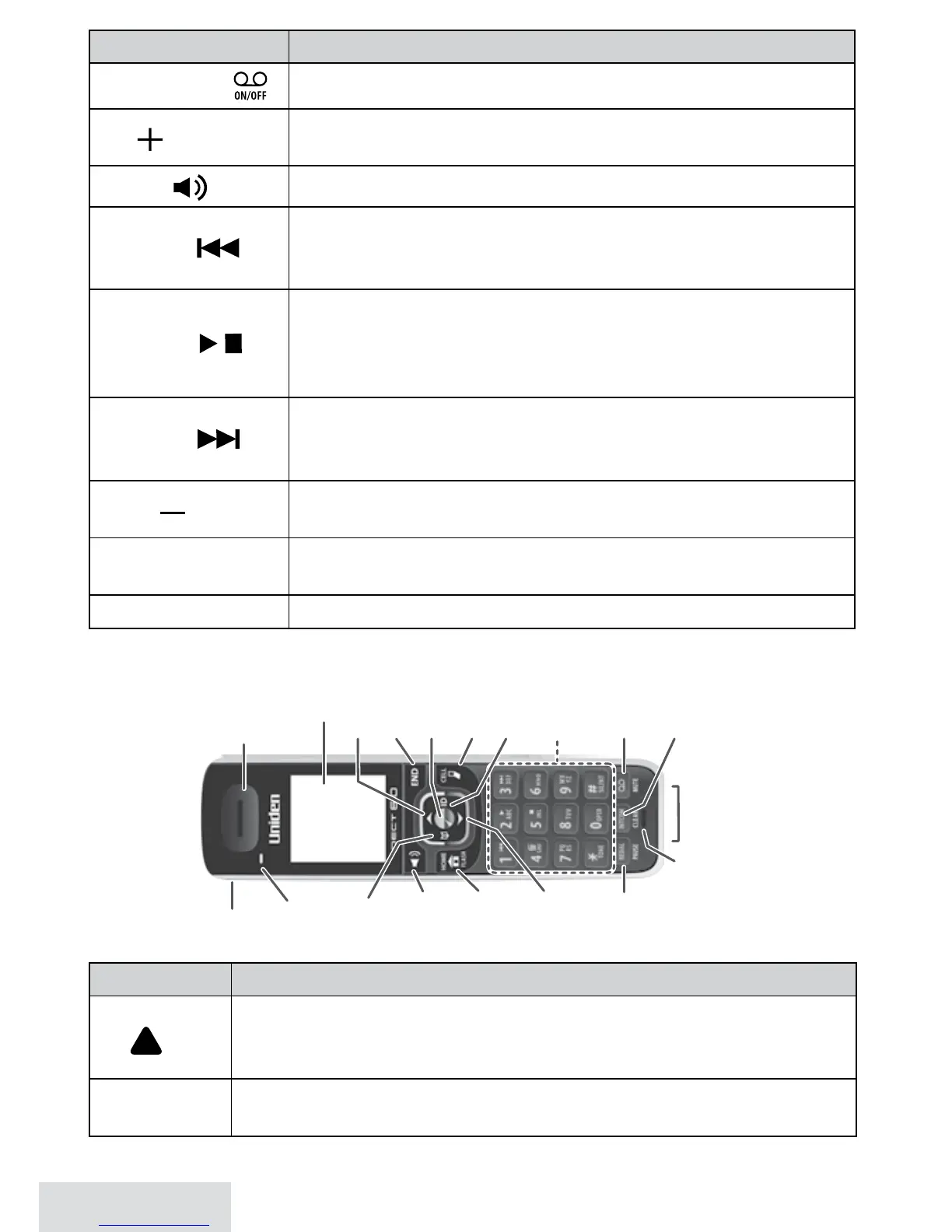6 - English
Key (icon) What it does
answer on/oFF ( )
x In standby: turn the answering system on and off
up ( )
x In standby: increase the ringer volume.
x While playing a message: increase the speaker volume.
speaker
( )
x Switch a normal call to the speakerphone (and back).
rev/FlasH ( )
x In a message’s first 2 seconds: go to the previous message.
x Anytime after that: restart the current message.
x During a call: switch to a waiting call.
play/stop ( )
x When the phone is ringing: ignore this call (mute the ringer).
x In standby: begin message playback.
x While screening calls: mute Call Screen.
x While playing a message: stop playing messages.
Fwd/mute ( )
x While playing a message: skip to the next message.
x During a call: mute the microphone.
x While the phone is ringing: ignore this call (mute the ringer).
down ( )
x In standby: decrease the ringer volume.
x While playing a message: decrease the speaker volume.
Bluetooth device
number
x The number indicates the Bluetooth device number linked to
the D3580.
USB Charging Port
x Standard size USB port for charging devices.
Parts of the Handset
Key (icon) What it does
up
( )
x In standby: increase the ringer volume.
x During a call: increase the audio volume.
x In any menu or list: move the cursor up one line.
end
x During a call: hang up.
x In the menu or any list: exit and go to standby.
12-key
dial pad
UP
PHONEBOOK
SPEAKER
DOWN
CID
REDIAL/
PAUSE
MESSAGE/
MUTE
INTERCOM/
CLEAR
CELL
HOME/
FLASH
MENU/
SELECT
END
Status
Charging
contacts
Earpiece
Display
Microphone
Headset
jack
