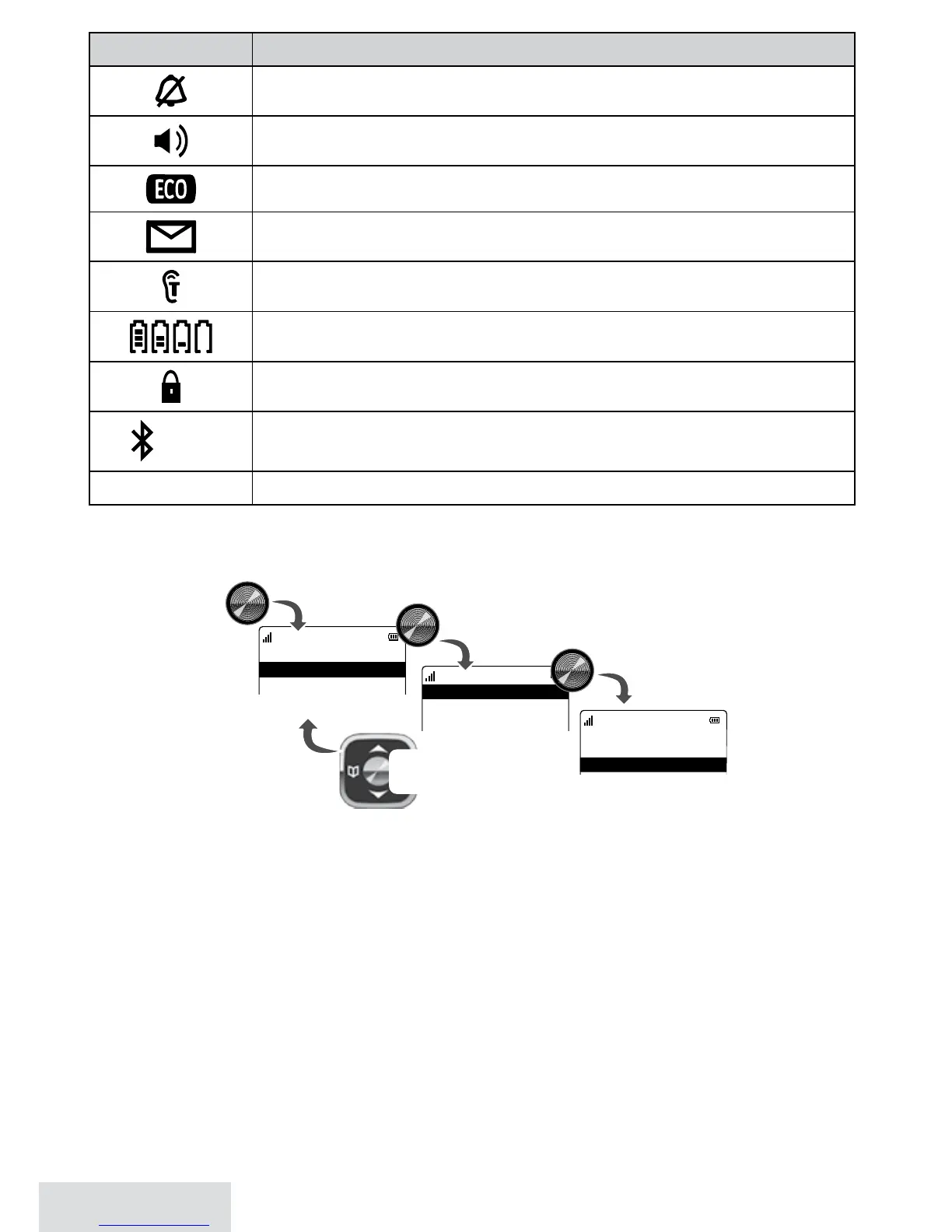8 - English
Icon What it means
The ringer is turned off and will not ring for new calls.
The speakerphone is on.
The handset is using ECO (power save) mode.
You have a voice message waiting.
T-coil mode is on (see p. 8).
The battery is 1) full, 2) half charged, 3) getting low or 4) empty.
Privacy Mode is on: no other handset can join the call.
1 2 3 4
Bluetooth device number linked to the D3580.
[Aa] [aA]
Enter 1) capital or 2) lower case letters (see p. 9).
Using the Handset Menu
If you don't press any keys for about 30 seconds, the handset exits the menu.
During a call, use
Home/FlasH
to back out of the menu without hanging up.
O-Hook Menus
Your phone displays different menus depending on whether you are on-hook or off-
hook. Off-hook menus are
Call Privacy
and
HD Audio
.
Call Privacy
Menu (O-Hook Menu Only
)
This menu lets you turn Call Privacy on and off during a call. With Call Privacy
turned on, no other handsets can connect with your conversation. Going on-hook
(ending your conversation) resets Call Privacy to off.
