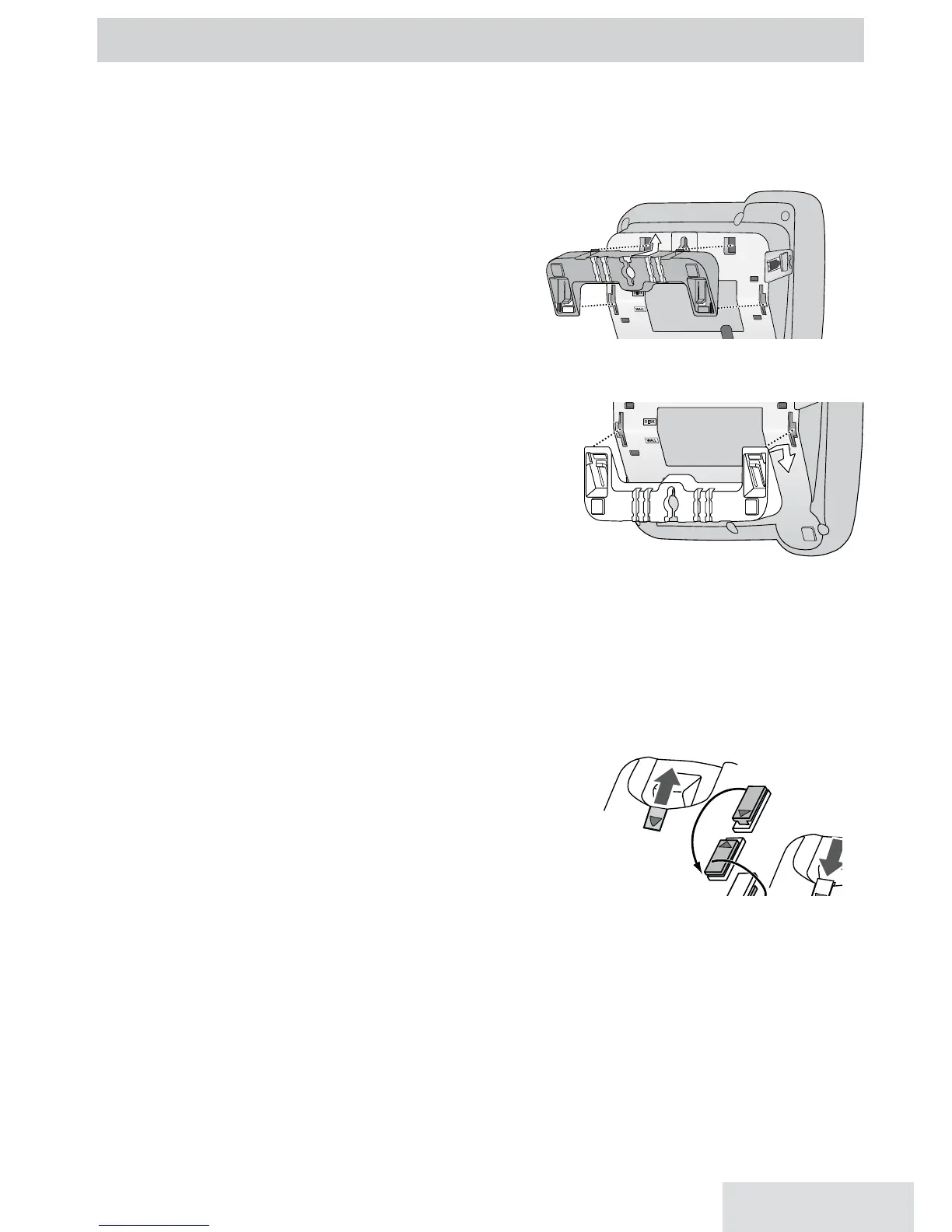English - 3
GETTING STARTED
Set Up the Base
Attach the Stand
Beforeyouattachthestand,youhavetodecideifyouwantthephonetorestona
deskorhangonawall.
For desktop use
1. Turnthestandsotheword
Desk
isright-side
up(itwillbeontheleft).
2. Insertthetabsintothenotchesmarked
Desk
atthetopofthebase.
3. Slidethestandupuntilitsnapsintoplace.
For wall mount use
1. Turnthestandsotheword
Wall
isright-side
up(itwillbeontheleft).
2. Insertthetabsintothenotchesmarked
Wall
at
thebottomofthebase.
3. Slidethestanddownuntilitsnapsintoplace.
To Remove the Stand
Pullthelockingtabsupandback.Then,slidethestandstraightofftheopposite
directionyouputiton.
Connect the Corded Handset
Usethecoiledcordtoconnectthecordedhandsettotheconnectorontheleftside
ofthebase.
For wall mount use only
1. Onthefrontofthebase,pulltheclip
(thatholdsthecordedhandsetinplace)outofits
slot.
2. Rotatetheclip180degrees.
3. Flipitfromfronttobackandslideitbackintotheslot.
Connect the Power and Telephone Cords
1. ConnectthebaseACadaptertothe
AC IN 7.8V
jackandthetelephonecordtothe
TEL LINE
jack.Routethecordsasshown.
WALL
DESK
DESK
WALL
