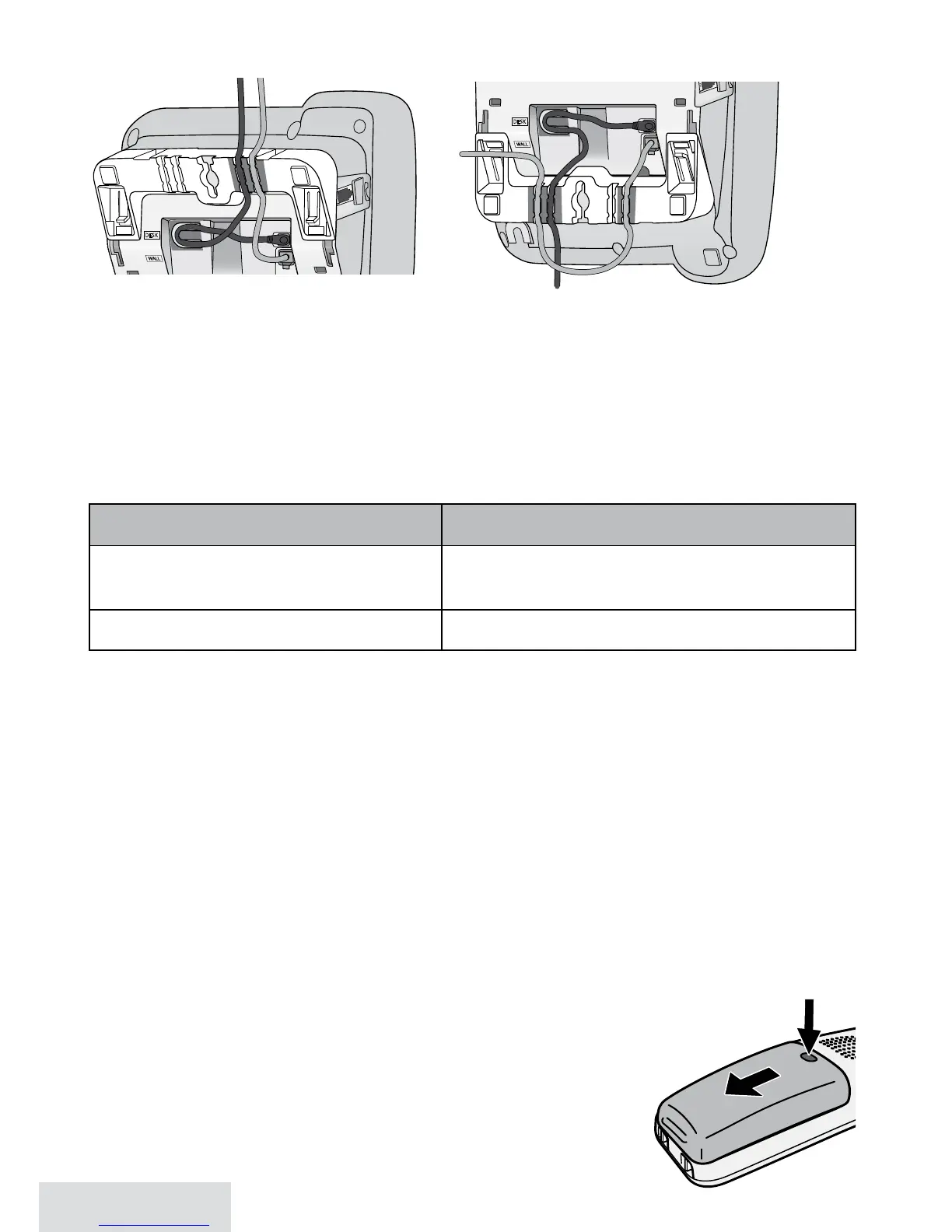4 - English
For desktop use For wall mount use
WALL
DESK
DESK
WALL
WALL
DESK
WALL
DESK
2. PlugtheACadapterintoastandard120VACpoweroutlet,andconnectthe
telephonecordtoastandardtelephonewalljack.
3. Ifyouaremountingthephoneonthewall,placethemountingslotsoverthepins
onthewallplate;slidethebasedowntolockitintoplace.
Test the Connection
Pickupthecordedhandsetfromthebase.Youshouldhearadialtoneandthe
displayonthebaseshouldsay
Talk
.Whenyougetadialtone,makeaquicktestcall.
If... Try...
the display says
Check TEL Line
or
you don’t hear a dial tone
checking the connection between the
base and the phone jack.
you keep hearing a dial tone changing to pulse dialing.
Changing to Pulse Dialing
Yourphoneusestonedialingbydefault.Ifyourphonecompanyusespulsedialing,
youneedtochangeyourphone’sdialmode.
1. Press
Menu
andchoose
Global Setup
.
2. Select
Dial Mode
then
Pulse
.You’llhearaconfirmationtone.
TosendDTMFtonesduringacall(e.g.,foranautomatedresponsesystem),press
*
totemporarilyswitchtotonedialing.Whenyouhangup,thephoneautomatically
returnstopulsedialing.
Set Up the Accessory Handsets
Install and Charge the Battery
1. Unpackallhandsets,batterypacks,andbatterycovers.
Ifyouneedtoremoveacover,pressinonthenotchand
slidethecoverdownandoff.
2. Lineupthebatteryconnectorwiththejackinsidethe
handset;theconnectoronlyfitsoneway.
