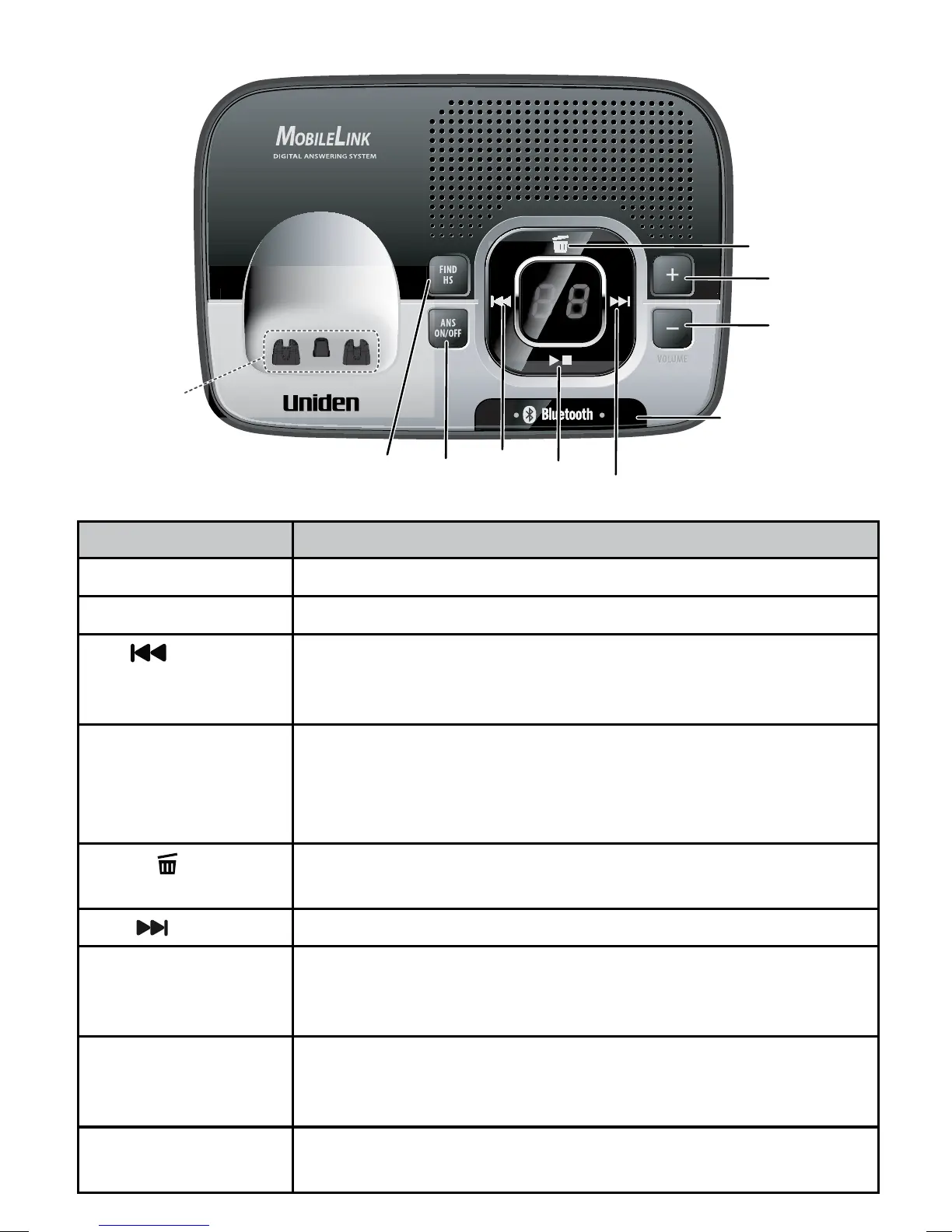11
Key What it does
FIND HS
In standby: page all handsets
ANS ON/OFF
In standby: turn the answering system on or off.
REV
• While playing a message: restart the message.
• In the first 2 seconds of a message: play the
previous message.
PLAY/STOP
• In standby: start playing messages.
• While playing a message: stop playing messages.
• When the phone is ringing: ignore this call (mute
the ringer).
DELETE
• While playing a message: delete this message.
• In standby: delete all messages.
FWD
While playing a message: skip to the next message.
DOWN (
-)
• In standby: decrease the ringer volume.
• While playing a message: decrease the speaker
volume.
UP (+)
• In standby: increase the ringer volume.
• While playing a message: increase the speaker
volume.
Bluetooth Device
Number
• The number indicates the Bluetooth device
number linked to the DECT3136.
Parts of the Base
1 2
DELETE
UP
DOWN
FWD
PLAY/STOP
REV
FIND HS
ANS
ON/OFF
BLUETOOTH
DEVICE NUMBER
Charging
Contacts