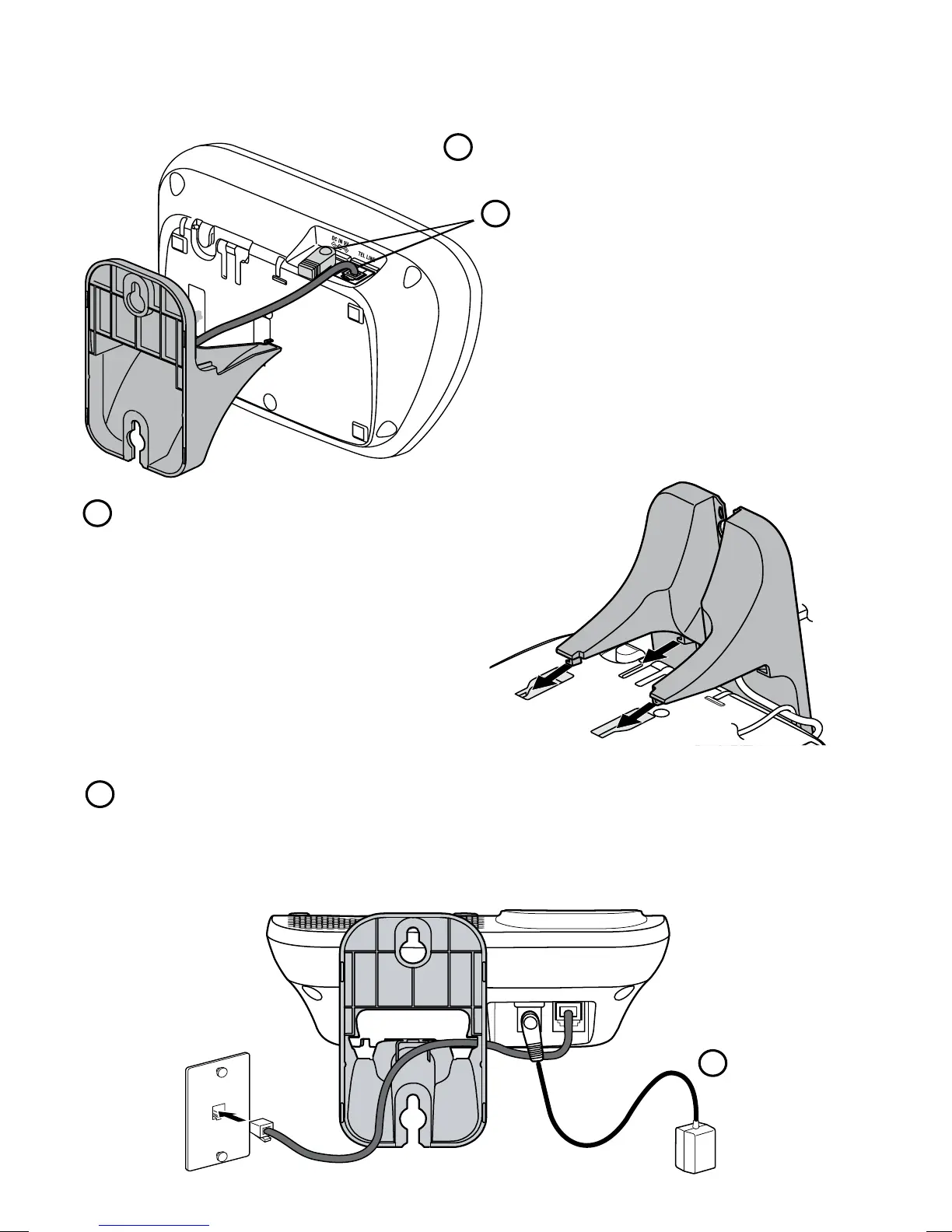33
Wall Mounting the Base
Route the telephone cord through the
hole of the wall-mount bracket.
Line up the four tabs on
the wall-mount bracket
(two at the top and two at
the center) with the four
notches on the bottom of
the base. Slide the bracket
into place.
2
1
Connect the AC adaptor and
the telephone cords as shown.
3
4
Let the AC
adaptor cord
hang below
the base
5
Plug the telephone cord
into the wall jack. Tuck the
excess cord into the open
space in the bracket.
This phone can be mounted on any standard telephone wall plate using the
supplied wall-mount bracket.
Wall plate