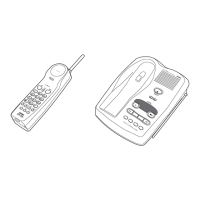Do you have a question about the Uniden EXAI 5180 and is the answer not in the manual?
Detailed identification and description of all buttons and components on the handset and base unit.
Steps for choosing a location, installing the battery, and connecting the base unit to power and the phone line.
Instructions for mounting the base unit on a wall using standard or direct mounting methods.
Configuring initial phone settings like AutoTalk, CIDCW, Dial Mode, and Language via the menu system.
Instructions for answering, initiating, ending, and redialing calls on your cordless phone.
How to adjust the ringer tones and volume, and earpiece volume for optimal sound.
Using the redial function and switching between tone and pulse dialing modes for calls.
Understanding out-of-range behavior and changing channels for clear reception.
Managing call waiting, using flash, and locating a misplaced handset.
Guide to saving phone numbers and names into memory for quick dialing, editing, and erasing entries.
Learn how to input names and special characters for stored phone numbers using the keypad.
Instructions on how to dial numbers stored in memory from standby or talk mode.
Storing and using sequences of numbers for automated input, like bank account access.
Procedure to modify existing names and phone numbers in the memory dialing list.
How to remove names and phone numbers from the memory dialing list.
Storing and editing a single speed dial number for one-touch dialing and making calls.
How to use the RocketDial feature to dial a stored number with a single key press.
Steps to remove a stored number from the RocketDial feature.
Understanding Caller ID and Caller ID on Call Waiting services and their basic operation.
How to access, navigate, and delete incoming call information from the Caller ID list.
Procedures for removing individual or all messages from the Caller ID list.
How to place calls directly from the stored Caller ID list and manage long distance settings.
Learn to save incoming Caller ID information into the phone's memory dialing system.
How to activate or deactivate the answering system using the base unit controls.
Configuring the answering system's time, security PIN for remote access, and the number of rings before answering.
Selecting message recording duration, 'Announce Only' mode, and choosing the voice prompt language.
Recording personal greetings and adjusting the base unit's ringer volume.
How to play, replay, skip, delete, and manage incoming messages on the answering system.
Using the system to record personal voice memos or entire phone conversations.
Accessing and controlling the answering system remotely using a touch-tone phone.
Changing security codes, installing accessories like beltclip/headset, and performing regular maintenance.
Information on power, battery, troubleshooting common issues, and handling liquid damage to the unit.
Important safety instructions for using the phone, including battery handling and electrical safety.
Information on FCC regulations, approved accessories, and phone range capabilities.
Addressing problems related to telephone lines, radio interference, and using multiple cordless phones.
Guidelines for selecting a location, connecting cords, applying power, and warranty details.
Instructions for accessing and controlling the answering system remotely via phone.
A table outlining the key commands for remote operation of the answering system.
Contact details for customer support, troubleshooting assistance, and information on accessibility features.
| Brand | Uniden |
|---|---|
| Model | EXAI 5180 |
| Category | Cordless Telephone |
| Language | English |