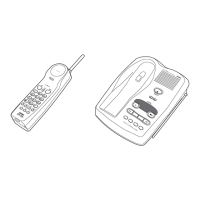Table of Contents
Important Safety Instructions
. . . . . . . . . . . . . . . . . . . . . . . . . . . . . . . . . . . . . 2
About Your EXP 9200
. . . . . . . . . . . . . . . . . . . . . . . . . . . . . . . . . . . . . . . . . . . . 4
Unpacking. . . . . . . . . . . . . . . . . . . . . . . . . . . . . . . . . . . . . . . . . . . . . . . . . . . . 4
FCC Requirements . . . . . . . . . . . . . . . . . . . . . . . . . . . . . . . . . . . . . . . . . . . . . 4
EXP 9200 Features
. . . . . . . . . . . . . . . . . . . . . . . . . . . . . . . . . . . . . . . . . . . . . . 5
Automatic Digital Code Security . . . . . . . . . . . . . . . . . . . . . . . . . . . . . . . . . . . 5
Auto Channel Scan. . . . . . . . . . . . . . . . . . . . . . . . . . . . . . . . . . . . . . . . . . . . . 6
Spread Spectrum Technology . . . . . . . . . . . . . . . . . . . . . . . . . . . . . . . . . . . . 6
Installing Your EXP 9200
. . . . . . . . . . . . . . . . . . . . . . . . . . . . . . . . . . . . . . . . . 7
Selecting the Installation Location . . . . . . . . . . . . . . . . . . . . . . . . . . . . . . . . . 7
Connecting the Telephone Line . . . . . . . . . . . . . . . . . . . . . . . . . . . . . . . . . . . 7
Installing the Base Unit on a Desk or Tabletop. . . . . . . . . . . . . . . . . . . . . . . . 8
Mounting the Base Unit on a Wall . . . . . . . . . . . . . . . . . . . . . . . . . . . . . . . . . 9
Attaching the Belt Clip . . . . . . . . . . . . . . . . . . . . . . . . . . . . . . . . . . . . . . . . . 12
Installing the Battery Pack . . . . . . . . . . . . . . . . . . . . . . . . . . . . . . . . . . . . . . 12
Low Battery Indicator . . . . . . . . . . . . . . . . . . . . . . . . . . . . . . . . . . . . . . . . . . 13
Cleaning the Battery Contacts . . . . . . . . . . . . . . . . . . . . . . . . . . . . . . . . . . . 14
Using Your EXP 9200
. . . . . . . . . . . . . . . . . . . . . . . . . . . . . . . . . . . . . . . . . . . 15
Preparing the Base Unit . . . . . . . . . . . . . . . . . . . . . . . . . . . . . . . . . . . . . . . . 15
Preparing the Handset . . . . . . . . . . . . . . . . . . . . . . . . . . . . . . . . . . . . . . . . . 15
Special Features. . . . . . . . . . . . . . . . . . . . . . . . . . . . . . . . . . . . . . . . . . . . . . 18
Using Your EXP 9200 Memory. . . . . . . . . . . . . . . . . . . . . . . . . . . . . . . . . . . 19
Using your EXP 9200 Intercom . . . . . . . . . . . . . . . . . . . . . . . . . . . . . . . . . . 21
Using the EXP 9200 as a Room Monitor . . . . . . . . . . . . . . . . . . . . . . . . . . . 22
Troubleshooting
. . . . . . . . . . . . . . . . . . . . . . . . . . . . . . . . . . . . . . . . . . . . . . . 23
Important Electrical Considerations . . . . . . . . . . . . . . . . . . . . . . . . . . . . . . . 24
Range . . . . . . . . . . . . . . . . . . . . . . . . . . . . . . . . . . . . . . . . . . . . . . . . . . . . . . 24
Telephone Line Problems. . . . . . . . . . . . . . . . . . . . . . . . . . . . . . . . . . . . . . . 24
Radio Interference . . . . . . . . . . . . . . . . . . . . . . . . . . . . . . . . . . . . . . . . . . . . 24
More Than One Cordless Telephone . . . . . . . . . . . . . . . . . . . . . . . . . . . . . . 24
Specifications
. . . . . . . . . . . . . . . . . . . . . . . . . . . . . . . . . . . . . . . . . . . . . . . . . 25
Base Unit Controls & Functions
. . . . . . . . . . . . . . . . . . . . Back Cover Foldout
Handset Controls & Functions
. . . . . . . . . . . . . . . . . . . . . . Back Cover Foldout
One Year Limited Warranty
1