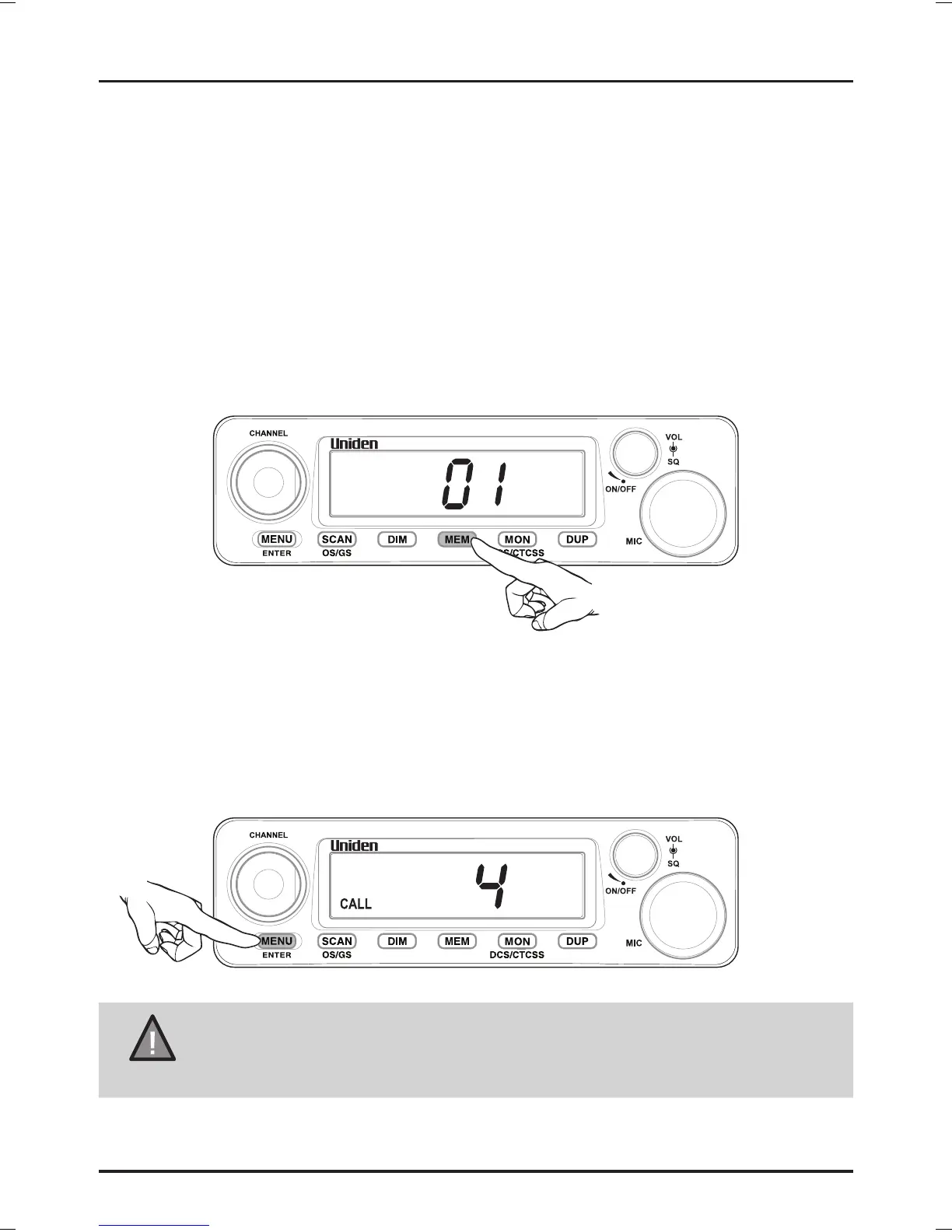16
UNIDEN UH089NB UHF CB Transceiver
Operation
Programming Scan Channels
Select which Scanning Mode you wish to use - OS or GS.
Select the channel you want to store.
Press [MEM] to store. MEM icon appears and a short tone beep is
heard.
To remove the channel from Memory, press [MEM] once more.
The MEM icon disappears.
Selecting the Call tone
Press [MENU] once. Turn the Rotary Channel Selector to change the
setting between 1, 2, 3, 4 and 5. Press and hold [MENU] for 2 seconds
to store the new setting.
NOTE
If a button is not pressed within 10 seconds the UH089NB
will automatically exit the Menu Mode.
UH089NB
UH089NB
