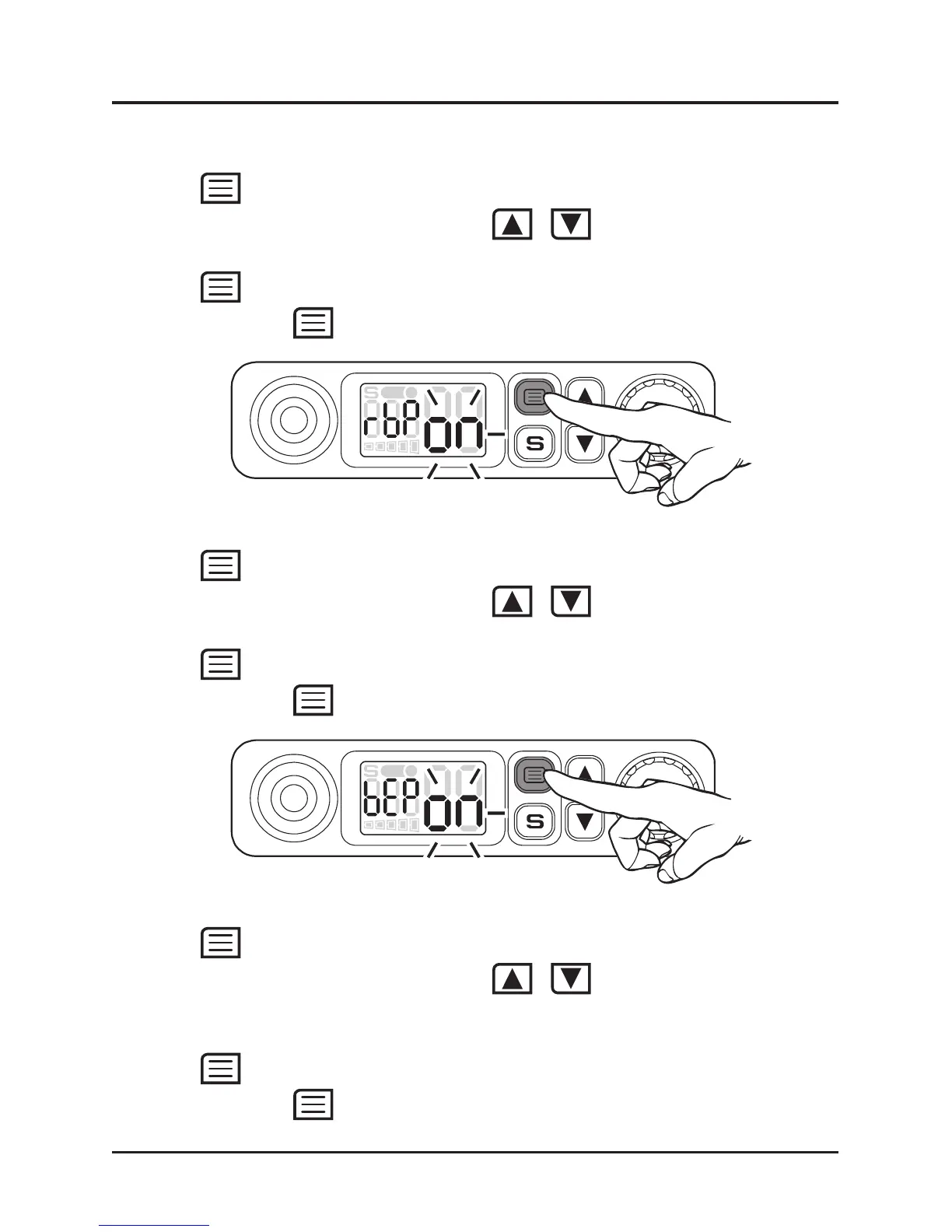19
Operation
Roger Beep
1.Press 6times.Therogerbeepsettingashes.
2. Turn the Channel Selector or press
/ to change the setting
between ON or OFF.
3.Press
to store the setting.
4.Pressandhold
to save & exit menu mode.
Beep On/Off
1.Press 7times.TheBeepsettingashes.
2. Turn the Channel Selector or press
/ to change the setting
between ON or OFF.
3.Press
to store the setting.
4.Pressandhold
to save & exit menu mode.
Backlight Colours
1.Press 8times.TheBacklightsettingashes.
2. Turn the Channel Selector or press
/ to change the setting
between Blue, Red, Purple(magenta), Green, Cyan, Yellow and
Clear (white).
3.Press
to store the setting.
4.Pressandhold
to exit from the menu mode.
UNIDEN UH5000 UHF CB Transceiver
