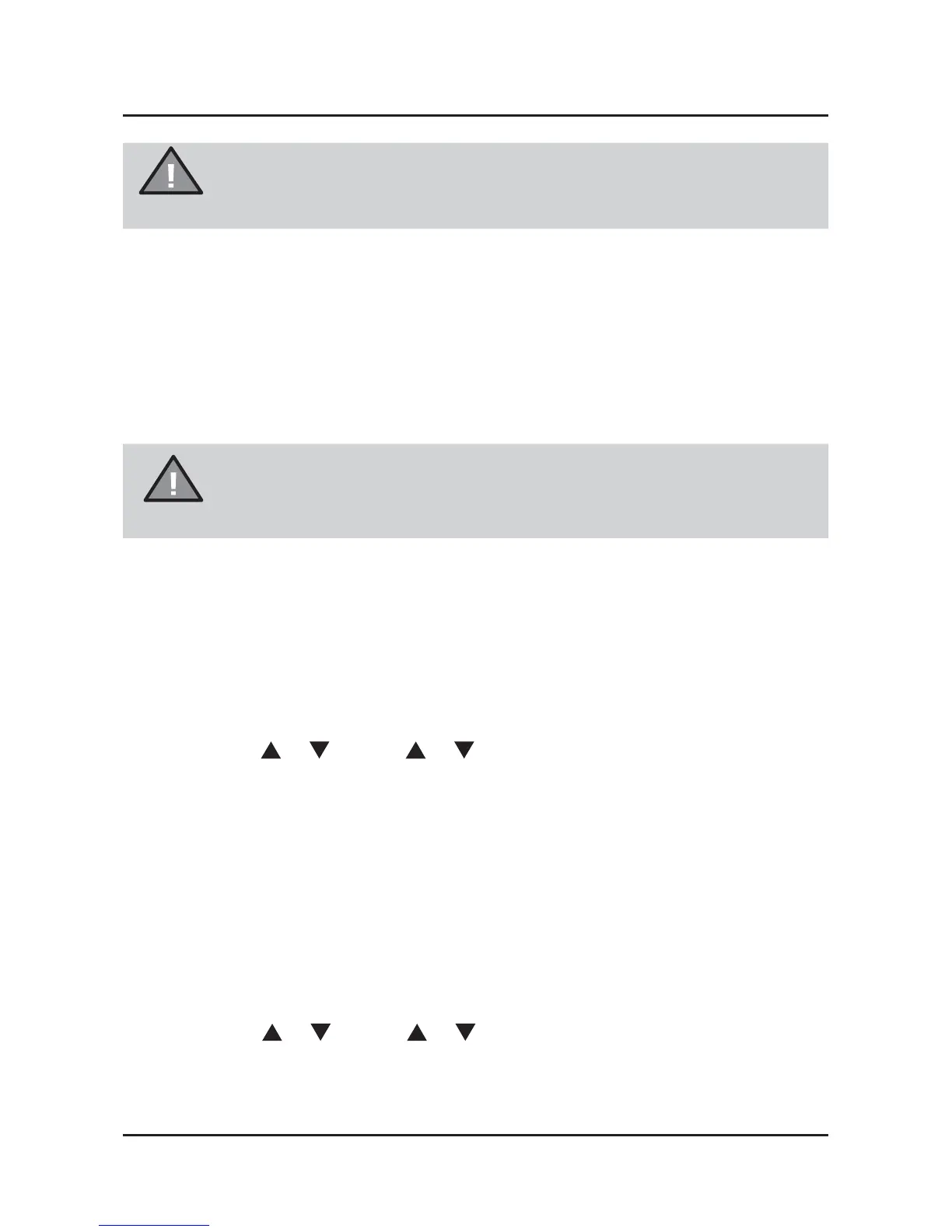10
Operation
UHF CB RadioUNIDEN UH510/UH515
Select oF to turn DCS/CTCSS off for the selected channel.
DCS
(Digital Coded Squelch)
'&6LVDGLJLWDOH[WHQVLRQRI&7&66,WSURYLGHVH[WUDGLJLWDOO\FRGHG
VTXHOFKFRGHVWKDWIROORZDIWHUWKH&7&66FRGHV&7&66IROORZHGE\
DCS 1-104.
Follow the steps for changing CTCSS code but select DCS code as desired.
NOTE
Channels 05 and 35 are used for emergency channels. CTCSS
and DCS will not operate on these two channels.
VOX
92;LVWKHDXWRPDWLFWUDQVPLWWLQJIXQFWLRQE\LQSXWWLQJYRLFHLQWRWKH92;
KHDGVHWPLFZLWKRXWSUHVVLQJWKH377NH\:KLOHKHDGVHWPLFURSKRQHLVQRW
FRQQHFWHG92;IXQFWLRQLVLQDFWLYHHYHQLI92;OHYHOVHWWLQJLVIURPWR
VXDSSHDUVZKHQ92;OHYHOVHWWLQJLVIURPWR
1. Press (menu) seven times. VXVHWWLQJÀDVKHV
2. Press (ch)
or or (vol) or to select the desired setting. The 6
92;OHYHOVDUHIURPKLJKVHQVLWLYLW\WRORZVHQVLWLYLW\DQG2II
3UHVVKROG(menu) to save and exit.
Busy Channel Lockout
This feature prevents accidental transmission on a busy channel. For
H[DPSOH%&/LVXVHGZKHQ&7&66RU'&6LVVHOHFWHGWRSUHYHQW
transmission when the radio detects a transmission from another unit using
the same CTCSS or DCS code.
1. Press (menu) ¿YHWLPHVBCLVHWWLQJÀDVKHV
2. Press (ch)
or or (vol) or to
change the setting on or off.
3UHVVKROG(menu) to save and exit.
NOTE
