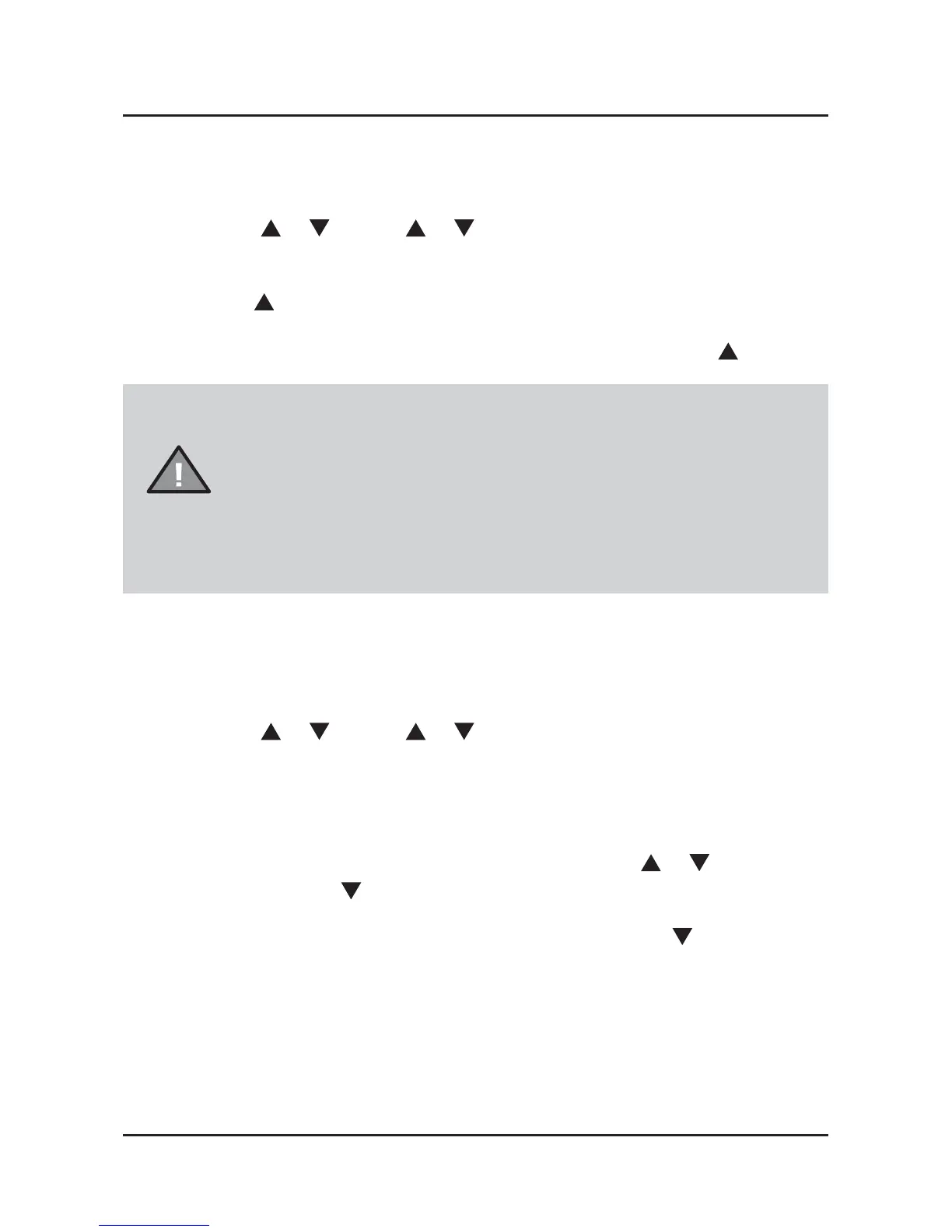8
UHF CB RadioUNIDEN UH510/UH515
Group Scan(GS) Mode
7RFKDQJHEHWZHHQ26DQG*6VFDQ
1. Press (menu) three times. GSVHWWLQJÀDVKHV
2. Press (ch)
or or (vol) or to change the selection.
3UHVVKROG(menu) to save and exit.
To initiate scanning,
:KHQvol
scanLVSUHVVHGGXULQJ*URXS6FDQ0RGH*URXS6FDQQLQJ
begins.
7RGHDFWLYDWH*6VFDQQLQJSUHVV(PTT) or press and hold vol
(scan).
1. If SCAN is deactivated while it is tuned to an active
FKDQQHOWKH8+8+ZLOOVWD\RQWKDWDFWLYHFKDQQHO
,IQRQHRIWKHFKDQQHOVUHDFWLYHWKHUDGLRZLOOUHLQVWDWHWKH
Scan start channel.
,I26*66FDQQLQJLVLQLWLDWHGZKHQWKHUHDUHQRFKDQQHOV
SURJUDPPHGLQ26*6PHPRU\DQHUURUWRQHZLOOEHKHDUG
and scanning will not start.
Priority Channel Watch During Group Scan
The feature monitors the Priority channel every 1.5 secs during GS.
1. Press (menu) four times. PrVHWWLQJÀDVKHV
2. Press (ch)
or or (vol) or to select the desired channel.
3UHVVKROG(menu) to save and exit.
Programming Scan Channels
6HOHFWZKLFK6FDQQLQJ0RGH\RXZLVKWRXVHRQWKHFKDQQHO26RU*60RGH
2. Select the channel you want to store by pressing (ch)
or .
3. Press and hold vol
(mem) to store.
M icon appears.
7RUHPRYHWKHFKDQQHOIURP0HPRU\3UHVVDQGKROGvol
(mem) to
remove. M icon disappears.
Drop-Out Delay
:KLOHVFDQQLQJWKHUDGLRVWRSVDWDEXV\FKDQQHODQGUHFHLYHVDVLJQDO:KHQ
WKHUHFHLYHGVLJQDOLVRYHUWKHXQLWZLOOZDLWIRUVHFRQGVIRUWKHUHWXUQRIWKH
VLJQDORWKHUZLVHWKHUDGLRUHVXPHVVFDQQLQJ
Operation
NOTE
