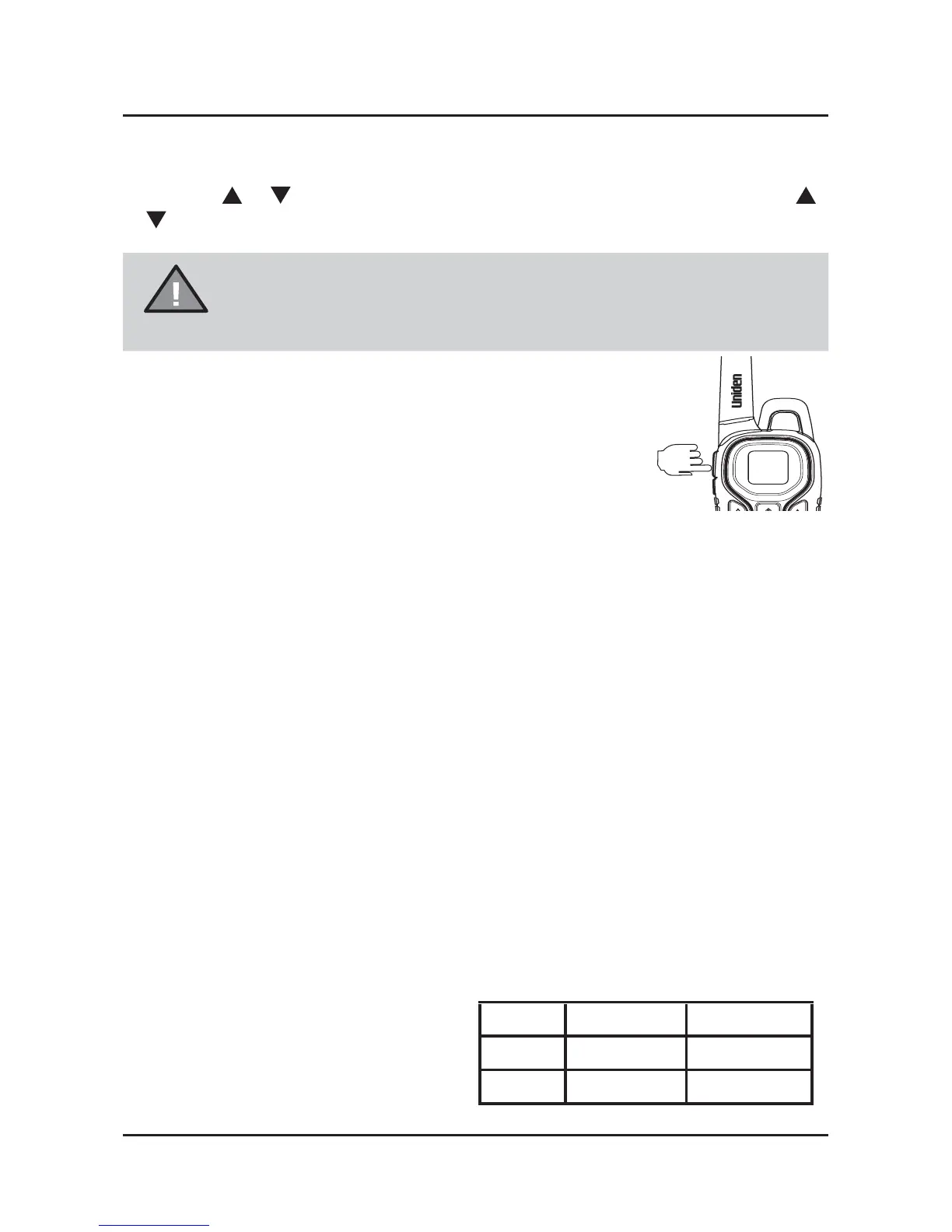6
UHF CB RadioUNIDEN UH510/UH515
Operation
Selecting A Channel
Press (ch) or to select the desired channel. If you press and hold (ch)
or
the channel numbers will scroll rapidly.
5HIHUWRFKDQQHOJXLGHOLQHVRQSDJH)RU$XVWUDOLD&KDQQHOV
05 and 35 are reserved for Emergency Calls.
To Transmit And Receive
The radio uses the UHF-CB Channels.
(Channels 22 and 23 are for telemetry and telecommand
applications, channels 61,62 and 63 are for future use.
TX is inhibited on these channels.)
7KHPD[LPXP5)WUDQVPLWSRZHURI8+LV:DQG8+LV:
%HIRUH\RXWUDQVPLWOLVWHQIRUDFWLYLW\RQWKHVHOHFWHGFKDQQHO
:KHQWKHFKDQQHOLVFOHDUSUHVV377WRWUDQVPLWDWWKHVHOHFWHGKLOR
transmit power.
TX appears on the LCD during transmit.The unit cannot transmit continually for
PRUHWKDQPLQXWHV,IWKHXVHUWUDQVPLWVFRQWLQXDOO\IRUPRUHWKDQPLQXWHV
the unit stops transmitting a signal. The TX icon and the Channel segment will
blink and sound a tone.
Hold the radio with microphone approximately 5 cm in front of your mouth with
the antenna at approximately 45° angle away from your head. Speak in a clear,
normal conversational voice.
:KHQ\RXKDYH¿QLVKHGVSHDNLQJUHOHDVH (PTT) for a response then TX
disappears on the LCD. RX appears while receiving a signal.
menu
scan
Model Power - High Power - Low
UH510 : :
UH515 : :
Transmit Power Select
To change your transmit power level press hi/lo lock. To revert to the previous
SRZHUOHYHOSUHVVWKHhi/lo lock DJDLQ:KHQWKH7;3RZHUVHWWLQJLVVHWWR
ORZ+,LFRQLVQRWGLVSOD\HGRQWKH/&':KHQWKH7;3RZHUVHWWLQJLVVHWWR
KLJK+,LFRQLVGLVSOD\HGRQWKH/&'
NOTE
