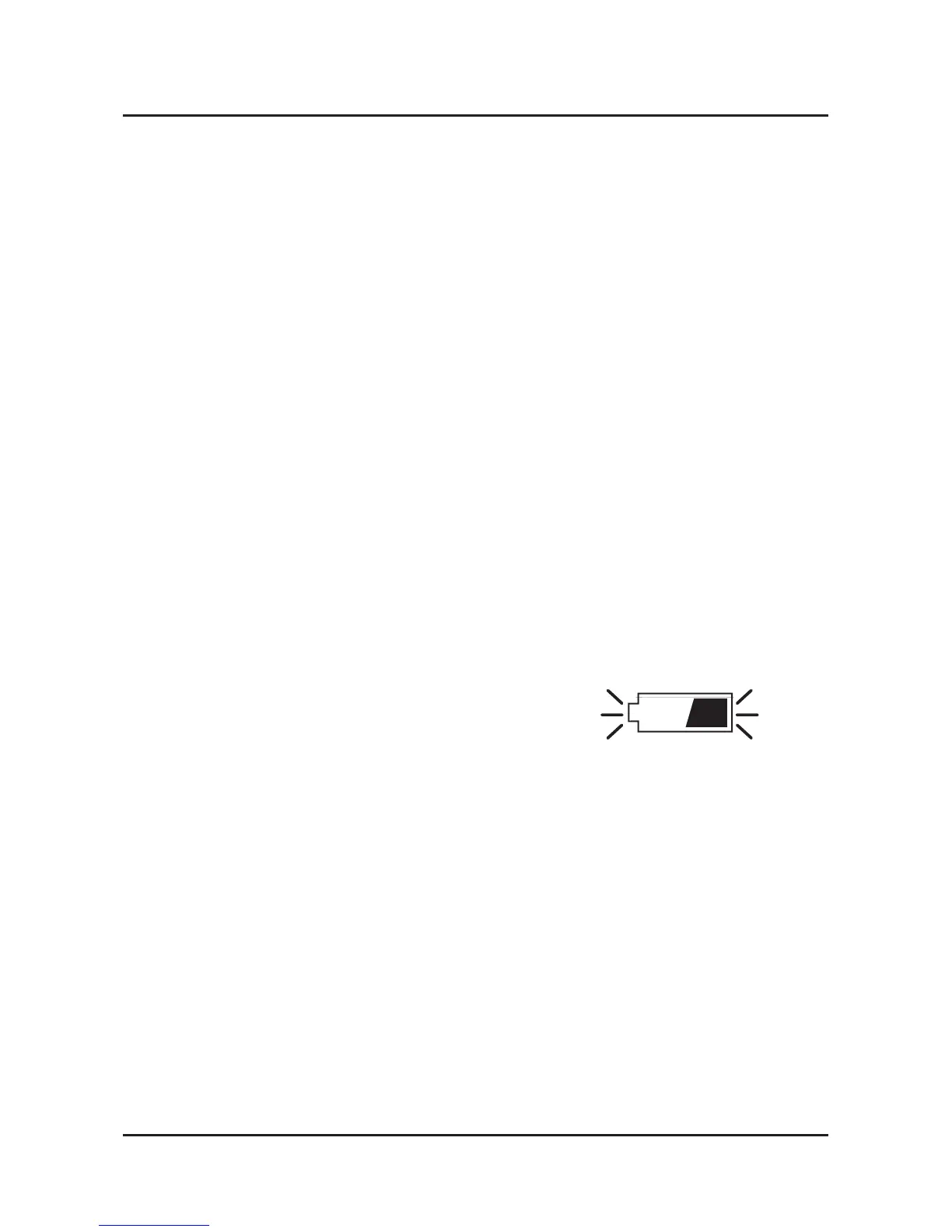4
UHF CB RadioUNIDEN UH510/UH515
Getting Started
Belt Clip
To attach the belt clip:
Slide the belt clip until it snaps into place.
To remove the belt clip:
7RUHPRYHWKHEHOWFOLSVOLJKWO\OLIWWKHEHOWFOLSORFNHUDQGVOLGHWKHEHOWFOLSDW
the same time until released.
Using the Carabiner Clip
Use the carabiner clip to conveniently secure the UH510/UH515 to a belt or
strap.
Low Battery Alert
,IWKHEDWWHU\OHYHOEHFRPHVORZWKHEDWWHU\LQGLFDWRULFRQRQWKHGLVSOD\
EHJLQVÀDVKLQJ:KHQWKHEDWWHULHVLQWKHXQLWDUHORZWKHXQLW
will go into a battery low mode. The Transmit
mode is disabled. Replace the alkaline
batteries immediately or if you are using the
1L0+EDWWHU\SDFNSODFHWKHUDGLRRQWKH
charge cradle to recharge. Full charge will take
up to 16 Hrs.
Back Light
The UH510/UH515 has an automatic display back light which remains on for
10 seconds after a key press (all keys except PTT key). The back light will
work even if the keypad is locked but will not work during low battery alert
mode.
