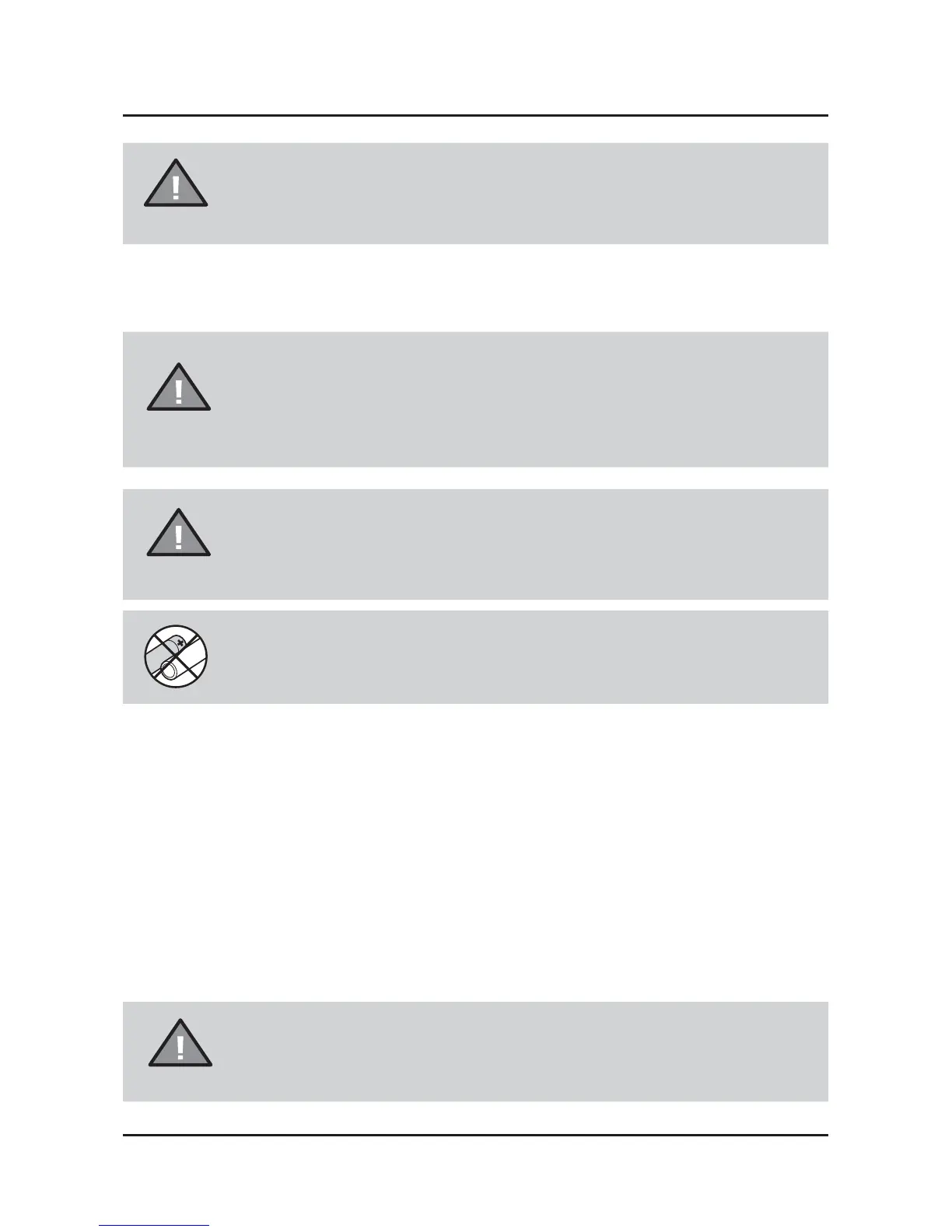2
UHF CB RadioUNIDEN UH510/UH515
Getting Started
Uniden does not represent this product to be waterproof. Do not
expose this product to Rain or Moisture.
Battery Installation
Your UH510/UH515 unit uses the included NiMH battery pack for power.
The unit can be powered with optional 3 AAA ALKALINE
EDWWHULHV
*The TX power is always low for alkaline batteries.
,I\RXGRQ¶WXVHWKH8+8+IRUORQJSHULRGV8QLGHQ
recommends removing the batteries.
To avoid damage to the unit do not mix old and new batteries.
To install the batteries:
1. Make sure your radio is off.
5HOHDVHWKHEDWWHU\FRYHUFOLSWKHQUHPRYHWKHEDWWHU\FRYHU
3. Insert NiMH battery pack according to the orientation on the battery pack.
OR
Insert 3 AAA ALKALINE batteries (not included) according to the polarity
symbols inside the battery compartment.
4. Align the battery cover tabs with the UH510/UH515 tab holes then
replace the cover clip.
Do not charge alkaline or non rechargeable batteries.
NOTE
NOTE
NOTE
NOTE
