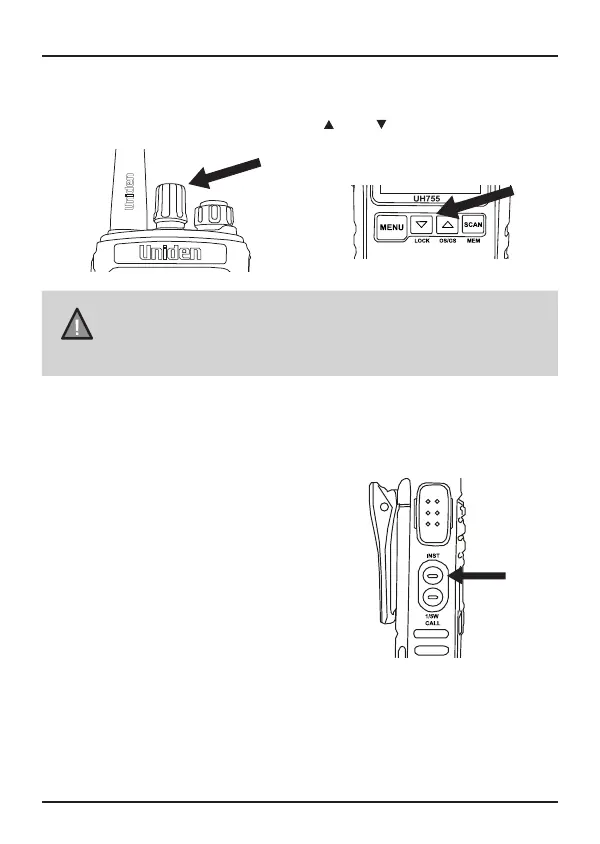12
UNIDEN UH755 HandheldUHF-CBTransceiver
Getting Started
Selecting a Channel
Rotatethe[CHANNEL] knoborpress[ ] or [ ] toselectthedesired
channel.
NOTE
Foryourreferencealistoftheavailablechannels,
correspondingfrequenciesandguidelinesfortheiruseand
selectionisprintedonpage27.ForAustralia,Channels05
and35arereservedforEmergencyCalls.
Instant Channel Function (Priority Channel)
TheInstantChannelFunctionisaone-touchchannelkey.
To use the Instant Channel Key:
1.Press[INST] to go to the stored
Instantchannel.
• Thedefaultchannelisthe
emergencyCH05.
• TheInstantchannelisalways
indicatedbytheINST icon.
2. Press [INST] again to return to
thepreviouschannel.
To store a new channel as the Instant Channel:
1.Selectapreferredchannel.
2.Pressandhold[INST] for2secondstostorethenewsetting.
The INST iconappearsbesidesthechannelnumber.
• InGroupScanmode,theInstantchannelisthePrioritychannel.
Or
