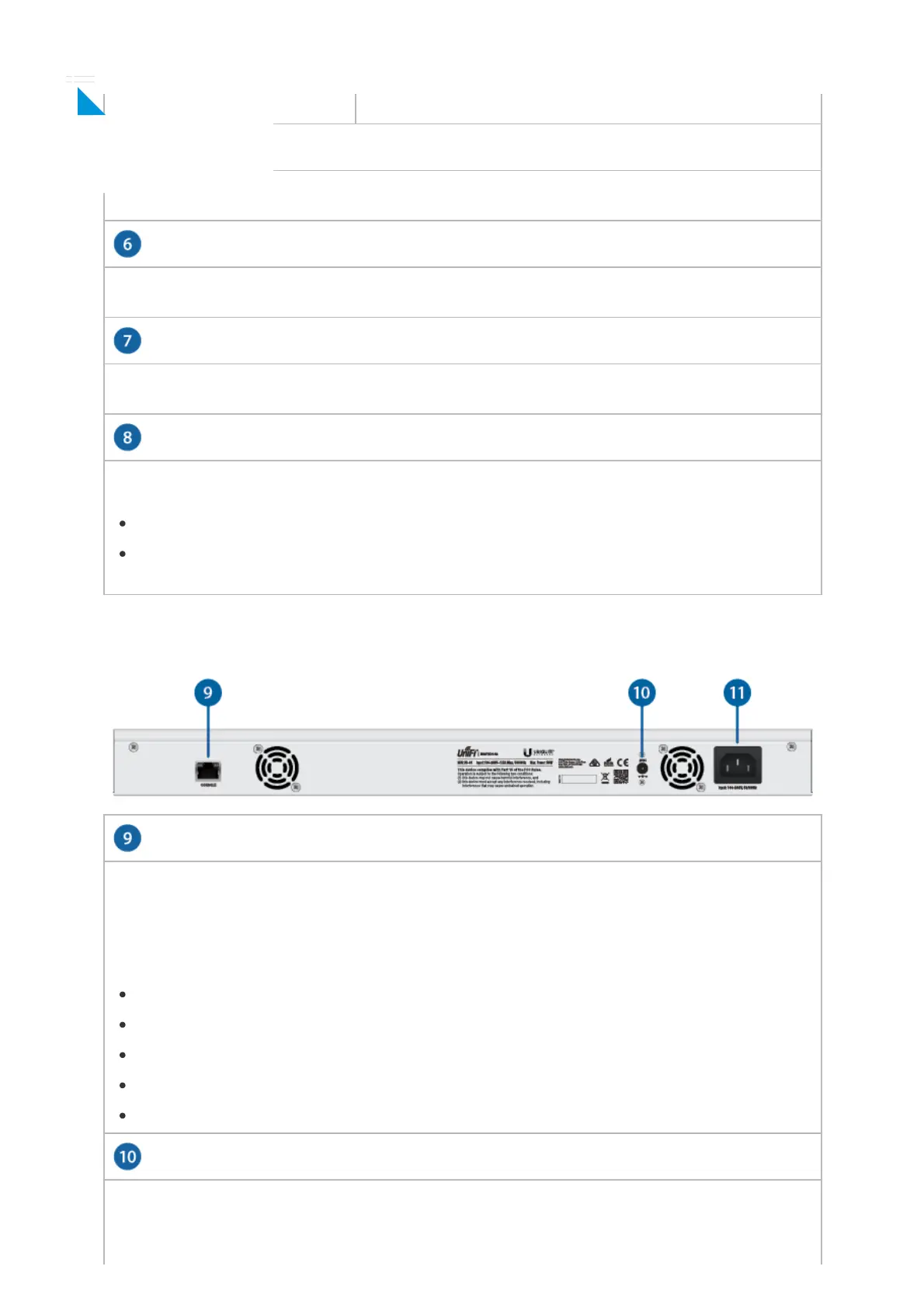RJ45 Ports
SFP+Ports (US-48 only)
SFP Ports
Reset Button
Console Port
DC Input
Green Link Established at 1 Gbps
Flashing Indicates Activity
RJ45 ports support 10/100/1000 Ethernet connections.
Hot-swappable SFP+ ports support 10 Gbps connections.
Hot-swappable SFP ports support 1 Gbps connections.
This button serves two functions for the UniFi Switch:
Press and release the Reset button to restart the device.
Press and hold the Reset button (for at least five seconds) to restore the
device to its factory default settings.
Back Panel Ports
RJ45 serial console port for Command Line Interface (CLI) management. Use
an RJ45-to-DB9, serial console cable, also known as a rollover cable, to
connect the Console port to your computer. Then configure the following
settings as needed:
Baud rate 115200
Data bits 8
Parity NONE
Stop bits 1
Flow control NONE
The 25VDC input can connect a redundant or stand-alone DC power source
(not included) with minimum power: 25W (US-24) or 56W (US-48), 25 to 16V,
