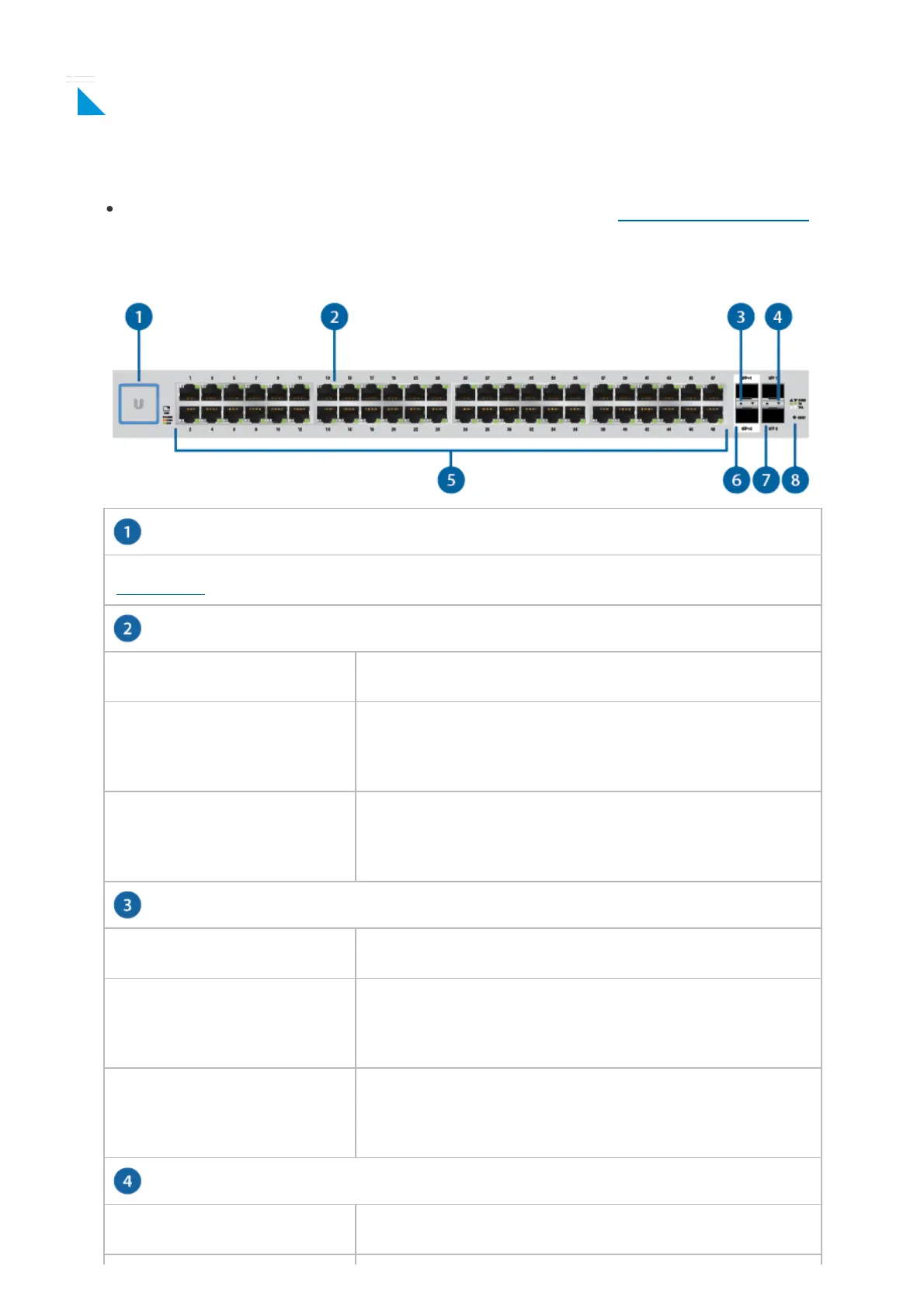System LED
RJ45 Link/Speed/Activity LED
SFP+ Link/Speed/Activity LED (US-48 only)
SFP Link/Speed/Activity LED
System Requirements
Linux, Mac OS X, or Microsoft Windows 7/8/10
Java Runtime Environment 1.6 (1.8 or newer recommended)
Web Browser: Google Chrome (Other browsers may have limited functionality.)
UniFi Network Application v4.8.5 or newer (available at: ui.com/download/unifi)
Hardware Overview
Click here for detailed descriptions.
Off No Link
Amber
Link Established at 10/100 Mbps
Flashing Indicates Activity
Green
Link Established at 1000 Mbps (1 Gbps)
Flashing Indicates Activity
Off No Link
Green
Link Established at 1 Gbps
Flashing Indicates Activity
White
Link Established at 10 Gbps
Flashing Indicates Activity
Off No Link
