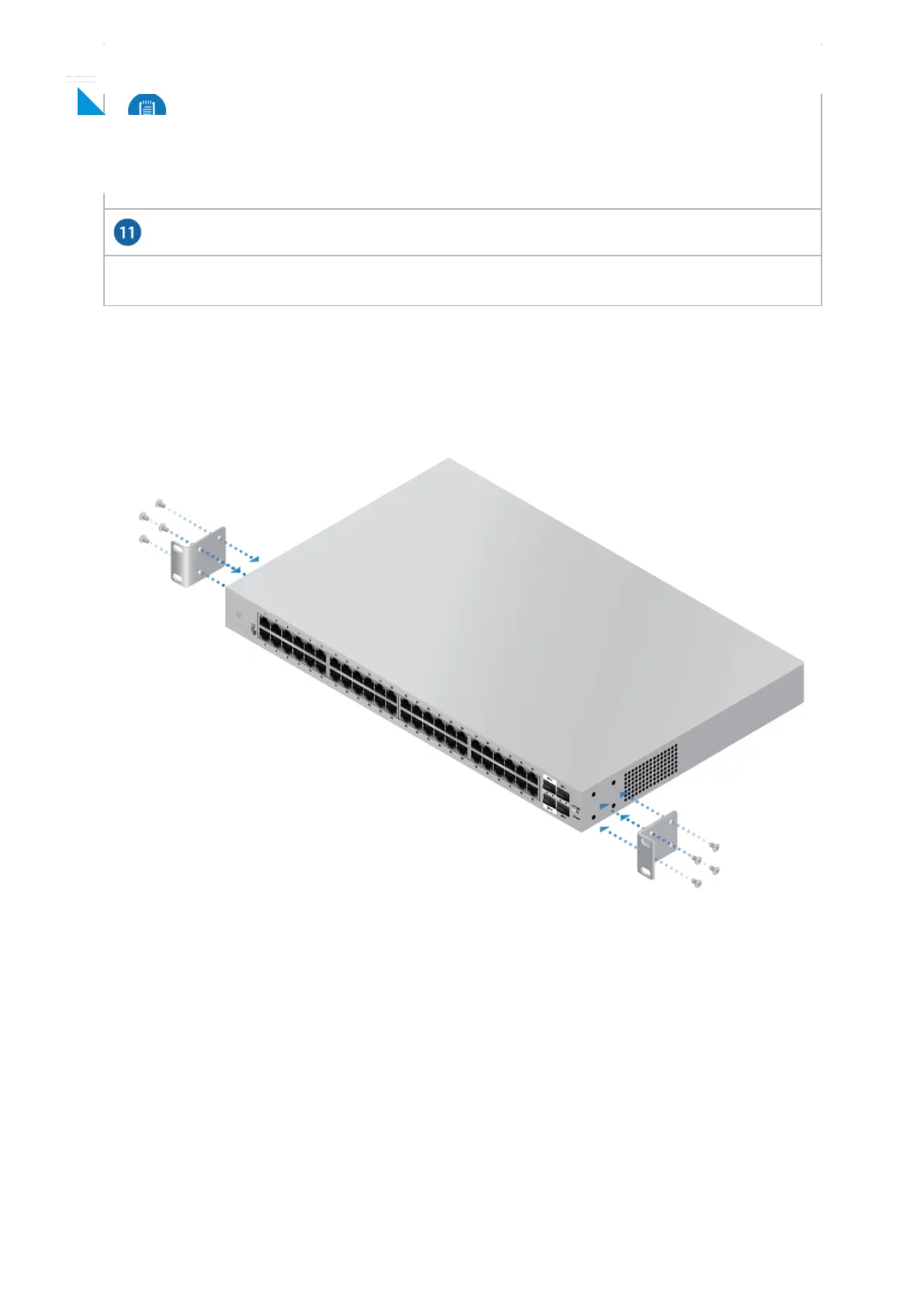Power Port
and 2.5 mm DC power inline connector.
Note: You can use the redundant DC power source as a hot spare; if
the internal AC/DC power supply no longer provides power, then the
UniFi Switch will switch to the DC power source without interrupting
its operation.
Connect the included Power Cord to the Power port.
Hardware Installation
Mounting in a Rack (Optional)
1.
2.
