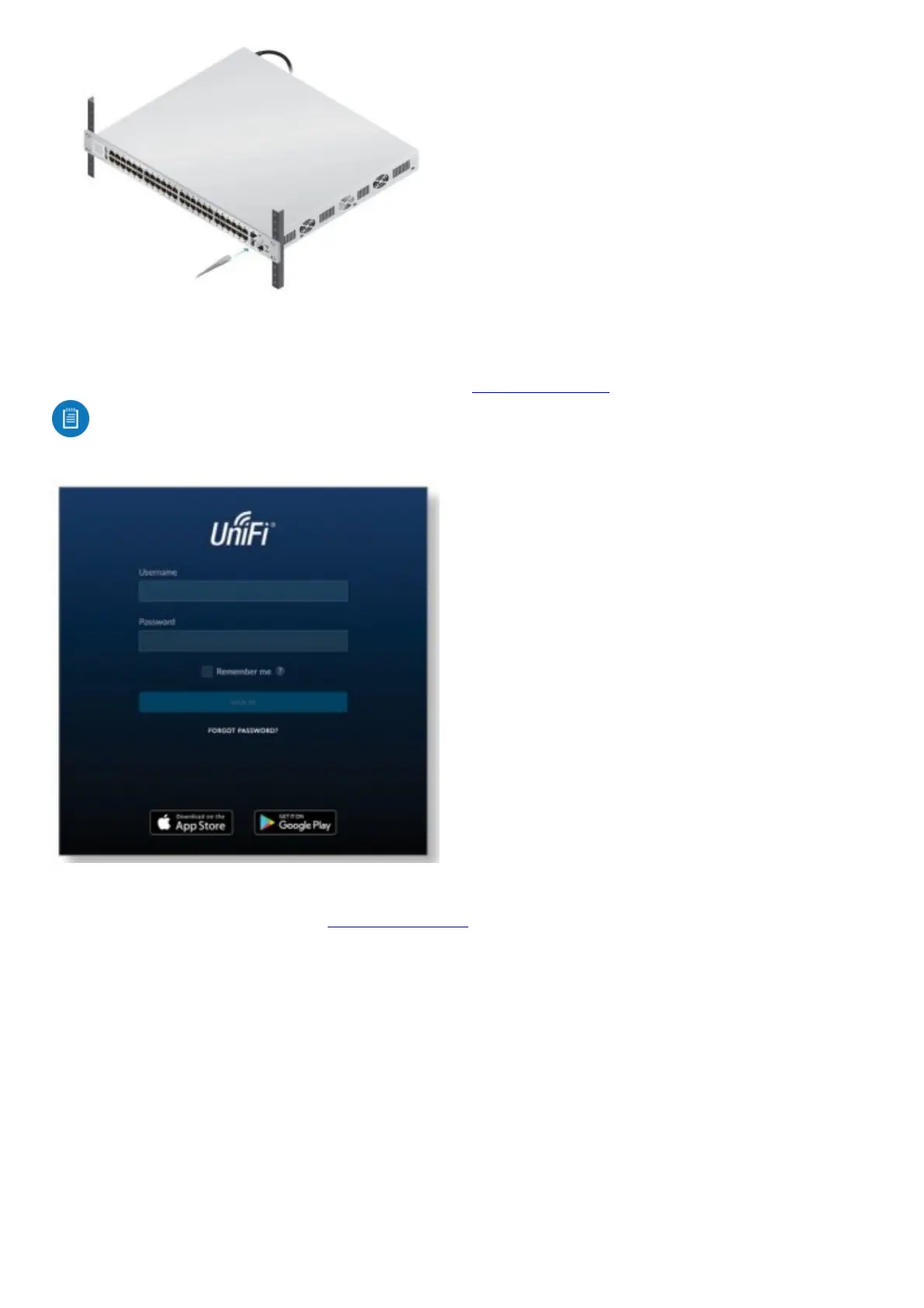3.
For information about compatible fiber SFP modules, visit: community.ubnt.com/unifi.
Software Installation
Download and install the latest version of the UniFi Controller software at ui.com/download/unifi and follow the on-screen instructions.
Note: If you already have UniFi Controller v5.4.x or higher installed, go to the section, Adopting the UniFi Switch.
After you have installed the software and run the UniFi Installation Wizard, a login screen will appear for the UniFi Controller management
interface. Enter the username and password that you created and click Sign In.
You can manage your network and view network statistics using the UniFi Controller management interface.
To adopt the UniFi Switch, proceed to the section, Adopting the UniFi Switch. For information on configuring and using the UniFi Controller
software, refer to the User Guide on the website: ui.com/download/unifi
Adopting the UniFi Switch
1. From the UniFi Controller dashboard, click Devices in the left menu bar.