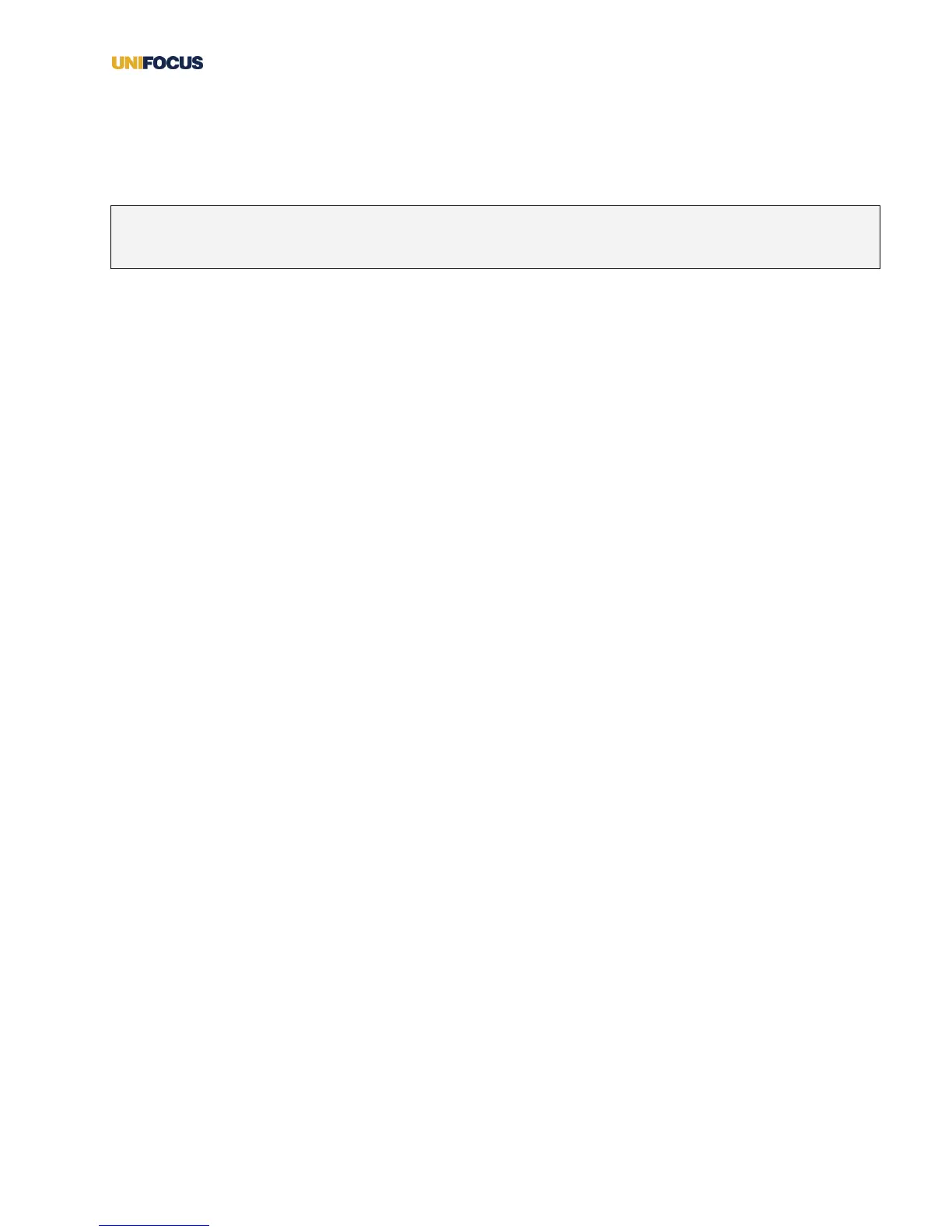UniFocus Time Clock Manager Guide| 19
Finger for the biometric scanner
Some companies specify which hand and finger employees use for the biometric scanner on Time Clocks. If
your company uses a specific hand and finger for the biometric scanner, print the following handout so that
employees know which finger they should use to log in.
Note: Due to physical limitations, some employees might have to use a finger that is different from your
company’s designated finger for Time Clock login.
1. Print the following page.
2. Using a pen or marker, clearly mark the finger on the hand that employees will use to log in.
3. Post the handout by your company’s Time Clocks.