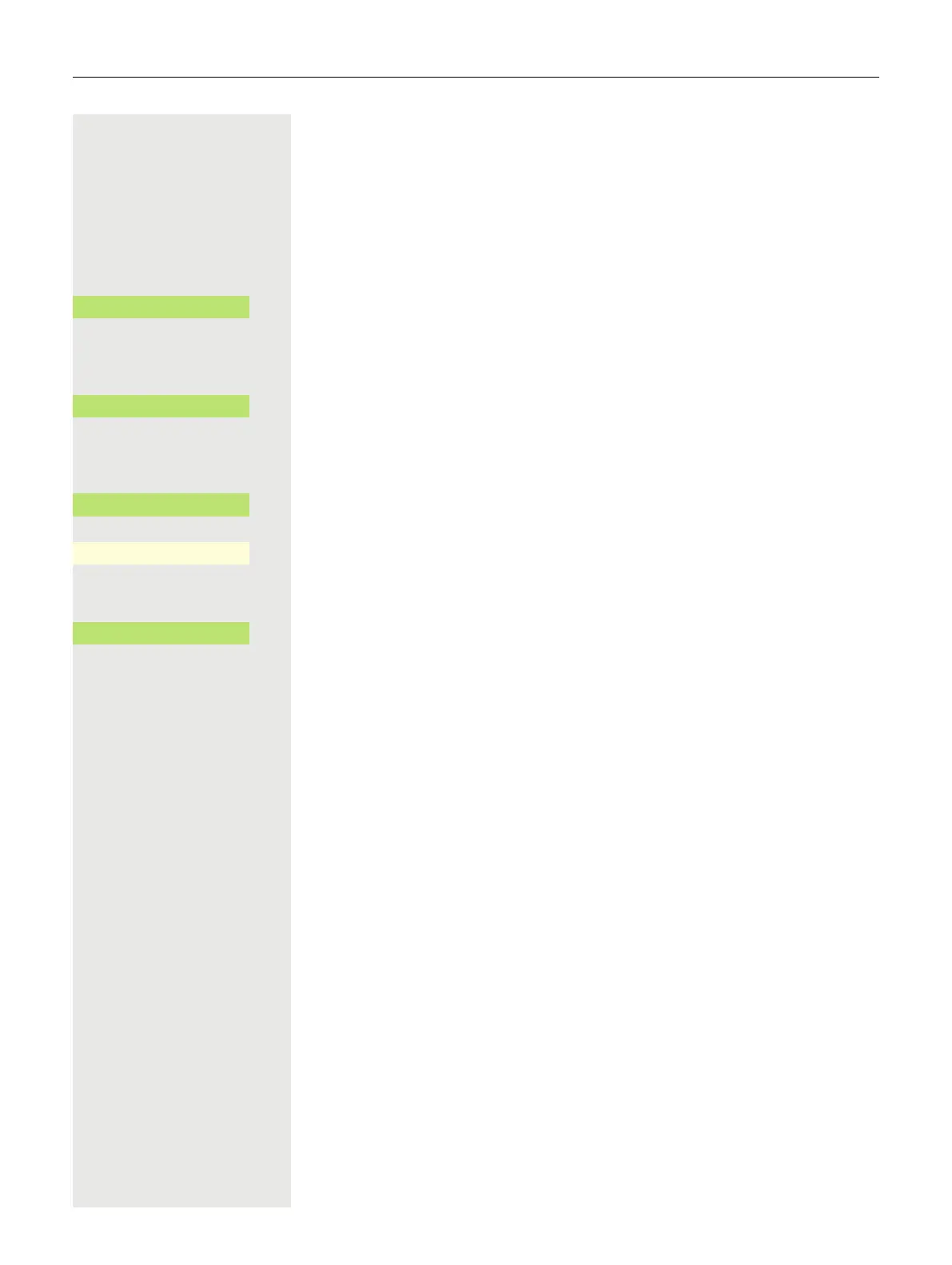203
Releasing the door
If configured (ask relevant Administrator), you can also activate the door release
page 194 from other OpenScape Business systems.
@ If nec. Press Main Menu key.
€ Select Internal DISA.
Confirm with Softkey. The Functions dialog opens
j Enter (DISA) phone number for the OpenScape Business to which the night des-
tination phone is connected.
Confirm with Softkey.
j Enter (DISA) phone number of the phone from which you are activating the door
release.
Confirm with Softkey.
Confirm with Softkey.
j Z Enter door terminal phone number.
Confirm with Softkey.
Internal DISA
_
Input complete
_
Input complete
_
Door opener
_
Input complete
_
