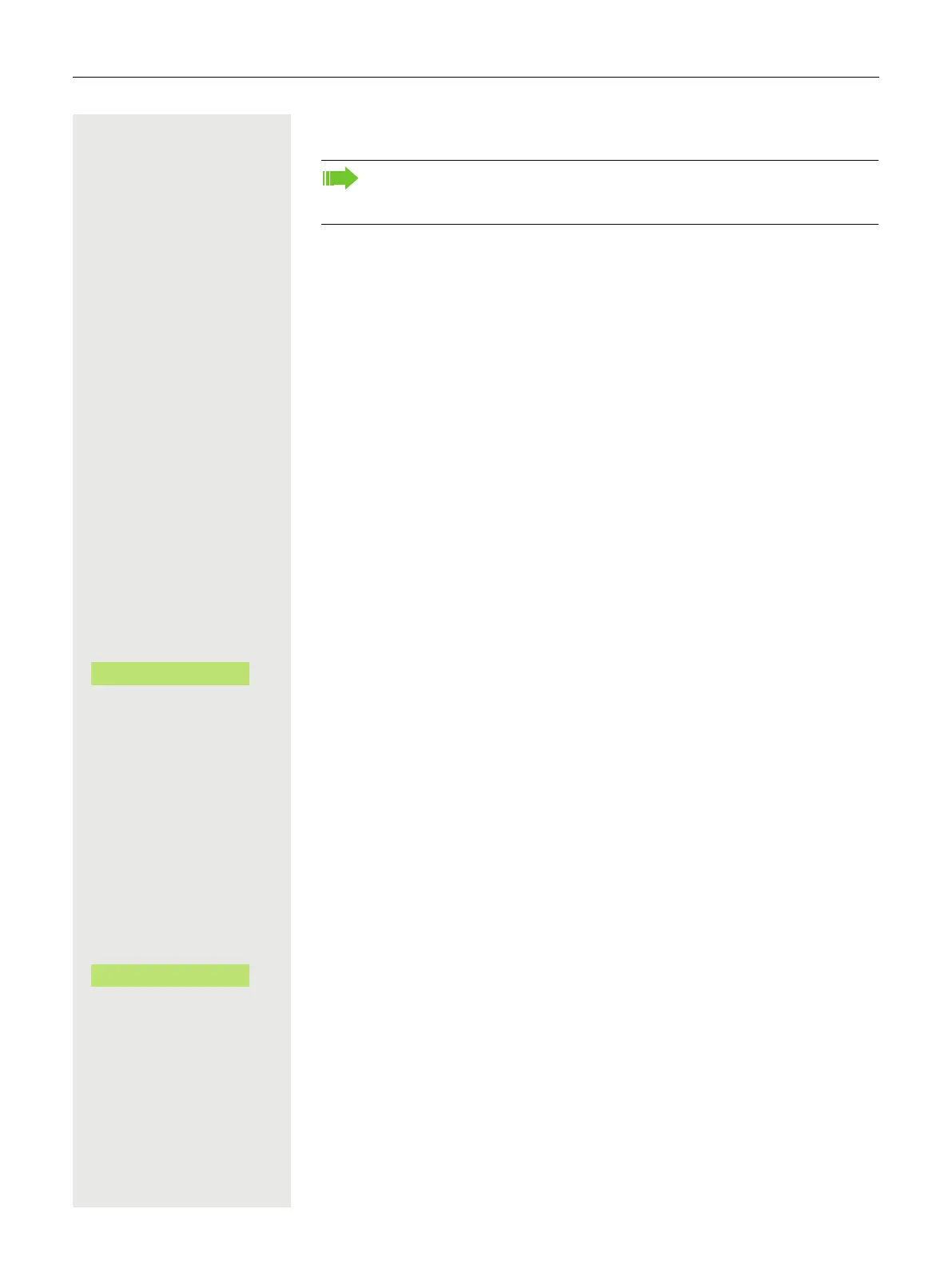95
Making calls
Receiving a call
The call number or name of caller will be shown on the display.
Answering a call via the handset
The phone rings.
^ Lift the handset
1
.
Answering a call via the loudspeaker (speakerphone
mode)
The phone rings.
: Press key. LED is lit
1
.
or
Press the Softkey shown.
Answering a call via the headset
Prerequisite: A headset is connected.
The phone rings. The . key flashes.
² Press key
1
.
Rejecting calls
You can reject a call you do not wish to accept. The call is then sent to another
definable phone (consult relevant Administrator).
Press the Softkey shown.
To better understand the steps described here, it is recommended that you
read the introductory chapter "Getting to know the OpenScape CP 600"
page 16 .
1. Set volume page 204
accept
O
_
Decline call
à
_
