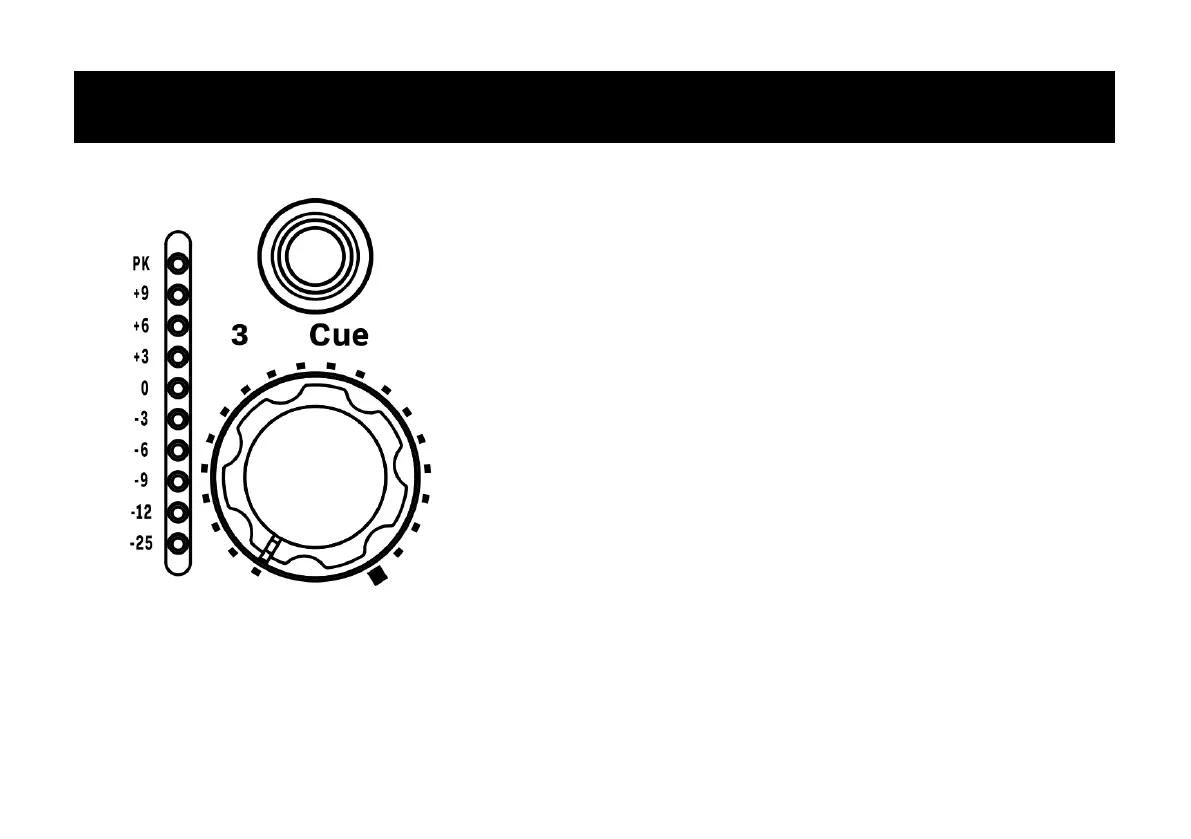11
Cue – The Cue buon illuminates red when acve, and routes the pre-fader channel signal
to the headphone monitor for audioning. The buon has a toggle funcon and will turn on/
o with each press. Each channel cue is independent and will not be overridden when
pressing other channel cue buons.
Rotary Fader – The six channel faders provide smooth mix transions between the
dierent audio sources. They are not intended to be used to set the channel level being fed
to the main Mix Buss - use the Channel Trim control for this.
Each fader has a range from O, (fully an-clockwise) - to unity, (fully clockwise), with a
progressive logarithmic law. There is no signal gain built into the channel fader, and for best
dynamic range it should be operated fully clockwise on any channel feeding into the mix.
The faders are heavily damped for precise level changes, and are also backlit red for easy
navigaon in low light condions.
Channel Meter – Each channel has its own associated 10 bar LED meter.
The meter is peak reading and is scaled from –25VU to PK (+12VU). For opmal signal to
noise rao (SNR) with minimum distoron (THD) set the channel audio level so that the green
0VU LED is illuminated, and the signal peaks just lighng the orange +3VU LED. Adjustment is
set using the Channel Trim (see page 10).
Avoid running the channel signal level too hot or too cold as it will have a detrimental eect
on the overall audio delity. Especially running the signal level above +9VU will signicantly
increase distoron as it will force the valve stage to start so clipping. Likewise avoid running
the channel level with the red Peak LED illuminang.
Input Channel Controls connued
