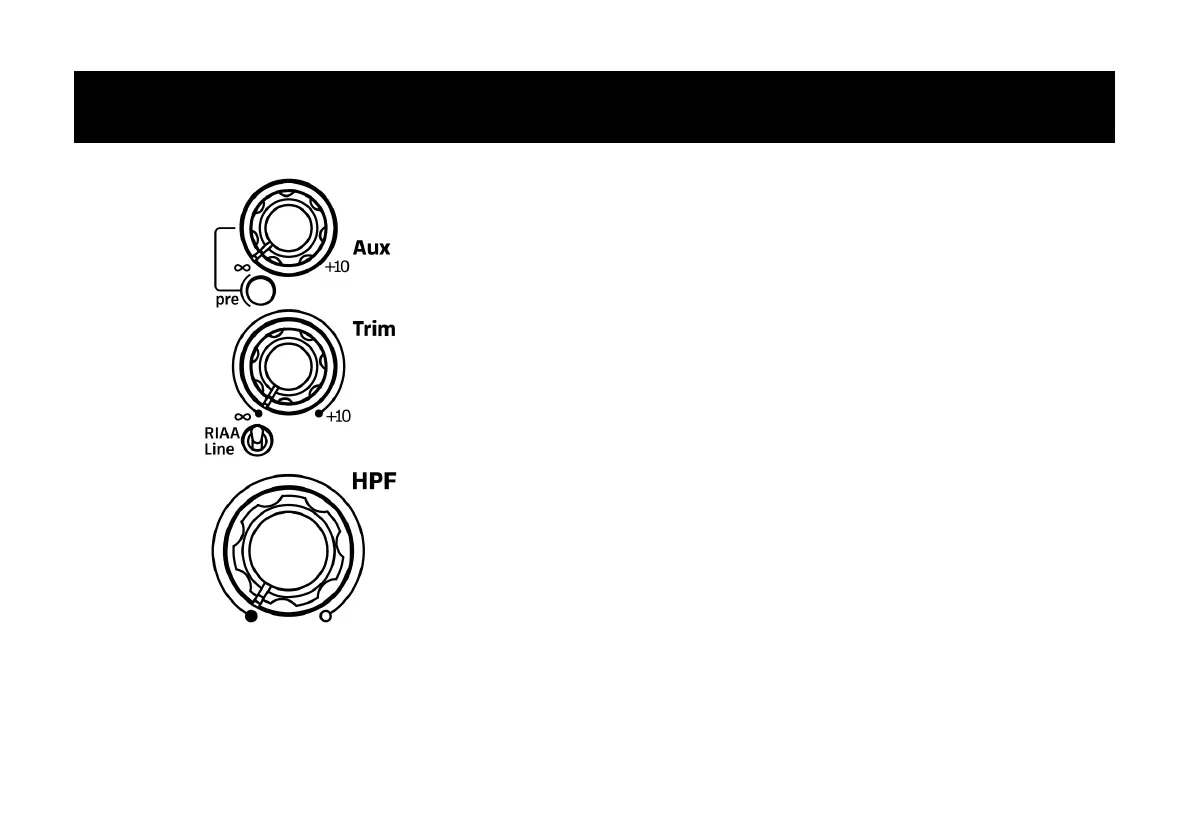Obit.6 has a total of six Input Channels, each with valve preamp stages and dual stereo
inputs. Channels 1- 4 feature both Line and Phono (RIAA) Inputs, Channel 5 has dual Line
Inputs (Line A and Line B), and Channel 6 accommodates Line A/Mic and Line B inputs. The
Mic Input Select switch is located on the rear panel and overrides the Line A input source.
Aux – The Auxiliary Send controls the channel signal level sent to the Aux Output, primarily
for use with external eects or audio processors.
Pre – The Pre/Post buon selects whether the Aux Send signal level is aected by the
Channel Fader. When Pre is selected, the Aux Send level is not aected by the Channel Fader.
Trim – Controls the level of the input signal from fully OFF to a maximum gain of +10dBu.
Use in conjuncon with the Channel VU Meter to set the opmum signal level, with the
average lighng the green 0VU LED and the peaks just lighng the orange +3VU LED.
RIAA/Line select – (CH1-4) Switches between PHONO (RIAA) Input in the up posion
and LINE in the down posion. The PHONO input has RIAA equalisaon for use with all good
quality moving magnet turntable cartridges
HPF – The channel High Pass Filter adjusts the low frequency cut-o of the channel signal,
and features a two-pole response with a swept frequency range from 10Hz to 1.1kHz.
Input Channel Controls
