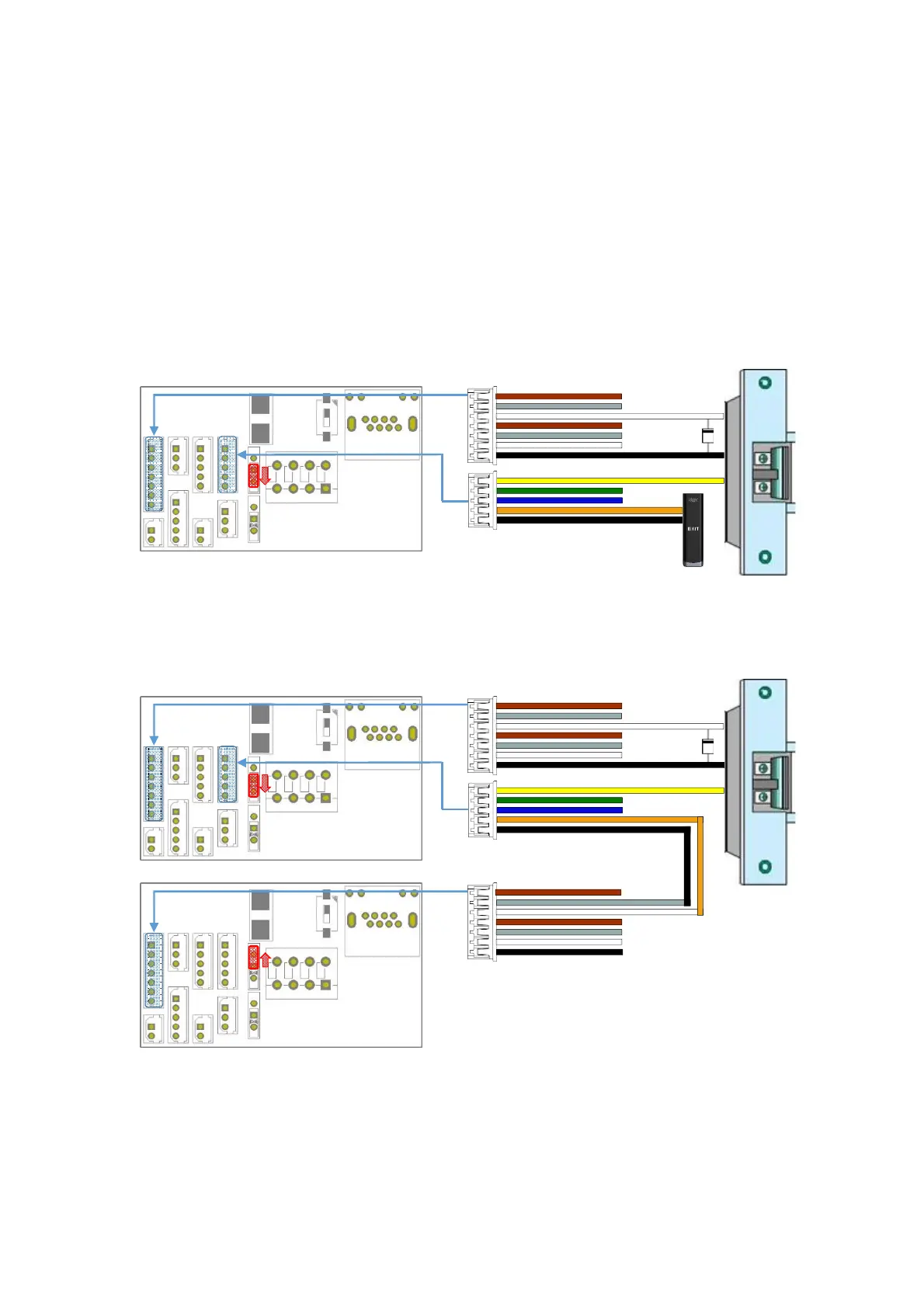Fail Secure Lock
* The Fail Secure Lock close when the product power is cut off due to power failure, etc.
* When the lock is closed, power is not supplied to the lock and the door opens when
power is supplied to the lock by the door open control operation.
* You must use fail secure lock as the lock type.
* In order to protect the product from the counter electromotive force generated during lock
operation, connect the diode at a location close to the lock as shown in the figure with the
correct polarity.
One system, one Lock connection/ Door state input & Exit button
* SW4 On Position
EB-030
Exit button
Lock
4/EXIT
3/L1NO
7/GND
1/DM0
5/GND
(+)
(-)
UBio-X Face Premium
Two system, one Lock connection/ Door state input
* SW4 On Position
Lock
4/EXIT
3/L1NO
7/GND
1/DM0
5/GND
* SW4 Off Position
2/L1C
3/L1NO
System 1
System 2
(+)
(-)
20
