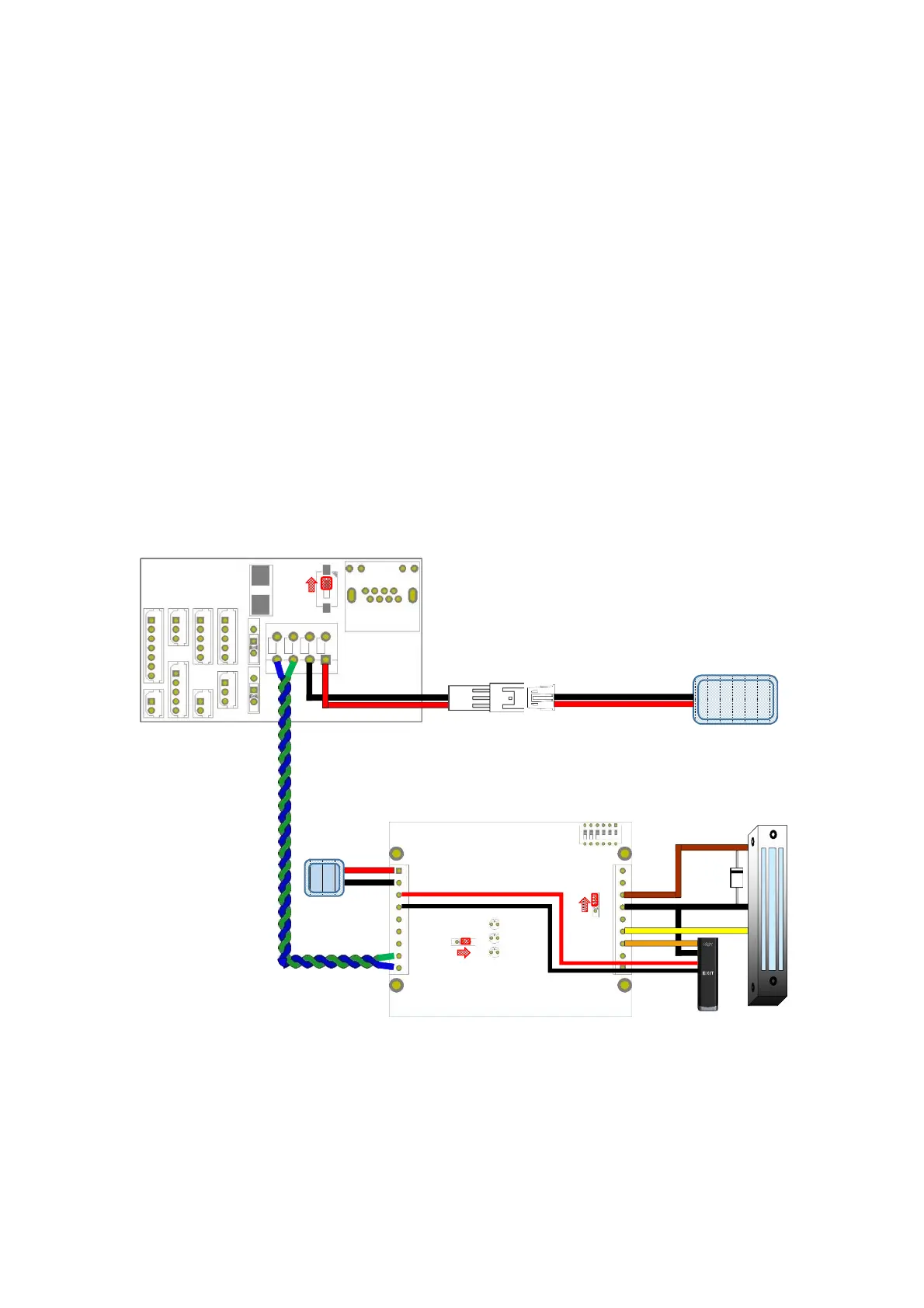Lock Controller Connection via RS-485
If you need enhanced security in preparation for an attempt to forcibly open the door
due to power cut off or product destruction of UBio-X Face Premium, you can enhance
security by connecting the BLC-015 Lock Controller.
* RS-485 Cable can be connected up to 1.2Km using AWG#24 Twisted Pair Cable.
* If you use Non-Twisted Pair of RS-485 cable, it may cause electromagnetic
interference problems and deterioration of communication quality.
* When connecting multiple RS-485 products, they must be connected by Daisy Chain,
and the RS-485 terminating resistor(SW1) must be set to ON for products at both ends
of the line.
* connecting the product in the middle rather than the end of the RS-485 cable, or
setting the termination resistor to the middle product, it may affect the signal and
prevent normal communication.
* One pair(2pin) of CAT-5 8pin 4pair UTP cables for Ethernet can be used as RS-485
cable, but the remaining 6pin cables cannot be used for other purposes.
* Use a separate power supply for the lock controller for security.
12V2.5A
Adapter
(+)
(-)
(+)
(-)
EB-030
Exit button
Lock
NC
SW1 On Position
SW51 On Position
GND
DM0
EXIT
SW52 On Position
BLC-015
UBio-X Face Premium
AB
A
B
(+)
(-)
15V 4A
Adapter
(+)
(-)
24