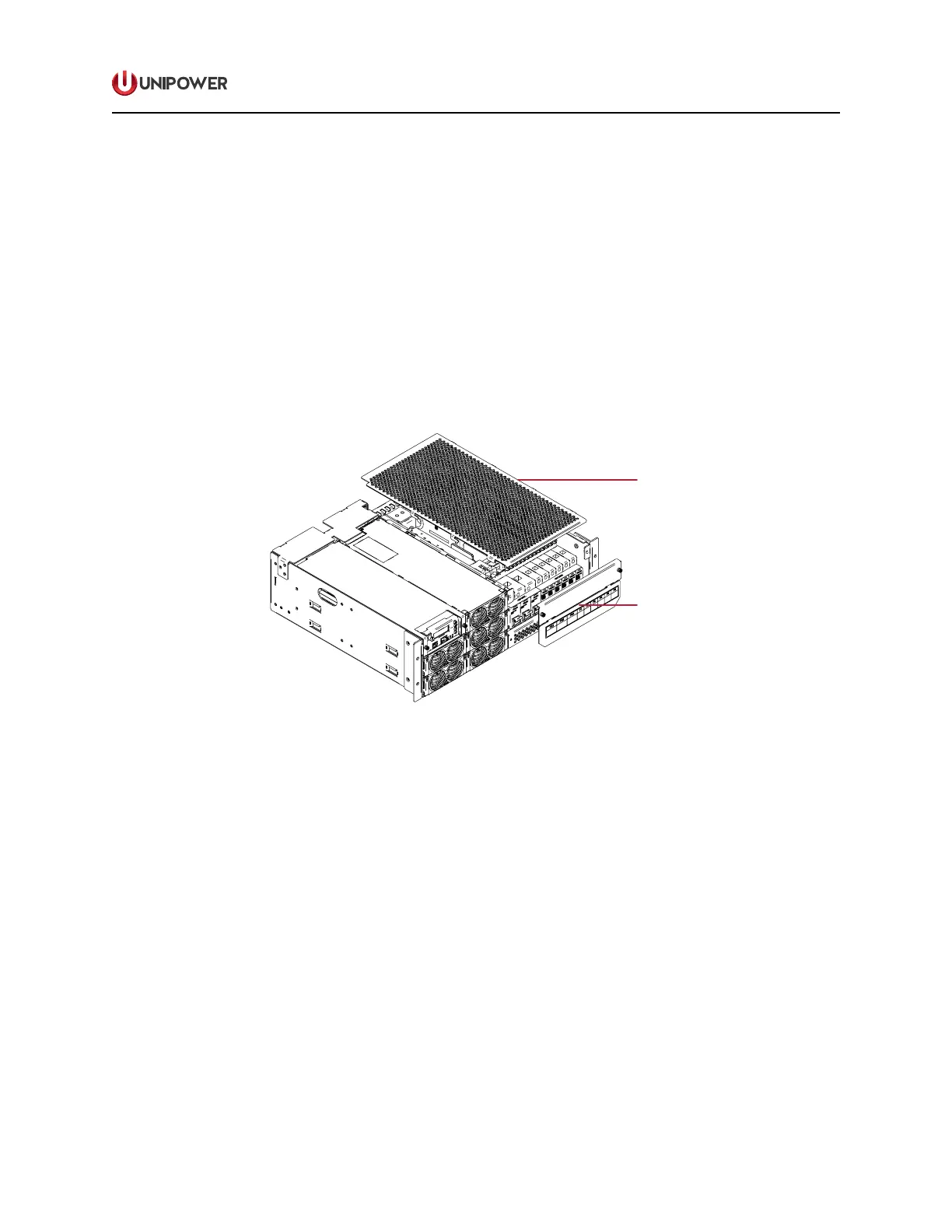Page 26
POWERING TECHNOLOGY
Manual No. MS0027-MAN rev. 4
guardian_access_3u_ms27-man-rev4-0817.indd
4.3 Cable Entry
If the Rear and Top Cover Kit or Extended Rear and Top Cover Kit is installed on the power
system, the top cover should be removed for connecting AC, DC, alarm and temperature
sensor cables.
4.3.1 Remove Top Cover
To remove the top cover of Rear and Top Cover Kit, follow the steps below:
1. Remove the front panel of the Distribution Unit by loosing two screws.
2. Push the top cover backward and then lift to remove the it.
Top Cover
Figure 4-3 Remove Top Cover
To remove the top cover of Extended Rear and Top Cover Kit, follow the steps below:
1. Remove the front panel of the Distribution Unit.
2. Push the top cover backward and then lift to remove it for access to the DC and alarm
connection.
3. Remove the AC input cover of the Extension Rear and Top Cover Kit for access to the
AC connection.
