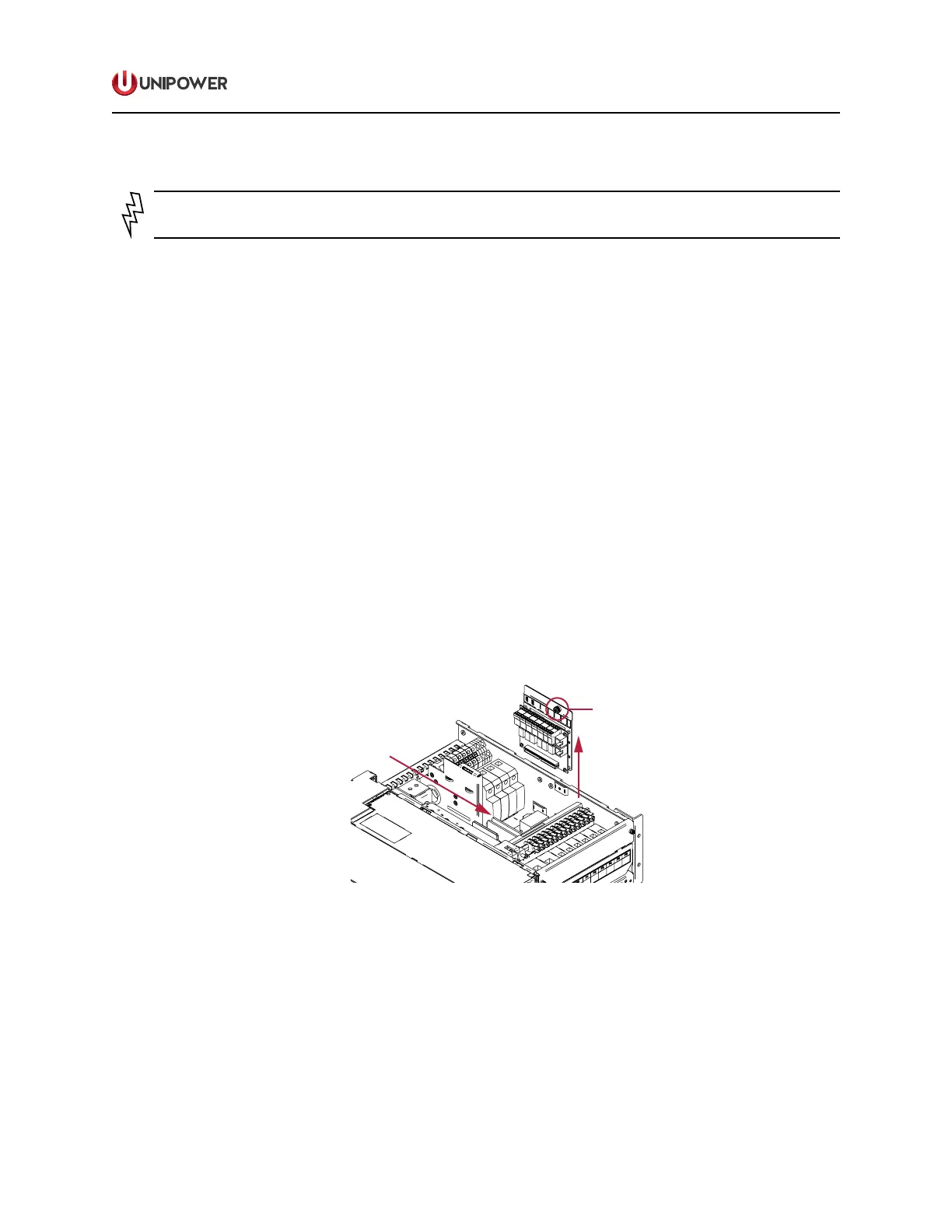Page 50
POWERING TECHNOLOGY
Manual No. MS0027-MAN rev. 4
guardian_access_3u_ms27-man-rev4-0817.indd
This document is believed to be correct at time of publication and UNIPOWER LLC accepts no responsibility for
consequences from printing errors or inaccuracies. Specications are subject to change without notice.
7.3 Battery and Load Breakers Replacement
WARNING Make sure the system is switched OFF.
The power rack is designed front accessible for easy maintenance. Battery and load breakers
can be replaced without removing the power rack from the cabinet.
This section describes how to replace faulty breakers.
1. Remove the front panel and the top cover as described in section 4.3.1.
2. Pull out the faulty breaker(s).
3. Install the correct breakers
4. Replace the front panel and the top cover as described in section 4.13.
7.4 Surge Protection Device Replacement
This section describes how to replace a faulty surge protection module.
1. Switch o AC input power.
2. Remove the top cover if the Rear and Top Cover Kit is installed.
3. Unscrew the retaining screw (1) and pull out the alarm interface board kit (2).
4. Pull out the failed surge protection module(3).
11
2
3
Figure 7-2 Replacing a Surge Protection Module
5. Insert a new surge protection module into the corresponding position.
6. Reinstall the alarm interface board kit and fasten the retaining screw.
7. Reinstall the top cover of power system.
8. Switch on AC input power.
